In case you have not heard, Austin announced themselves as “The Conversion Capital of the World” this past February. Much to the dismay of Vancouver and surprisingly, the mayor of Sochi, Anatoly Pakhomov, who flat out denies Austin’s existence altogether.
Who knew so many people would be up in arms over what is obviously a tried and true proclamation.
I know, you are thinking, “Here they go again. A SlideShare? What could possibly be next? Podcast? Webinar? Oh no, an infograph!”
All great ideas that we will definitely take into consideration. Thank you.
Ok, so we are a little proud of our self proclamation, but who wouldn’t be?
In fact, Ryan Deiss of Digital Marketer, sums it up nicely with this statement: “The motto of Austin, Texas is “Keep Austin Weird,” and weird is exactly what you’ll need to be if you want to succeed at digital marketing.”
So, take a look at these 18 CRO weirdos…er…experts who reside in Austin and see what they have to say about The Conversion Capital of the World.
Subscribe to see what we’re reading at Conversion Sciences.
How To Conduct A Conversion Optimization Experiment | Relative Bearing
Here’s the first line from this very helpful little post: “0 sales! What? But we got 517 unique visitors this week!”
Airing your mistakes is not seen as smart marketing in many circles, but this kind of thing really is helpful. Besides the important moral of this story, there’s another:
Failing the right way leads to success faster. Failing without knowing why invites unnecessary failure.
I predict good things for these folks. To read the full article by Ethan Jones, visit Clearpath.
Our Biggest Problem is Brand Awareness
@sethgodin says “awareness isn’t a scalable problem to solve.” As website optimizers, we couldn’t agree more.
He continues, “The solution lies in re-organizing your systems, in re-creating your product or service so that it becomes worth talking about.”…or in making your website so intuitive that it isn’t worth complaining about.
Seth sums is up better than we could have ourselves, “When you produce something remarkable, more use leads to more conversation which leads to more use.” To read the full article by Seth Godin, visit Seth’s blog.
When the Arizona PBS station asked Lon Safko to do a first-of-its-kind special on social media, they didn’t know what they were getting in to. Lon knew that this was going to be a throw-down between social media vs. traditional media, measured in donation dollars.
Believe it or not, KAET AZPBS does not do an online version of their specials during their key fundraising times.
We are changing that.
This is the first airing of a television program on the entire spectrum of social media. It will introduce the audience and businesses to the full potential of social media, from Twitter to Second Life. Lon addresses issues such as privacy, using social media as a meeting tool, and finding work using social networks.
We are pleased to work with some very innovative folks at AZPBS, but they are steeped in “the way things are done around here” syndrome. However, they have agreed to work with us to measure the effect of an aggressive social media program. I’ve joined Lon to see if social media can out-raise their on-air spots in a very real and measurable way and I can’t wait to see the data.
If we are able to demonstrate the donation-raising power of social media, more of these excellent programs will be available online. Furthermore, a successful program will get national coverage in June. If you help out, we can change hearts and minds across the nation.
This is where you come in.
Where You Can View this Special
Download the Free Viewer’s GuideTo View Online – You can view a pre-cast of the AZPBS special on Facebook. You can watch it in its entirety. To View on Live TV (Arizona Residents only) – The on-air broadcast will be at 10:30pm MST.
Ways to Show your Support
The title of the AZPBS special is Social Media and You: Communicating in a Digital World. It will air online first and then be broadcast through Arizona TV stations later in the evening. Now is your chance to send a very real message to television stations everywhere. Vote for social media by donating online.
You can donate and show your support the following way:
Watch the special online at www.22s.com/LonSafko starting March 6 starting at 10:00pm EST. You can sign up for a reminder on this page now.
If you support public broadcasting, donate through the link on the page.
Spread the word.
Once you have viewed the special and donated to support local broadcasting, make sure to share this information with your friends, family, business associates, and anyone else you can think of. Note: you can donate at any time, even now. Your donations will go to KAET AZPBS, home of the Walter Cronkite School of Journalism and Mass Communication at Arizona State University. Is there a more appropriate place to start a revolution?
Will you join in the Throw-down?
Be sure to get your reminder and watch the program. Donate if you support public broadcasting, and let’s make some history together. Here’s a sneak peak of Lon talking about mobile marketing.
Special thanks to our media pioneers: 22Social, Andrea Vahl, Phyllis Khare, Jamie Turner, Brian Massey and of course, Lon Safko.
How to tap into the brains of your subject matter experts.
How to tap into the brains of your subject matter experts.
As marketers, most of us are not masters of the products or services we are tasked with marketing. Sure, we’re smart and are fast learners. But, we’re relegated to the world of positioning, features and benefits when doing the work of getting the world excited about what we sell.
We can’t have the depth of knowledge of everyone in the company.
This causes a problem in a marketing landscape that gives prospects deep research tools with which to research buying decisions. They’ve got blogs, social media, forums and conferences, and it’s all made accessible with sophisticated search engines.
In short, well-positioned features and benefits aren’t enough. We have to get specific and go deep to feed the information beast. We have to entice others to lend share what they know, lending us their credibility.
For most of us, this exposes what I call “The Subject Matter Expert Problem,” or “The SME Problem.”
The SME Problem
Marketers of sports memorabilia are often not sports fanatics. Technology marketers are not developers. And no marketer will write with the authority of their CEO. In order for marketing to produce high-quality, shareable content, they have to get knowledge out of the head of the subject matter experts (SMEs) in their company.
This is not easy. It requires interviews, clarifications, co-editing, data collection and creation of charts and graphs.
This deep knowledge must be boiled down into something digestible, relevant and entertaining to share with prospects.
The SME is the barrier to great content.
Tell us about your Content Challenges with a 10-question survey.
Presentations Fix the SME Problem
But every so often, your CEO is asked to speak about some aspect of the market. Every now and then, your tech guru is asked to talk about how brilliant your technology is. And how many times is your sales team pitching to audiences about your fantastic offering? Each of these moments is a SME problem barrier-buster.
The SME has taken hours to lay out a cogent, presentable explanation relevant to your business. No one wants to look stupid in front of a crowd.
All you have to do is get this out to the marketplace.
Chapter 6 of my foundational book on conversion marketing is entitled “How Content Fuels Conversion.” Disclosure: Content Marketing Institute is the publisher.
Buried on page 92 I talk about “cascading” content. It’s a technique that we’ve used here at Conversion Sciences to great effect, even though I have been the chief marketer and subject matter expert.
This is really the money-saving brilliance of the presentation. Since your SME explains everything to us in their presentation, you have everything you need to turn it into a cascade of shareable, lead-generating content. You don’t need to interview anyone. You don’t need to do research. You don’t even need to create any charts and graphs. It’s all in the presentation.
That’s why a presentation can cascade content so inexpensively. Did I say “brilliant?”
The Tools of the Content Cascade
Most of us have a recorded webinar that is producing a trickle of leads. With the right tools, this could become a cascade sharable content.
Can you afford an inexpensive mic (like the Audio-Technica Lavalier we use) and a small digital recorder, (like the Sony Digital Flash Voice Recorder we use), you are setup to capture the audio of your upcoming presentations. Better yet, have your SME do the presentation at their desk while mic’d up.
Reports and eBooks Generate Leads
Send the audio or video off to transcription service like TranscribeMe for a quick, accurate transcription.
Save the slides from the presentation as images. Both PowerPoint, Keynote and Acrobat offer ways to do this.
By combining a choice of slides and the transcript, you can generate almost a report or eBook for lead-generation.
Open an Unbounce or Lander account to generate the landing page that will turn your content into leads.
Podcasts and Audio Posts
Edit the audio using the Audacity, a free and excellent audio editing app. It will even rip the audio from many video formats.
Edit out the noise from the front end. If you spend a little more time, you can edit out Ums and Ahs. You may have to delete the Q&A portion, as the audience usually can’t be heard.
Now create a blog post with a short description and the audio embedded. I like BluBrry for their analytics and SoundCloud for their audio embedding tools.
Place the transcript of the presentation on the page for maximum SEO impact.
Social Slide Presentations
Upload your slides to the service Slideshare. If you have good audio, they offer a tool to synchronize your audio track to the slides with ease.
Now you have a social presentation to share with posts on Twitter, LinkedIn, Facebook and Google Plus.
Create another blog post with the embedded presentation. Slideshare will give you the embed code.
Webinar-style Video
I’m a big fan of Camtasia for creating video and editing it. You can use the Camtasia recorder to record your slide presentation while the audio is playing. Camtasia will capture the audio synchronized with your slides.
Now you have turned a live presentation into webinar-style video.
Host this on YouTube, Wistia or Vimeo and grab the embed code. Now you’ve got another blog post. Use it for lead generation by creating a landing page.
Social Media Generates the Traffic
As you are going through the presentation, make note of the most salient, most controversial or funniest quotes. These form the meat of your social media posts.
For image-ready social networks like Facebook, use the most interesting slides from the deck as images for your posts.
You should be able to generate dozens of social media posts from any hour-long presentation. Schedule them over the month with Hootsuite Pro, Buffer or Spredfast and link to your landing pages or blog posts. Disclosure: Spredfast provides me with a free account.
My favorite social media channel is email. You should let your lists know about these landing pages and posts as you bring them online. This is valuable content!
The Complete Package
This process works because:
The presentation provides the information you need to get the SME’s knowledge
Presentations provide the text, audio and images needed for almost any channel
Landing pages and blog posts need little in the way of copywriting. The detail is in the video, audio and embedded slide presentation.
You can get maximal return on the time it took your CEO or SME to do the presentation.
These are usually more detailed topics that engaged prospects love.
Is Your Head Spinning?
This sounds like a lot, and there are a number of learning curves to be dealt with (audio editing, report layout, video editing).
Often, you can hand these tasks off to writers and content specialists to produce the assets. After all, the explanation is in the presentation.
The service Cascade Content seeks to do all of this work, like a fancy transcription service. Disclosure: I’m a partner in Cascade Content.
There is some lovely content sitting in the presentations that your company produces as a part of it’s day-to-day business. It’s time to turn these into shareable, sales-generating assets for your business. Please, let us know your favorite content transformation tricks and tools in the comments.
Shelly Koenig
Women’s Bay, Alaska – 98% of Shoppers abandon their full shopping carts.
In an event termed, “Reality imitating the Internet,” a trove of shoppers left shopping carts full of merchandise at the checkout counters of this small Alaskan discount retailer.
“Everything seemed fine, “ said store owner Edsel “Mac” Jones. “They were shopping, comparing prices, asking questions… then they just dropped off their carts and left.”
Jones estimates that some 100 carts were left for his employees to restock, and that only two store visitors completed their purchases.
When asked why they didn’t complete the checkout, shopper Marnisia “Seeya” Firth said, “Oh, I don’t have any money. I just love to shop! I still want to go abandon something at Crazy Lorath’s down the street before they close. Then maybe I’ll catch a movie.”
“Easy. The line was too long,” said abandoning shopper Mustapha Monty, who estimated he spent an hour filling his cart. “I wasn’t really sure I wanted all this stuff, and then there were these two other people in line ahead of me, so I bailed. I’ve got places to be!”
Another shopper complained that they were afraid the store bagging clerk would require a tip. “I wasn’t sure what was appropriate. Tip? Don’t tip? It was easier just to leave.”
Store owner Jones lamented that he and his staff would have to restock all of the items. “I’ll probably have to close down for a few hours. How do Internet stores restock all of their empty carts?”
“Restock?” asked a shopper overhearing our interview. “Can’t you just leave it here in case I come back?”
In related news, diners in a New York bodega request to read the store’s privacy policy before ordering.
Are you collecting abandoned shopping carts at the end of your day? Let us help fix that!
Social media sites can be used in a wide variety of ways in many different industries. Though for most businesses, a site like Facebook is typically used to promote products and services rather than to sell them. With a few key tweaks, however, you can change that and actually use the social networking giant as a direct sales page for your products.
You can sell directly on Facebook? Yes! Some market analysts even think that Facebook will eventually spawn a whole new category of online e-commerce, called F-commerce.
Melding your social media advertising with your selling and creating one centralized hub might just be a great way for your small business to cut costs and increase productivity. Follow these five simple Facebook marketing steps to help you sell products.
Selling Products with Your Facebook Page
1: Building a Store Page
Creating a Facebook page (rather than a simple profile) is the first step in this process. Take advantage of the customizable tabs and other options on Facebook to fill in your company information, your mission statement, and other essential info about your business.
Use the cover photo of your page to present your brand’s logo and to create a clean, professional-looking environment that seeks to use Facebook for business and not for personal interactions.
2: Constructing a Landing Page
You need to create a separate landing page, where you will set up a store experience. Chose a platform that allows you to create custom pages, different categories, an SSL certificate, a responsive, adjustable format, and more. Just search around through different apps and platforms, read real user reviews, and find a store platform/app that’s affordable, feature-rich, and one that can be used to tie your store in with Facebook seamlessly.
3: Finalizing the Store
Once you have a landing page/store created and your Facebook page finalized, you have to bring the two together to create a seamless store experience on Facebook. To do this efficiently, you should use one of the e-commerce widgets on the market today.
Ecwid is a one widget to try out. It’s affordable, provides around 30 separate payment options, and you can sell shipped products, downloadable products, and more. It’s also a responsive widget, meaning that mobile users will go to the same fully functioning store that desktop users go to.
This isn’t your only option, though. Other widgets, including StoreYa, are available and allow you to create multiple product categories, list dozens of products, choose from a variety of templates, and ultimately integrate your store with your Facebook page to create a seamless e-store experience. Your Facebook fans will be able to purchase your products without ever leaving your Facebook page.
4: Marketing Your Products
Now that your store is created and running on your Facebook page, it’s time to implement some Facebook marketing to help you sell your products. Your first step should be to check out some of the literature available on Facebook marketing tips and tricks. Look into third-party ad-management apps, various ad types, different organic methods, and other marketing staples.
To start out with a bang, however, you may want to try running a promotion right out of the gate. Spread the word around through targeted advertisements that you’re offering a free product or a hefty discount for people who like or purchase through your Facebook page. You can use a wide range of apps to create games and other promotions, hold photo or slogan contests, and a slew of other promotions that will draw people in.
5: Performing Brand Upkeep
It’s up to you to stay entertaining and engaging as a marketer on Facebook. Make sure you post on a regular schedule, provide interesting material that your audience wants to see, solve problems for your niche, always add incentives, and give people material that they would want to share with their friends.
Paid advertising in the form of Sponsored Stories and Promoted Posts are great, but don’t forget basic methods like video reviews of your products, real user feedback, infographics explaining things, and other social-friendly and trending methods that will help keep your brand in a good light.
From creating your Facebook page and store page to promoting your products and working to engage with existing fans while attracting new ones, you have to play to the social context of the network. It’s hard not to come across strictly as an advertiser, so don’t try to be something you’re not. Promote yourself as a business – just make sure to include a personal side that likes to engage with people on Facebook, that cares for and appreciates fans and customers, and that always offer quality products and quality customer service.
Presidents day is a great day to talk about money, because so many of our most awesome presidents are on US bills. If you’re on a bill, you are the president of legal tender in our book.
When we think of the kinds of data we use to make decisions, there is $1 marketing math and there is $100 marketing math. You have to get comfortable with the $1 math before you can move on to $5 math.
Don’t worry, our presidents are here to help you.
$1 George Washington
At the $1 level you have basic numbers about your site. We call these analytics because it makes us sound smart.
Knowing what is going on with your website requires the same discipline that GW brought to the office of the president, a level of discipline and ethics so impactful, that no president since has bothered to repeat it.
“Traffic” is measured in Visitors, who generate many Visits and there can be many Pageviews for each visit. You may think you want traffic to go up, but you might be wrong.
“Revenue” is the measure of dollars generated directly online. You usually want this to go up.
“Profit” is the measure of dollars you put in the bank from online purchases. You always want this to go up.
“Transactions” are the measure of how many times someone buys on your site. We don’t count recurring subscription charges as transactions.
“Leads generated” are the equivalent of transactions for those of us that don’t do transactions online. Form fills and phone calls are typically measures as leads.
“Sales Close Ratio” tells us what percentage of leads turn into clients. If you have a long sales cycle, it can be estimated as # new customers per year / # new leads per year.
“Average Customer Value” tells us what a customer is worth in a lead generation scenario. It can be the average value of the first contract, the estimated lifetime value of a client, or even the lowest possible contract for the most conservative value. It is more important to consistent than accurate.
These are the basic measures that will make you Abraham Blingoln
$5 Abraham Lincoln
At the $5 level, we begin to understand the impact of a successful online transaction on our business. If we can calculate the value of a conversion, it’s not hard to make better decisions about getting more conversions.
For lead generating websites:
For subscription-based businesses:
$10 Alexander Hamilton
Unfortunately, Alexander Hamilton was never elected president, and ruins the premise of this infographic. Aaron Burr expressed his dissatisfaction as completely as we could by gunning him down in a duel.
Your $10 math problem is Conversion Rate.
For lead generating sites:
$20 Andrew Jackson
Andrew Jackson was the trouble-maker president, and perfect for the $20 math problems. These are trouble-making stats because they don’t hide the truth of what is going on with your site.
Revenue per visit (RPV) tells us exactly how much money we’re making every time someone visits our site. If you increase your conversion rate by reducing your prices by 50%, RPV will reveal your Jacksonian folly.
For lead generating sites:
$50 Ulysses S. Grant
Our $50 math looks at the dark side of eCommerce, like U.S. Grant did during the Civil War. These metrics can be very helpful. Don’t take them for “granted”.
This heartbreaking stat shows us all the people who started checking out, and never made it through. Oh, the humanity.
If your “CAR” is going off a cliff it means your visitors are leaving items in their cart and leaving. Imagine if this happened at your grocery store.
For a lead generation site, you would calculate Abandonment for a landing page as :
For lead generation sites:
$100 Benjamin Franklin
Yet another bill with a non-president on it. Nonetheless, many a famous rap song has been written about getting more “Benjamins.” We like them, too.
Franklin was an inventor and tinkerer, and our $100 math level is about segmenting. Different people behave differently on your site.
All of the above should be calculated for the important segments of your business. Which methods of segmenting make sense for you?
Will “new” visitors behave differently than “returning” visitors?
Do you have a large number of Mobile visitors? if so, is their RPV higher or lower than desktop visitors?
Does PPC traffic have a higher RPV than Organic traffic?
Is email traffic have a lower abandonment rate?
When you’re asking these questions, you have to be a frank as Franklin.
Where are you in your marketing math journey?
Which of these things are you looking at every month (or more often). Are you just getting some George Washington discipline or are you asking segmenting questions that bring the Benjamins? Have you looked at the bad news of abandonment rate?
Your success depends on making high-dollar decisions. With the right numbers, you can go form being Alexander Spamilton to Benjamin Bankin.
Today, let’s rejoice in a persuasive gift that brightens any landing page, and has started so many new relationships between a visitor and a business. The big red button.
Ode to the Big Red Button. Image Courtesy: www.sxc.hu/profile/Ambrozjo
Valentine’s Day is an emotional time, even for a Conversion Scientist. It is a time in which we, like so many people in love, celebrate beautiful relationships. It’s a time to stop seeing our visitors as “traffic,” “visits,” “bounces,” or “conversions.” We dispense with talk of hypotheses and statistical significance and turn instead to those things we share as cohabitants of a website.
You may feel that I’m fickle, but I grow teary-eyed just thinking about the person visiting my website, whoever they are at this moment. I love you.
I also feel my heart race when the shoe is on the other foot and you help me solve a problem on your website. It makes me feel like the prettiest girl at the ball.
So I’ve written you a poem, my fleeting visitor or humble host. With it I hope to celebrate something we can share, something we both will love: the big red button.
Technically, it is “a high-contrast element containing a compelling call to action that draws a visitor’s eye and clearly communicates how a visitor can complete the next step in their conversion process.”
But you and I know it is so much more.
It is seductive, calling like a siren. It is even a bit sensual to click on such a thing. For this Valentine’s Day, let’s put aside our arguments about headlines, copy, images, and offers. Today, let’s rejoice in a persuasive gift that brightens any landing page, and has started so many new relationships between a visitor and a business.
It was a few paragraphs from my book in a Chapter entitled “How Content Fuels Conversion.”
Your presentation will set off a cascade of content
It started off pretty well, but it ended in a lie.
Amid my discussions of video and images; of draftsmen and imagemakers and storytellers appeared a few lines. They’re there on page 92.
Digital content has legs. One item of content can be cascaded into a variety of channels like a fountain of champagne glasses at a wedding.
For example, how many opportunities do your employees get to present at conferences, training sessions, seminars, and webinars? Film them and record good quality audio. This bubbly content fills the top glass of your cascade.
Have someone edit the video into a series of shorter videos, ripe for YouTube and other video services. You’ve just filled the next layer of glasses.
Share the slides used on slide-sharing services such as Slideshare and Scribd. Voila—another, wider layer glasses fills with sparkling champagne.
For just a few dollars, the video can be transcribed. Lay this out as a report or white paper and distribute it for lead generation. Another layer of glasses fills.
I go on to describe how this transcription turns into blog posts, social media posts and more. I then go on to tell the lie.
The transformations discussed in this example are often not time-intensive.
The truth is, that they are not as time-intensive as creating the content from scratch. But these transformations do take time.
My idea has been stolen
Since the publication of the book, I’ve tried to get someone to steal my idea so that I would have a resource to turn to. I’ve had conversations with a number of agencies and freelancers about why content is like champagne. Businesses are creating the champagne every day. They just need glasses, stacked just so to turn it their content into an online party.
Dust off one of your presentations
How many people saw that webinar you recorded last quarter? Most webinars draw less than 100 viewers. There are a lot more people out there who won’t watch a webinar, but who are qualified prospects. I invite you to take your webinar or presentation and turn it into a Slideshare presentation, blog posts, a report, an eBook.
Don’t forget to create the content landing pages and social media posts that generate sales and leads. After all, this content is only valuable if it grows your business.
Every so often, your CEO is asked to speak about some aspect of the market. Every now and then, your tech guru is asked to talk about how brilliant your technology is. And how many times is your sales team pitching to audiences about your fantastic offering? Each of these moments is an opportunity for a cascade of content for your marketing efforts.
Is your presentation cascadeable?
Here’s how you can tell if your content is a good match for the cascade:
Do you have recorded audio or video of the presentation? Slides are rarely enough to convey the understanding needed for someone to do a good job creating content. The quality of your audio need only only be good enough to generate a transcript.
Do you have presentation slides? Video and recorded webinars don’t provide the resolution needed for visuals.
Is your presentation just slides full of bullets? These kinds of presentations don’t typically make for good visual content such as infographs, eBooks and reports.
Breathe new life into your webinars
The Audience is Bigger Than The Room
The audience that initially heard the presentation is tiny compared to the audience for the cascade of content it will generate.
Cascade content is shared with a larger audience via email and social networks.
Cascade content increases frequency with multiple slices from the same presentation.
Cascade content engages more of the audience through text, audio and images.
FOR IMMEDIATE RELEASE: Is Austin Really The Conversion Capital of the World? Vancouver says “No Way, eh.” Vancouver, B.C. – February 7, 2014 – Conversion experts in Vancouver are appalled at the latest article to come out of the Conversion Scientist’s Lab in Austin.
“The self-proclaimed scientists over at the Conversion Science lab want accomplished internet marketing, website developers, and conversion rate optimizers to believe that: A. Austin is a real place in Texas or Oklahoma or something and B. they are the conversion capital of the world. This is utterly ridiculous” howled conversion specialists all throughout Vancouver earlier this week.
When residents of Vancouver heard about the article, supporters began gathering outside of Vancouver’s esteemed Conversion Optimization companies like Widerfunnel, Unbounce.com and Crowdvert.com. So many devotees showed up along the streets of Vancouver, local Mounties had to get involved.
“It was complete pandemonium. People were talking about some place called Austin being the Conversion Capital of the World. Even I know that is crazy talk,” one of the local Mounties said.
“One Eisenberg Brother does not make a city the Conversion capitol,” said Mary Fremdondi a protester, referring to conversion industry founder Bryan Eisenberg. It was later confirmed that both Eisenberg brothers, Bryan and Jeffrey, reside in Austin.
Vancouver power players came out in force against Austin’s claim: “We are willing to admit that Austin is ahead of Vancouver alphabetically, but that is as far as we go,” said Vancouver Mayor Gregor Robertson. “Austin, who?” said Chris Goward, CEO of Vancouver’s WiderFunnel. “Vancouver, Canada is clearly the Conversion Optimization capital. But, I hear Austin does have good BBQ!” “Austin Powers? I don’t think he was a conversion expert,” declared Oli Gardner, Co-Founder of Vancouver landing page company Unbounce. “While it can feel great to ‘declare’ things, this often happens too early and before a level of statistical confidence is reached. In this case I would certainly want to see more data!” said Jeremy Wallace, Partner at Vancouver’s Crowdvert.com. “It’s infuriating. This sort of thing makes us regret declaring Vancouver a Nuclear Weapons Free Zone,” said a government official on condition of anonymity.
In related news, Montreal declared itself “Le Capital de Conversion du Monde.” Unfortunately, no one else in Canada knows what that means.
Austin, Texas: The Conversion Capital of the World [SlideShare]
Conversion OptimizationIn case you have not heard, Austin announced themselves as “The Conversion Capital of the World” this past February. Much to the dismay of Vancouver and surprisingly, the mayor of Sochi, Anatoly Pakhomov, who flat out denies Austin’s existence altogether.
Who knew so many people would be up in arms over what is obviously a tried and true proclamation.
I know, you are thinking, “Here they go again. A SlideShare? What could possibly be next? Podcast? Webinar? Oh no, an infograph!”
All great ideas that we will definitely take into consideration. Thank you.
Ok, so we are a little proud of our self proclamation, but who wouldn’t be?
In fact, Ryan Deiss of Digital Marketer, sums it up nicely with this statement: “The motto of Austin, Texas is “Keep Austin Weird,” and weird is exactly what you’ll need to be if you want to succeed at digital marketing.”
So, take a look at these 18 CRO weirdos…er…experts who reside in Austin and see what they have to say about The Conversion Capital of the World.
Testing, and Brand Awareness – For Further Study
Lead GenerationSubscribe to see what we’re reading at Conversion Sciences.
How To Conduct A Conversion Optimization Experiment | Relative Bearing
Here’s the first line from this very helpful little post:
“0 sales! What? But we got 517 unique visitors this week!”
Airing your mistakes is not seen as smart marketing in many circles, but this kind of thing really is helpful. Besides the important moral of this story, there’s another:
Failing the right way leads to success faster. Failing without knowing why invites unnecessary failure.
I predict good things for these folks.
To read the full article by Ethan Jones, visit Clearpath.
Our Biggest Problem is Brand Awareness
@sethgodin says “awareness isn’t a scalable problem to solve.” As website optimizers, we couldn’t agree more.
He continues, “The solution lies in re-organizing your systems, in re-creating your product or service so that it becomes worth talking about.”…or in making your website so intuitive that it isn’t worth complaining about.
Seth sums is up better than we could have ourselves, “When you produce something remarkable, more use leads to more conversation which leads to more use.”
To read the full article by Seth Godin, visit Seth’s blog.
Donation Throw-down: Social Media vs. Traditional Media
Conversion OptimizationWhen the Arizona PBS station asked Lon Safko to do a first-of-its-kind special on social media, they didn’t know what they were getting in to. Lon knew that this was going to be a throw-down between social media vs. traditional media, measured in donation dollars.
Believe it or not, KAET AZPBS does not do an online version of their specials during their key fundraising times.
We are changing that.
This is the first airing of a television program on the entire spectrum of social media. It will introduce the audience and businesses to the full potential of social media, from Twitter to Second Life. Lon addresses issues such as privacy, using social media as a meeting tool, and finding work using social networks.
We are pleased to work with some very innovative folks at AZPBS, but they are steeped in “the way things are done around here” syndrome. However, they have agreed to work with us to measure the effect of an aggressive social media program. I’ve joined Lon to see if social media can out-raise their on-air spots in a very real and measurable way and I can’t wait to see the data.
If we are able to demonstrate the donation-raising power of social media, more of these excellent programs will be available online. Furthermore, a successful program will get national coverage in June. If you help out, we can change hearts and minds across the nation.
This is where you come in.
Where You Can View this Special
Download the Free Viewer’s GuideTo View Online – You can view a pre-cast of the AZPBS special on Facebook. You can watch it in its entirety.
To View on Live TV (Arizona Residents only) – The on-air broadcast will be at 10:30pm MST.
Ways to Show your Support
The title of the AZPBS special is Social Media and You: Communicating in a Digital World. It will air online first and then be broadcast through Arizona TV stations later in the evening. Now is your chance to send a very real message to television stations everywhere. Vote for social media by donating online.
You can donate and show your support the following way:
Once you have viewed the special and donated to support local broadcasting, make sure to share this information with your friends, family, business associates, and anyone else you can think of. Note: you can donate at any time, even now.
Your donations will go to KAET AZPBS, home of the Walter Cronkite School of Journalism and Mass Communication at Arizona State University. Is there a more appropriate place to start a revolution?
Will you join in the Throw-down?
Be sure to get your reminder and watch the program. Donate if you support public broadcasting, and let’s make some history together.
Here’s a sneak peak of Lon talking about mobile marketing.
Special thanks to our media pioneers: 22Social, Andrea Vahl, Phyllis Khare, Jamie Turner, Brian Massey and of course, Lon Safko.
Content Marketing Barriers: The Subject Matter Expert Problem
Conversion-Centered DesignHow to tap into the brains of your subject matter experts.
As marketers, most of us are not masters of the products or services we are tasked with marketing. Sure, we’re smart and are fast learners. But, we’re relegated to the world of positioning, features and benefits when doing the work of getting the world excited about what we sell.
We can’t have the depth of knowledge of everyone in the company.
This causes a problem in a marketing landscape that gives prospects deep research tools with which to research buying decisions. They’ve got blogs, social media, forums and conferences, and it’s all made accessible with sophisticated search engines.
In short, well-positioned features and benefits aren’t enough. We have to get specific and go deep to feed the information beast. We have to entice others to lend share what they know, lending us their credibility.
For most of us, this exposes what I call “The Subject Matter Expert Problem,” or “The SME Problem.”
The SME Problem
Marketers of sports memorabilia are often not sports fanatics. Technology marketers are not developers. And no marketer will write with the authority of their CEO. In order for marketing to produce high-quality, shareable content, they have to get knowledge out of the head of the subject matter experts (SMEs) in their company.
This is not easy. It requires interviews, clarifications, co-editing, data collection and creation of charts and graphs.
This deep knowledge must be boiled down into something digestible, relevant and entertaining to share with prospects.
The SME is the barrier to great content.
Tell us about your Content Challenges with a 10-question survey.
Presentations Fix the SME Problem
But every so often, your CEO is asked to speak about some aspect of the market. Every now and then, your tech guru is asked to talk about how brilliant your technology is. And how many times is your sales team pitching to audiences about your fantastic offering? Each of these moments is a SME problem barrier-buster.
The SME has taken hours to lay out a cogent, presentable explanation relevant to your business. No one wants to look stupid in front of a crowd.
All you have to do is get this out to the marketplace.
Chapter 6 of my foundational book on conversion marketing is entitled “How Content Fuels Conversion.” Disclosure: Content Marketing Institute is the publisher.
Buried on page 92 I talk about “cascading” content. It’s a technique that we’ve used here at Conversion Sciences to great effect, even though I have been the chief marketer and subject matter expert.
This is really the money-saving brilliance of the presentation. Since your SME explains everything to us in their presentation, you have everything you need to turn it into a cascade of shareable, lead-generating content. You don’t need to interview anyone. You don’t need to do research. You don’t even need to create any charts and graphs. It’s all in the presentation.
That’s why a presentation can cascade content so inexpensively. Did I say “brilliant?”
The Tools of the Content Cascade
Most of us have a recorded webinar that is producing a trickle of leads. With the right tools, this could become a cascade sharable content.
Can you afford an inexpensive mic (like the Audio-Technica Lavalier we use) and a small digital recorder, (like the Sony Digital Flash Voice Recorder we use), you are setup to capture the audio of your upcoming presentations. Better yet, have your SME do the presentation at their desk while mic’d up.
Reports and eBooks Generate Leads
Send the audio or video off to transcription service like TranscribeMe for a quick, accurate transcription.
Save the slides from the presentation as images. Both PowerPoint, Keynote and Acrobat offer ways to do this.
By combining a choice of slides and the transcript, you can generate almost a report or eBook for lead-generation.
Open an Unbounce or Lander account to generate the landing page that will turn your content into leads.
Podcasts and Audio Posts
Edit the audio using the Audacity, a free and excellent audio editing app. It will even rip the audio from many video formats.
Edit out the noise from the front end. If you spend a little more time, you can edit out Ums and Ahs. You may have to delete the Q&A portion, as the audience usually can’t be heard.
Now create a blog post with a short description and the audio embedded. I like BluBrry for their analytics and SoundCloud for their audio embedding tools.
Place the transcript of the presentation on the page for maximum SEO impact.
Social Slide Presentations
Upload your slides to the service Slideshare. If you have good audio, they offer a tool to synchronize your audio track to the slides with ease.
Now you have a social presentation to share with posts on Twitter, LinkedIn, Facebook and Google Plus.
Create another blog post with the embedded presentation. Slideshare will give you the embed code.
Webinar-style Video
I’m a big fan of Camtasia for creating video and editing it. You can use the Camtasia recorder to record your slide presentation while the audio is playing. Camtasia will capture the audio synchronized with your slides.
Now you have turned a live presentation into webinar-style video.
Host this on YouTube, Wistia or Vimeo and grab the embed code. Now you’ve got another blog post. Use it for lead generation by creating a landing page.
Social Media Generates the Traffic
As you are going through the presentation, make note of the most salient, most controversial or funniest quotes. These form the meat of your social media posts.
For image-ready social networks like Facebook, use the most interesting slides from the deck as images for your posts.
You should be able to generate dozens of social media posts from any hour-long presentation. Schedule them over the month with Hootsuite Pro, Buffer or Spredfast and link to your landing pages or blog posts. Disclosure: Spredfast provides me with a free account.
My favorite social media channel is email. You should let your lists know about these landing pages and posts as you bring them online. This is valuable content!
The Complete Package
This process works because:
Is Your Head Spinning?
This sounds like a lot, and there are a number of learning curves to be dealt with (audio editing, report layout, video editing).
Often, you can hand these tasks off to writers and content specialists to produce the assets. After all, the explanation is in the presentation.
The service Cascade Content seeks to do all of this work, like a fancy transcription service. Disclosure: I’m a partner in Cascade Content.
There is some lovely content sitting in the presentations that your company produces as a part of it’s day-to-day business. It’s time to turn these into shareable, sales-generating assets for your business.
Please, let us know your favorite content transformation tricks and tools in the comments.
Shelly Koenig
Alaskan Discount Store Experiences Real Shopping Cart Abandonment
Ecommerce CROWomen’s Bay, Alaska – 98% of Shoppers abandon their full shopping carts.
In an event termed, “Reality imitating the Internet,” a trove of shoppers left shopping carts full of merchandise at the checkout counters of this small Alaskan discount retailer.
“Everything seemed fine, “ said store owner Edsel “Mac” Jones. “They were shopping, comparing prices, asking questions… then they just dropped off their carts and left.”
Jones estimates that some 100 carts were left for his employees to restock, and that only two store visitors completed their purchases.
When asked why they didn’t complete the checkout, shopper Marnisia “Seeya” Firth said, “Oh, I don’t have any money. I just love to shop! I still want to go abandon something at Crazy Lorath’s down the street before they close. Then maybe I’ll catch a movie.”
“Easy. The line was too long,” said abandoning shopper Mustapha Monty, who estimated he spent an hour filling his cart. “I wasn’t really sure I wanted all this stuff, and then there were these two other people in line ahead of me, so I bailed. I’ve got places to be!”
Another shopper complained that they were afraid the store bagging clerk would require a tip. “I wasn’t sure what was appropriate. Tip? Don’t tip? It was easier just to leave.”
Store owner Jones lamented that he and his staff would have to restock all of the items. “I’ll probably have to close down for a few hours. How do Internet stores restock all of their empty carts?”
“Restock?” asked a shopper overhearing our interview. “Can’t you just leave it here in case I come back?”
In related news, diners in a New York bodega request to read the store’s privacy policy before ordering.
Are you collecting abandoned shopping carts at the end of your day? Let us help fix that!
Using Facebook to Sell Products
Ecommerce CROSocial media sites can be used in a wide variety of ways in many different industries. Though for most businesses, a site like Facebook is typically used to promote products and services rather than to sell them. With a few key tweaks, however, you can change that and actually use the social networking giant as a direct sales page for your products.
You can sell directly on Facebook? Yes! Some market analysts even think that Facebook will eventually spawn a whole new category of online e-commerce, called F-commerce.
Melding your social media advertising with your selling and creating one centralized hub might just be a great way for your small business to cut costs and increase productivity. Follow these five simple Facebook marketing steps to help you sell products.
Selling Products with Your Facebook Page
1: Building a Store Page
Creating a Facebook page (rather than a simple profile) is the first step in this process. Take advantage of the customizable tabs and other options on Facebook to fill in your company information, your mission statement, and other essential info about your business.
Use the cover photo of your page to present your brand’s logo and to create a clean, professional-looking environment that seeks to use Facebook for business and not for personal interactions.
2: Constructing a Landing Page
You need to create a separate landing page, where you will set up a store experience. Chose a platform that allows you to create custom pages, different categories, an SSL certificate, a responsive, adjustable format, and more. Just search around through different apps and platforms, read real user reviews, and find a store platform/app that’s affordable, feature-rich, and one that can be used to tie your store in with Facebook seamlessly.
3: Finalizing the Store
Once you have a landing page/store created and your Facebook page finalized, you have to bring the two together to create a seamless store experience on Facebook. To do this efficiently, you should use one of the e-commerce widgets on the market today.
Ecwid is a one widget to try out. It’s affordable, provides around 30 separate payment options, and you can sell shipped products, downloadable products, and more. It’s also a responsive widget, meaning that mobile users will go to the same fully functioning store that desktop users go to.
This isn’t your only option, though. Other widgets, including StoreYa, are available and allow you to create multiple product categories, list dozens of products, choose from a variety of templates, and ultimately integrate your store with your Facebook page to create a seamless e-store experience. Your Facebook fans will be able to purchase your products without ever leaving your Facebook page.
4: Marketing Your Products
Now that your store is created and running on your Facebook page, it’s time to implement some Facebook marketing to help you sell your products. Your first step should be to check out some of the literature available on Facebook marketing tips and tricks. Look into third-party ad-management apps, various ad types, different organic methods, and other marketing staples.
To start out with a bang, however, you may want to try running a promotion right out of the gate. Spread the word around through targeted advertisements that you’re offering a free product or a hefty discount for people who like or purchase through your Facebook page. You can use a wide range of apps to create games and other promotions, hold photo or slogan contests, and a slew of other promotions that will draw people in.
5: Performing Brand Upkeep
It’s up to you to stay entertaining and engaging as a marketer on Facebook. Make sure you post on a regular schedule, provide interesting material that your audience wants to see, solve problems for your niche, always add incentives, and give people material that they would want to share with their friends.
Paid advertising in the form of Sponsored Stories and Promoted Posts are great, but don’t forget basic methods like video reviews of your products, real user feedback, infographics explaining things, and other social-friendly and trending methods that will help keep your brand in a good light.
From creating your Facebook page and store page to promoting your products and working to engage with existing fans while attracting new ones, you have to play to the social context of the network. It’s hard not to come across strictly as an advertiser, so don’t try to be something you’re not. Promote yourself as a business – just make sure to include a personal side that likes to engage with people on Facebook, that cares for and appreciates fans and customers, and that always offer quality products and quality customer service.
President's Day Marketing Money Math
Web AnalyticsPresidents day is a great day to talk about money, because so many of our most awesome presidents are on US bills. If you’re on a bill, you are the president of legal tender in our book.
When we think of the kinds of data we use to make decisions, there is $1 marketing math and there is $100 marketing math. You have to get comfortable with the $1 math before you can move on to $5 math.
Don’t worry, our presidents are here to help you.
$1 George Washington
At the $1 level you have basic numbers about your site. We call these analytics because it makes us sound smart.
Knowing what is going on with your website requires the same discipline that GW brought to the office of the president, a level of discipline and ethics so impactful, that no president since has bothered to repeat it.
These are the basic measures that will make you Abraham Blingoln
$5 Abraham Lincoln
At the $5 level, we begin to understand the impact of a successful online transaction on our business. If we can calculate the value of a conversion, it’s not hard to make better decisions about getting more conversions.
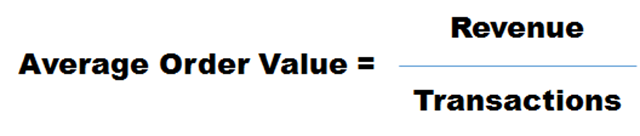
For lead generating websites:
For subscription-based businesses:
$10 Alexander Hamilton
Unfortunately, Alexander Hamilton was never elected president, and ruins the premise of this infographic. Aaron Burr expressed his dissatisfaction as completely as we could by gunning him down in a duel.
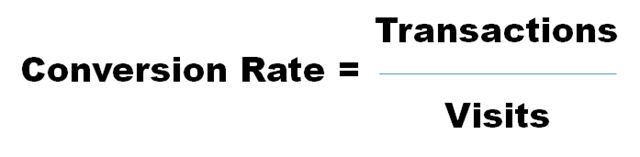
Your $10 math problem is Conversion Rate.
For lead generating sites:
$20 Andrew Jackson
Andrew Jackson was the trouble-maker president, and perfect for the $20 math problems. These are trouble-making stats because they don’t hide the truth of what is going on with your site.
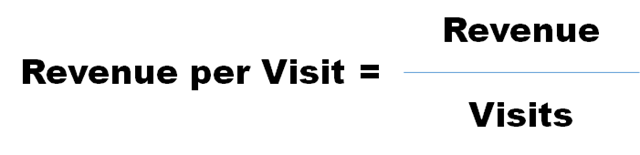
Revenue per visit (RPV) tells us exactly how much money we’re making every time someone visits our site. If you increase your conversion rate by reducing your prices by 50%, RPV will reveal your Jacksonian folly.
For lead generating sites:
$50 Ulysses S. Grant
Our $50 math looks at the dark side of eCommerce, like U.S. Grant did during the Civil War. These metrics can be very helpful. Don’t take them for “granted”.
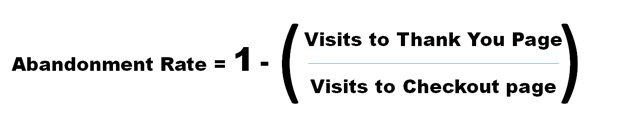
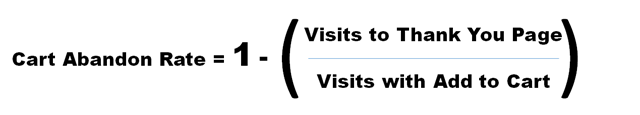
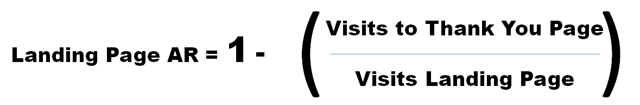
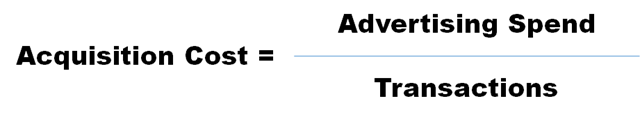
This heartbreaking stat shows us all the people who started checking out, and never made it through. Oh, the humanity.
If your “CAR” is going off a cliff it means your visitors are leaving items in their cart and leaving. Imagine if this happened at your grocery store.
For a lead generation site, you would calculate Abandonment for a landing page as :
For lead generation sites:
$100 Benjamin Franklin
Yet another bill with a non-president on it. Nonetheless, many a famous rap song has been written about getting more “Benjamins.” We like them, too.
Franklin was an inventor and tinkerer, and our $100 math level is about segmenting. Different people behave differently on your site.
All of the above should be calculated for the important segments of your business. Which methods of segmenting make sense for you?
Where are you in your marketing math journey?
Which of these things are you looking at every month (or more often). Are you just getting some George Washington discipline or are you asking segmenting questions that bring the Benjamins? Have you looked at the bad news of abandonment rate?
Your success depends on making high-dollar decisions. With the right numbers, you can go form being Alexander Spamilton to Benjamin Bankin.
Ode to the Big Red Button – A Love Story
Conversion-Centered DesignOde to the Big Red Button. Image Courtesy: www.sxc.hu/profile/Ambrozjo
Valentine’s Day is an emotional time, even for a Conversion Scientist. It is a time in which we, like so many people in love, celebrate beautiful relationships. It’s a time to stop seeing our visitors as “traffic,” “visits,” “bounces,” or “conversions.” We dispense with talk of hypotheses and statistical significance and turn instead to those things we share as cohabitants of a website.
You may feel that I’m fickle, but I grow teary-eyed just thinking about the person visiting my website, whoever they are at this moment. I love you.
I also feel my heart race when the shoe is on the other foot and you help me solve a problem on your website. It makes me feel like the prettiest girl at the ball.
So I’ve written you a poem, my fleeting visitor or humble host. With it I hope to celebrate something we can share, something we both will love: the big red button.
Technically, it is “a high-contrast element containing a compelling call to action that draws a visitor’s eye and clearly communicates how a visitor can complete the next step in their conversion process.”
But you and I know it is so much more.
It is seductive, calling like a siren. It is even a bit sensual to click on such a thing. For this Valentine’s Day, let’s put aside our arguments about headlines, copy, images, and offers. Today, let’s rejoice in a persuasive gift that brightens any landing page, and has started so many new relationships between a visitor and a business.
Ode to the Big Red Button
It is a gift both wise and sage
The big red button on my page
It calls, it beckons without retort
“Join,” “Add to cart,” “Get that free report”
Yes, I think a link is fine
So blue and bright and underlined
It’s not for me, your clicks will sink!
That’s why it’s called an “anchor” link
But when my eyes grace a page
And I desire to spend my wage
I want to buy! I am a glutton!
So serve me up a big red button
Designers cry, “There is a catch!”
“The site and button have to match!”
But if they do, then I do fear
Your call to action will disappear
And what of rainbow’s other gifts?
Of blue and green and amethyst
Try them, test them, this is smart
But big and red is where I’d start
It won’t be hard to understand
What I should do when I land
The button tells me everything
It doesn’t have to dance or sing
I will not suffer a gray “Submit”
Big and red is where I click
It will not let me hesitate
‘Cause if I bounce it’ll be too late
A happy couple, it’s the norm
To wed the button with a form
And though my fields are all complete
There still remains that final feat
If you will charge my credit card
That final click can seem so hard
The big red button makes it fun
Isn’t that true for everyone?
So tell me this my brillig friend,
What do you want in the end?
To abandon you before I’m done?
Or click big red with abandon?
Won’t you be my Valentine?
I think you’ll find the terms sublime
I’ll convert, there’ll be no friction
If you feed my big red addiction
By Brian Massey, The Love Scientist
Cascade Content is Content Marketing – Simplified
Conversion-Centered DesignIt was a few paragraphs from my book in a Chapter entitled “How Content Fuels Conversion.”
Your presentation will set off a cascade of content
It started off pretty well, but it ended in a lie.
Amid my discussions of video and images; of draftsmen and imagemakers and storytellers appeared a few lines. They’re there on page 92.
I go on to describe how this transcription turns into blog posts, social media posts and more. I then go on to tell the lie.
The truth is, that they are not as time-intensive as creating the content from scratch. But these transformations do take time.
My idea has been stolen
Since the publication of the book, I’ve tried to get someone to steal my idea so that I would have a resource to turn to. I’ve had conversations with a number of agencies and freelancers about why content is like champagne. Businesses are creating the champagne every day. They just need glasses, stacked just so to turn it their content into an online party.
Dust off one of your presentations
How many people saw that webinar you recorded last quarter? Most webinars draw less than 100 viewers. There are a lot more people out there who won’t watch a webinar, but who are qualified prospects. I invite you to take your webinar or presentation and turn it into a Slideshare presentation, blog posts, a report, an eBook.
Don’t forget to create the content landing pages and social media posts that generate sales and leads. After all, this content is only valuable if it grows your business.
Every so often, your CEO is asked to speak about some aspect of the market. Every now and then, your tech guru is asked to talk about how brilliant your technology is. And how many times is your sales team pitching to audiences about your fantastic offering? Each of these moments is an opportunity for a cascade of content for your marketing efforts.
Is your presentation cascadeable?
Here’s how you can tell if your content is a good match for the cascade:
Breathe new life into your webinars
The Audience is Bigger Than The Room
The audience that initially heard the presentation is tiny compared to the audience for the cascade of content it will generate.
Reach out to that audience.
Photo courtesy paulodonnel on Flickr under the creative commons.
Is Austin Really The Conversion Capital of the World? Vancouver says "No Way, eh."
News & EventsFOR IMMEDIATE RELEASE:
Is Austin Really The Conversion Capital of the World? Vancouver says “No Way, eh.”
Vancouver, B.C. – February 7, 2014 – Conversion experts in Vancouver are appalled at the latest article to come out of the Conversion Scientist’s Lab in Austin.
“The self-proclaimed scientists over at the Conversion Science lab want accomplished internet marketing, website developers, and conversion rate optimizers to believe that: A. Austin is a real place in Texas or Oklahoma or something and B. they are the conversion capital of the world. This is utterly ridiculous” howled conversion specialists all throughout Vancouver earlier this week.
When residents of Vancouver heard about the article, supporters began gathering outside of Vancouver’s esteemed Conversion Optimization companies like Widerfunnel, Unbounce.com and Crowdvert.com. So many devotees showed up along the streets of Vancouver, local Mounties had to get involved.
“It was complete pandemonium. People were talking about some place called Austin being the Conversion Capital of the World. Even I know that is crazy talk,” one of the local Mounties said.
Read Austin’s Declaration
“One Eisenberg Brother does not make a city the Conversion capitol,” said Mary Fremdondi a protester, referring to conversion industry founder Bryan Eisenberg. It was later confirmed that both Eisenberg brothers, Bryan and Jeffrey, reside in Austin.
Vancouver power players came out in force against Austin’s claim:
“We are willing to admit that Austin is ahead of Vancouver alphabetically, but that is as far as we go,” said Vancouver Mayor Gregor Robertson.
“Austin, who?” said Chris Goward, CEO of Vancouver’s WiderFunnel. “Vancouver, Canada is clearly the Conversion Optimization capital. But, I hear Austin does have good BBQ!”
“Austin Powers? I don’t think he was a conversion expert,” declared Oli Gardner, Co-Founder of Vancouver landing page company Unbounce.
“While it can feel great to ‘declare’ things, this often happens too early and before a level of statistical confidence is reached. In this case I would certainly want to see more data!” said Jeremy Wallace, Partner at Vancouver’s Crowdvert.com.
“It’s infuriating. This sort of thing makes us regret declaring Vancouver a Nuclear Weapons Free Zone,” said a government official on condition of anonymity.
In related news, Montreal declared itself “Le Capital de Conversion du Monde.” Unfortunately, no one else in Canada knows what that means.
Contact:
Doug MacKenzie
Vancouver, B.C.
###
What? There is a SlideShare too?