Without knowing the ultimate destination, you can’t just pack your bags and leave.
The same is true with PPC.
The ultimate destination of a PPC campaign is the conversion, and when it comes to getting new users in your conversion funnel, few marketing strategies are as effective as pay-per-click advertising.
While a typical PPC campaign is reasonably easy to implement, getting real ROI tends to be a challenge for those who aren’t educated on paid advertising. Initial results are often disappointing and a poorly run campaign can lose a lot of money in a very short amount of time.
As I alluded to above, finding success with PPC ads is all about knowing where you are taking prospective customers and then optimizing the journey in such a way that the maximum number of people convert in the end.
Today, we’ll be looking at 8 proven strategies for optimizing our PPC campaigns to maximize conversions. We’ll start out with the basics, for anyone who isn’t caught up, and then we’ll move on to some more advanced techniques.
1. Make Sure Your Ads Are Consistent With Their Respective Landing Pages
This first point is simple but often overlooked. Your ads should match the landing pages they lead to.
According to iSpionage, PPC ads account for 64.6% of clicks for keyword searches that imply high commercial intent. This means that when users see your ads and click on them, they often have immediate buying intent.
If the landing page’s copy and images don’t match the ad, it can throw ready customers off and cause you to lose the sale.
For optimal results, it’s important that the PPC campaign ad:
PPC ad for Guitar
…. match the landing page users see when they click through:
PPC landing page for guitar
Go through you ads and make sure they match. Make sure the copy and images are consistent and that users see what they expect to see when they click-through to your landing page.
2. A/B Test Your The Landing Pages
This one’s an obvious inclusion on this blog, and instead of trying to summarize a complex subject, I’ll simply say that split testing your landing pages is a mandatory step in optimizing a PPC campaign.
Here are some of Conversion Sciences’ numerous resources on the subject.
Remember that testing is an ongoing process. No matter how good your initial results are, you can always improve.
3. Turn On Retargeting Ads
The remarketing cycle
Most people that come in contact with your brand don’t follow a straight and orderly path to purchase. First time visitors often need more exposure to your brand before they feel comfortable pulling out their credit card.
Retargeting is a form of advertising that allows brands to “retarget” website visitors by placing a retargeting cookie on the visitor’s browser. This allows the brand to display ads to visitors after they leave the site and continue on to other sites like Google, Facebook, or the Weather Channel.
At its core, retargeting ads work based on a social psychology phenomenon known as the familiarity principle, which states that people develop a preference for things simply because they are familiar with them. Thanks to this effect, retargeting ads have become one of the most effective tools in marketing, resulting in 24% visitor return rate and a 1046% rise in branded searches
Keywords are very important when running a PPC campaign with Adwords.
Google’s #1 goal is for users to find what they are looking for, whether they click on organic results or paid ads. Accordingly, Google will rate your PPC landing page for relevance to your target keyphrases, similar to how it rates organic landing pages.
The less relevant your page is to the keyphrases you are targeting, the more expensive your bid price will be. The more relevant your landing page is, the more favorable your bid rate will be.
This is why selecting the right keyphrases and then building optimized landing pages around those keyphrases is so important. You’ll want to treat your landing page as though you are attempting to rank it organically
It can also be helpful to use keyword groupings, which can increase your CTR and Quality Score while lowering your CPA. And of course, don’t forget to incorporate long tail keyword targeting as well.
When setting up a PPC campaign, you will come across a field that gives you the option to select negative keywords.
Negative keywords are words that have no relevancy to your product or offer. For example, if you are an online retailer of clothing, but you don’t sell children’s clothing, you can use negative keywords to filter out any search with the words “children” or “kids” in them. This way when people are searching for kids clothing, your ad will not show up.
Negative keywords can have a huge impact on the success of your PPC campaign. They will not only cut wasted ad spend but also eliminate unqualified traffic from seeing your ads. This will result in an increased in Click Through Rate (CTR) and a reduced Cost Per Acquisition (CPA), saving you tons of money over the course of your campaign.
To be even more effective, use broad or phrase match types when choosing negative keywords. Also be sure to add the plural form of the negative keyword you have selected also to cover all your bases
6. Optimize Your Ads By Device
Users behave very differently across each device, yet many advertisers today haven’t caught up to that reality. Optimizing ads by device type is mandatory in 2017, which is why Google introduced device level bidding in AdWords last year, allowing advertisers to have greater control over how they display ads.
How you utilize desktop versus mobile channels will depend on your product or service. If you’re selling a product online you likely are seeing a trend towards more mobile purchases. According to a CMS Report the average smartphone conversion rate is up 64% compared to the average desktop conversion rate. Service based businesses are also reaping the benefit of mobile with 88% of consumers visiting or calling a business they found through search within 24 hours according to a Google Mobile Movement Study.
When possible try to make the next step for your visitors simple and straightforward. One way to do so is to reduce the number of fields on your sign up form. A study conducted by Quicksprout showed that by limiting the number of form fields to only 3 can result in up to a 25% conversion rate. While 3-5 fields falls to 20% and greater than 6 fields can result in less than a 15% conversion rate.
Again A/B testing is required here; test different signup forms and use the one that gets the best result.
Moving forward you should disclose the next steps to ease the anxiety of the buyer.
Explain what is going to happen
Try showing the checkout page in stages so you don’t overwhelm them all at once with dozens of form fields. Set expectations for shipping prices and times early so they don’t feel deceived when they reach the final checkout screen. The more transparent and straightforward you are about the purchase process the more the client will trust your brand. Which means a higher conversion rate and in all likelihood you’ll creating a recurring customer.
Symbols near sign up forms and placed in the checkout section of your site can have a profound effect on conversion rates. Including a privacy policy will increase signup form rates and will aid in eliminating all their doubts about getting spam or junk mail.
Add trust indicators
Show trust seals to confirm to the buyer that your system is secure and their personal information is safe.
More trust indicators
Accept different modes of payment to make it more convenient for the users to buy. And lastly do not forget to have a good confirmation page to ensure the customer about the order being placed. Make it clear the order went through and use the opportunity to add some personality to your brand. Humanize the experience by adding some humor or sharing a funny gif or picture. A great example of this was used by CDBaby.com where they created a visual of the journey your newly purchased CD would look like from the warehouse to your front door.
8. Highlight Special Offers In Your Ads
Highlight your special discount in the ad itself
Offering special offers and discounts to your customers is a great way to quickly draw visitors to your site.The key to special offers is using the right words to motivate potential customers to navigate to your page and learn more. Words like Sale, Off, Now, Best Sellers, and New will grab your potential customers attention and entice them to click through.
If you are giving discounts for a limited time period, don’t forget to mention it because people are more likely to rush in when the offer is for a limited period. Words like Act Now or Limited-Time Offer pack a punch and encourage customers to act fast.
Make your offer worthwhile and drive home the benefits of shopping with your website. Make it clear if you have free shipping and your ship times are 2-3 days. Give them a sizeable discount (20% or more). A/B testing different discounts and offers are highly advisable as well.
Don’t forget the matching landing page
Conclusion
PPC is one of the most reliable channels available to marketers, but there’s not a lot of room for error.
In order to get real ROI, you have to really dial in your campaigns, and that can only be accomplished with consistent optimization and testing.
If you’ve been thinking about getting started with PPC or unsatisfied with your PPC performance, hopefully I’ve been able to give you some helpful pointers today.
Let me know in the comments what your thoughts are on these tips and if you have any of your own to add.
Dinesh Thakur is the co-founder of Ads Triangle, a Google Partner and Bing Ads Accredited agency. He is a Google Adwords expert with a passion for PPC and has helped hundreds of businesses grow their revenues through pay per click advertising.
When my daughter was choosing colleges to apply to, two of the key drivers in her decision were here scores on the SAT and ACT. These aptitude tests, in part, determined two things:
Her ability to answer multiple-choice questions.
Her ability to get into certain colleges.
I was interested in the psychology of this staple of standardized testing: the multiple-choice test. As it turns out, my curiosity was rewarded, because the psychology of the multiple-choice question can be applied to your website home page.
Stay curious, marketers!
The goal of a multiple-choice question should be the opposite of the goal for a home page. The best home pages are designed to steer you towards one correct answer. The test question is designed to catch the person who is guessing and steer them toward multiple wrong answers.
The components of a multiple-choice question
Unfortunately, when we evaluate our clients’ home pages, we often find that they are testing their visitors, too. These pages seem designed to punish visitors for guessing wrong.
Is your home page secretly trying to test your visitors?
Lesson #1: The Job Of The Home Page
The job of the home page is thus: “Help me choose.” Its primary goal is to get the visitor into the site and on the right path — not to distract or confuse.
Too often, the home page is just a place for billboards. It is treated like a truck stop on the side of a highway, yet neon lights are rarely required.
If your website is not well-designed, a visitor will find your home page despite your greatest efforts — for if you had done well, they would have landed somewhere more specific to their needs. The homepage is the default, the easy find, the quick hit. It’s best to get visitors off of it and into your site as quickly as possible.
Most home pages are fraught with political intrigue. Every department wants a piece of it. This is why home pages come to resemble the walls of a subway station, plastered with ads and handbills.
If your website can’t decide which answers to present, does it make sense to present them this way?
Now rotating banners don’t seem so smart.
If your home page is designed to help visitors find the right answer out of multiple potentially correct ones, then it should follow the form, but not the function of a multiple choice question.
Lesson #2: Why Did You Visit Our Website Today?
Ultimately, your home page answers the question, “Why did you visit our website today?” What you have to decide is which answers you want to provide links for.
Any answer that makes sense is considered the “right” answer. Any answer that doesn’t is considered a distractor.
Home page: Why did you visit our website today? Visitor: To share it on Facebook.
Few visitors would claim that they came to your site so they could add it to their Facebook news feed. We consider social media links distractors. However, many home pages place them in a prominent position.
Home page: Why did you visit our website today? Visitor: To check prices on a product I want.
Clearly, this is a desired action for an e-commerce site. This is a “right” answer.
Identify the stem, the answers, and the distractors on your home page and you will find opportunities to optimize.
What Else Can We Learn From Multiple Choice Tests?
I found a checklist on the Scholastic website for designing multiple-choice tests. Let’s select some of the principles from the list to see if your home page is — for better or worse — designed like a multiple-choice test.
3. Use Answer Choices That Are Believable Or Could Make Sense
It is important that the links, images and navigation are believable and make sense. This is self-evident. There is a caveat to the phrase “make sense,” and that is this: The choices must make sense to your visitors, not just to you. Navigation choices and calls-to-action should be written in the voice of the visitor for best results.
Use proof to enhance believability. Bold claims and hyperbole may sound impressive, but left by themselves, they don’t make for believable choices.
4. Always Write The Correct Answer First
The home page corollary is to “put answers to immediate questions above the fold.” Someone who is coming to repurchase a product shouldn’t have to scroll down before they can login. Those visitors coming for a sale should see a link to the sale page at the top.
Visitors ready to take action should see options immediately. Visitors who are browsing or looking for education on your product or service (top of the funnel) are more likely to scroll down.
5. Always Have A Minimum Of Three Answer Choices, But No More Than Five
On a home page, it’s hard to know how many options to offer. However, if you could narrow your choices to less than five, you’d be doing very well.
If a multiple choice question was a home page, it might look something like this:
What if your home page was laid out like a multiple choice question?
Oli Gardner of Unbounce uses the metric “Attention Ratio,” which is the ratio of total possible actions (links) to desired actions. It shouldn’t be hard to calculate this for your home page.
If a home page looked like a typical multiple-choice question, it might look like JShoes.com.
The J Shoes home page gets pretty close to “five or less” choices. Unfortunately, the big graphic in the center isn’t clickable. The little arrows in the upper right of the hero shot don’t work in Chrome.
6. Vary The Position Of The Correct Answer
On your home page, don’t vary the position of the correct answer. For returning visitors, predictability is important. For new visitors, familiarity is helpful. Your site should function similar to other sites like it.
Familiarity will help your visitors choose. FinishLine.com completely changed the look and feel of their website. They lost $3 million in sales in just weeks and restored the old site to their perplexed visitors.
If you visit FinishLine.com today, though, you’ll see that they have significantly reduced their attention ratio (as compared to the “Before” picture above).
7. Avoid Using Distractors With Minute Differences
Your site needs a “visual hierarchy” in which the “right” answers are more prominent than distractors. The top questions your site will answer should be the most visually conspicuous items on the page.
Anything else is a distractor.
If your web design firm recommends something like a parallax design, recommend them to your competitors. Any design the doesn’t contribute to the visual hierarchy is counter-productive. How do moving stars support the home page message for Alquimia WRG?
The stars move with the cursor. Can you tell what this site sells?
Over-developed websites are slow to load. This directly impacts conversion rates. No matter how cute the treatment, if your home page requires a “Loading” message, you’re probably in trouble.
8. Avoid Using Answers That State All Of The Above, None Of The Above, Or A And B
One of the important jobs of interactive design is to come up with a logical grouping of pages. If you try to do everything on your home page, you are probably going to confuse your visitors.
Don’t ask your home page to do more than it should, or visitors will never find what they are looking for.
9. Organize The Answers In A Logical Order, I.E., Alphabetical, Numerical, Shortest To Longest
Logic is a good idea, but only for a portion of your visitors. In broad terms, there are deliberate decision-makers and quick decision-makers coming to your home page. You need to have answers for both.
A logical navigation and categorization structure is key for deliberate visitors. Linked pictures, search boxes and other tools that allow the visitor to jump into the site are key for spontaneous visitors.
In general, we want the answers for quick decision makers to be near the top, but can put information for the deliberate decision makers lower on the page and deeper in the site.
Don’t ask your quick decision makers to hunt for what they are looking for. They can only stand so many distractors before they bolt.
The Helpful Multiple Choice Home Page
To design a home page that gets visitors into your site, start by identifying your key questions (stems), identify the answers your visitors are looking for, and eliminate distractors.
When you know how to persuade people, you gain control of your personal and business destiny. Here are 8 ways to be more influential.
We all want to be influential.
We want our words to carry weight. We want our presence to be felt. We want our existence to be significant.
And we want it to be natural.
We don’t want to be pushy or salesy. We don’t want to be overly self-promotional.
We just want to be persuasive.
Today, we’re going to learn how to persuade people without trying. We’re going to look at 8 ways to be naturally influential no matter who we’re with or what we’re doing.
We’ll be analyzing these both from a personal and a marketing perspective, but at the end of the day, they are highly effective in any sort of interpersonal engagement, from networking, to making new friends, to managing complex family relationships… basically any scenario where there are two or more people involved.
1. Use Mirroring To Establish Subconscious Agreement
One of the quickest and easiest ways to establish a position of influence with an individual is mirroring.
Mirroring is the act of copying a person’s body language, tone, volume, and rate of speech. It’s essentially just reflecting the other person’s behavior back to them, like a mirror reflects an image.
According to studies by Stanford University Professor Jeremy Bailenson and his colleague Dr. Nick Yee, the act of mirroring one’s behavior demonstrated an increase in social influence over the person they were mimicking. In the studies conducted, they found that individuals who mirrored were more persuasive and were rated more positively than those who didn’t mirror.
In the context of typical interpersonal connections, mirroring a person’s behavior tends to put them at ease and can significantly increase the chance of building rapport with the individual. It can put people at ease, break through subconscious resistance, encourage trust, and more.
Like most items we’ll discuss today, mirroring will need to be consciously learned until it become a subconscious part of how you interact with people. The simplest way to begin is to match the person’s stance and conversational tempo. When practicing, a good rule of thumb is to wait 5-10 seconds before attempting to mirror someone’s stance, so as not to be too obvious.
On a note of caution, mirroring can backfire if you are mirroring highly negative postures like crossing both your arms and your legs or turning your upper body away from them.
2. Interweave Pauses & Silences To Dictate Listener Rhythm
Silence makes many people uncomfortable. There is no denying that.
For a lot of people silence is so powerful that they cannot resist filling it. Filling the void for them almost becomes second nature.
Naturally influential people are aware of the effect silence has on people and use it as a persuasive tool in everyday conversation.
From a strategic perspective, they understand that whoever fills the void of silence is more likely to disclose too much information, give clues to the influencer, or even make a mistake that might advantage the listener.
From perhaps a less calculated perspective, people who aren’t afraid of silence – who are deliberate and unhurried in their actions and conversations – elicit a feeling of control and confidence. It can be a bit of chicken and egg situation, but even if you don’t feel confident, you can project confidence by being patient in your discourse.
Additional advantages to silence and pauses include a better ability to listen and process information, a chance to decide on the most articulate and effective way to communicate a thought, the ability to better understand the speaker and make a more personal connection.
The bottom line here is that silence is powerful, and if you want to learn how to persuade people without needing to try, mastering the art of silence should be at the top of your priority list.
3. Surround Yourself With Other Influential People
Who do you spend time with?
Jim Rohn famously said, “You are the average of the five people you most associate with”.
This saying aligns with the law of averages, which is a theory that “the result of any given situation will be the average of all outcomes.”
While on a daily basis we may interact with lots of people, in reality very few of them have a great impact on us. Very few people actually influence our decisions the way we think.
When you surround yourself with the people you aspire to learn from and emulate, you will naturally rise to their level. Spending more time with influential people will put you in a position to absorb their knowledge, mannerisms, and general outlook on life, all of which contributes significantly to their success.
Influential people aren’t afraid to reach out to other influential people for help and for advice. They understand the value of connecting with social influencers, successful entrepreneurs, and connectors, as Malcolm Gladwell on “Are You a Connector”.
We all get to choose who we spend our time with, and one of the best ways to become naturally influential is to spend time around naturally influential people.
4. Encourage People To Talk About Themselves
People love talking about themselves.
Renowned Princeton Psychologist Diana Tamir found in one study that between 30-40% of our speech is focused solely on ourselves. In that same study Tamir noted that when people talked about themselves, their brain scan showed signs of activity in the areas of the brain most closely linked to motivation and value. That same area of the brain associated with talking about oneself is also associated with the thrills of sex, money, food, and drug use.
When you are meeting someone new, the best way to establish rapport is to encourage them to do what they already want to do: talk about themselves.
Start with a bit of small talk but then ask or two meaningful questions and really listen to the answer. Turn the answer into a follow up question that signals to the speaker you find their comments interesting and encourages them to go deeper.
Not only will the speaker feel valued by your attention and inquiries, but they will also give you a broader look into who they are, provide you with numerous opportunities to establish common ground and make a personal connection.
If you want to gauge how well you do this already, think back on a recent conversation and determine what percentage of the time you spent speaking versus listening. The more time you spend listening, the more influence you tend to have on the person involved.
Some people are quiet or passive and let others do the talking because they aren’t confident or simply have nothing to say. This, of course, is NOT what I’m talking about.
What I’m talking about is intentional and incredibly active. By encouraging others to speak about themselves, you can naturally make them gravitate towards you, regardless of the context.
5. How to Persuade Someone: Give Something Before You Ask For Anything
You’re probably familiar with the concept of reciprocity.
When you give someone something, it encourages them to return the favor and give something to you as well. In the marketing world, the most common example of this in action is the lead magnet:
Conversion Sciences lead magnet example.
But reciprocity isn’t limited to marketing funnels, and it can be used to make you a naturally influential person in every context.
They key is simply to be a generous person. What you are generous with is up to you. It could be your time. It could be your money. It could be your influence. People want to help those who are helpful to them, and regardless of what you give, when you are a giving person, you naturally become an influential person.
Stop right now and think of the most influential people in your life. I guarantee you aren’t thinking of “influencers” you’ve never met. You’re thinking of people have given a lot to you personally, and the reality is that in a world of increasingly “remote” people, the threshold for what constitutes personal generosity gets lower and lower.
If you’re skeptical, run an experiment. Spend a month going out of your way to be generous, and see what types of doors it opens and relationships it builds.
6. Understand the Difference Between Persuasion and Negotiation
Persuasion and negotiation are often thrown into the same category. This is a mistake. Negotiation and persuasion are nearly exact opposites and knowing the difference can naturally make you more persuasive.
Negotiation by design involves getting straight to the point and often includes making concessions to the point where both parties have a similar benefit.
Persuasion on the other hand is slow and subtle. Typically, persuasion makes no concessions and requires a bit of finesse.
Unlike negotiation, you can’t jump right in. When persuading someone you are likely going against core beliefs and values that have been ingrained for many years. Persuasion is playing the long game. The object is to chip away at those footholds and open the other person up to the possibility of being influenced by you.
Unlike persuasion, negotiation can often be done in one sitting, sometimes in less than an hour. One person will typically take the lead and say something like “we need to work this out” or “what would it take to resolve this?”. From there, concessions are usually made until both parties are satisfied.
90% of concession making is done in the last 10% of time spent negotiating.
Typically this happens because of a time constraint on one party.
An example of this might be negotiating with a car salesman at the end of the month. The buyer may not be under pressure to buy today but the salesman may not get his monthly bonus unless he sells you that car today. The best thing the buyer can do in this example is to slow things down. If the buyer is calm, deliberate, and patient, they will likely give you a much greater deal then if they pushed hard immediately.
7. How to Persuade Someone to Buy Something: Use Scarcity To Prompt Immediate Action
Often times you can speed up the persuasion process by adding an element of scarcity to your offer or pitch. Make it crystal clear to everyone that your product is not only valuable but also rare and uncommon.
Marketers know the value of listing not just what their product or service does but also how it benefits the end buyer. Where they tend to fall short is in explaining what the buyer or user stands to lose if they don’t purchase your product or service.
Not only does this help differentiate among everyone else vying for customer attention but it also adds an element of scarcity or #FOMO to the offer.
Some examples of scarcity are:
Black Friday sales. People understand they only have short amount of time to cash in on these uncommonly big discounts on their favorite items.
Displaying a limited amount of stock on your website. Amazon lists “Only 4 left in stock” which lights a fire under the buyer to jump on it now
Black Friday deals are built around scarcity.
Moderation is the key when applying scarcity to your process. If for example you own an eCommerce store and are constantly running “Today Only!” specials than your customers won’t feel compelled to purchase because they know another sale is only right around the corner.
To apply this outside the marketing world, think about the people you know who are super busy and how meaningful it is when they choose to make room for you in their schedule.
8. Get Rejected Purposely To Acquire What You Really Want
Calvin’s mom is well versed in the psychology of persuasion.
Getting hung up on or having a door slammed in your face is never fun. However, that failure can be used to leverage an ulterior motive.
This compliance method is aptly named the Door-In-The-Face (DITF) technique and is a well known method used to influence others to get what you really want.
How it works is the persuader will attempt to convince the respondent to get something that they know the respondent will likely say no to (slamming the door in their face). Then the persuader will come right out immediately and ask for something more reasonable. The reasonable request being what they really wanted all along.
This technique works well when followed in this sequence because in isolation the second request (what they really want) has a higher chance of being turned down. But combined with the higher request it seems as though the persuader is making concessions so the respondent will likely feel inclined to do so also.
In a study conducted by Dr. Alexander Pascual, a professor at the University of Bordeaux, several dozen men and women were split into groups at a bar. In one group a female subject asked a male subject to buy her a drink because her boyfriend left without paying the bill.
After the male subject refused, the female subject requested he give her a few coins instead.
A second group had a female subject ask for a few coins without initially asking them to buy her a drink. The results of this study showed a dramatic increase in compliance using the door-in-the-face technique.
Not only did the DITF technique increase compliance but it also increased the average amount of the donation.
How to Persuade People: Conclusion
If you want to learn how to persuade people, you need to understand what makes people influential.
Hopefully, our discussion today has given you some pointers and strategies for become a naturally influential person. It starts at a conscious level, but the more you put these strategies in action, the more they will become part of who you are.
Now it’s your turn to share. Why common traits do you see in influential people, and which ones have you attempted yourself?
The other day, I was working with a client who had well over 30,000 email subscribers. I initially anticipated that any campaigns we sent would receive a decent amount of traffic, yet when I looked at his send history, I discovered his click-through rates were abysmally small. On average, barely half a percent of his subscribers were clicking on his emails, netting just 150 clicks per send and a sale every few emails.
A similar client, on the other hand, was getting 500+ clicks and 2-3 sales per email with only a 5,000 subscriber list.
What was the difference?
Why was the smaller list performing so much better?
There are, of course, many factors that go into email marketing, but today, I want to discuss the one that tends to be the most misunderstood.
The lead magnet.
Your lead magnet determines who subscribes to your list and sets the tone for their experience with your brand. When you get it right, you position yourself for purchases down the road. When you get it wrong, the leads might as well not even be there.
In this article, we’ll look at why great lead magnets work so well, and by extension, we’ll shed some light on why others (possibly including yours) fail to perform.
What Is A Lead Magnet?
A lead magnet is anything offered for free in exchange for the recipient’s email address.
The immediate goal of a lead magnet is to get email subscribers. There are only so many people who will like your content SO much that they’ll just subscribe to your list in order to receive emails from you. A lot of people will simply read a bit and then leave, and a lead magnet is designed to incentive some portion of those people to give you their contact information for later follow up.
Where many business make a mistake is in thinking that “some portion” means “as many as possible”, but we’ll get to that later.
Because you are giving away the lead magnet for free, it’s typically important that it costs you little to nothing to create and distribute. This is why ebooks are one of the most commonly used types of lead magnets. As a digital product, once the initial file is created, it costs nothing to copy and give away as many copies as you like.
Here are several different types of leads magnets that are commonly used:
Whitepaper
Coupon or Discount
Ebook
Video Series
Access to a Database
Checklist
Case Study
Downloadable Blog Post
Webinar
Email Series
Educational Course
Free Software Tool
Free Trial of Premium Software
The type of lead magnet you choose will depend on your business. What does your audience want? In what ways do they consume content? What is your team even capable of producing?
But ultimately, a great lead magnet comes down to two simple things:
The Two Primary Objectives of a Great Lead Magnet
A great lead magnet accomplishes two things above all else:
It attracts the right people
It positions those people to purchase
If your lead magnet fails at either of these, it fails period.
Objective #1: Attract The Right People
A common misconception with lead magnets is that more = better. If Lead Magnet #A gets double the subscribers of Lead Magnet #B, it must clearly be the superior choice.
Right?
A 30 second conversation with anyone in sales will tell you otherwise. If option #B is getting highly qualified leads while option #A is getting unqualified leads, it’s not even a contest.
If quantity was all the mattered, we could just do Macbook Pro giveaways all day and get “leads” by the thousands. And barely any of those people would be even remotely interested in purchasing our product.
Quality is even more important than quantity when it comes to evaluating a lead magnet. You want to attract as many of the right people as possible while not appealing to those outside your niche.
A great example of this in action comes from Ulyses Osuna of Influencer Press. Influencer Press is a PR agency that gets people published on popular business blogs like Forbes, Entrepreneur, Business Insider, etc. Accordingly, their sitewide lead magnet deals specifically with this goal.
A great lead magnet example from Influencer Press
For anyone interested in getting published on a site like Forbes (the target market), an inside look at Ulyses’ email correspondence is a very attractive offer. At the same time, it’s not going to be a must-download for virtually anyone outside the target market.
In other words, it hits the nail right on the head.
When pitching your lead magnet, try to hit on the following four points whenever possible:
Promise: promise something specific in exchange for the user’s email
Target: make it very clear who the lead magnet is intended for
Key Benefits: like with direct response copywriting, address all key benefits the lead will get from your lead magnet
Call to Action: call the reader to take action, enter their email, and receive the lead magnet
Attracting the right people is a big first step, but it’s still only half of the story. We still need to do one more thing…
Objective#2: Position Leads For Purchasing
Your lead magnet’s usefulness doesn’t end when the visitors clicks “subscribe”. In fact, it’s just getting started.
The lead magnet will set the tone for your relationship with the lead, so even if you attract the perfect leads, it won’t mean much if engaging with your lead magnet leaves a bad taste in their mouth.
This is where a lot of businesses and marketers mess up. It’s somewhat easy to think of a lead magnet pitch that will excite your audience and get them to enter their email. It’s a lot harder to deliver the goods with quality that is worthy of the hype.
“Download the 10-step process I used to make $100,000 in 3 months with no prior experience.”
That sounds great. I want to make $100k in 3 months. If you don’t seem like a hack, I’ll probably give you my email on the off chance you can deliver on such an insanely big promise.
And when you inevitably don’t, you will never hear from me again.
That’s an extreme example, but it illustrates how simply getting the email address doesn’t mean you have a legitimate lead. If you don’t deliver the goods, you can kiss that lead goodbye.
But fulfilling your promise is the easy part.
The trickier part of this second objective is actually positioning the lead for purchasing. The goal here isn’t to simply not annoy the lead. They’ve just requested a custom piece of content from you. They have literally asked you to send them a pitch.
Obviously, you can’t give them a pitch disquised as a lead magnet. That fails everything we just talked about. Deliver on the promise first and foremost. But take every opportunity to establish your expertise, demonstrate your past results, highlight your value, and position yourself as a great purchase in their minds.
A great example of this comes from Dave Rogenmoser of Entrepreneur Alliance. Dave’s lead magnet promises to help users create a $10k per month cashflow business, and instead of providing a simple PDF, he directs leads to a lengthy, well-designed HTML page, complete with multiple chapters, real data, and step-by-step instructions. Throughout the guide, he references products he sells, pitches his membership site, and positions the reader to respond to the follow up emails in his autoresponder.
A great lead magnet example from Entrepreneur Alliance
Remember:
You can’t skimp on quality, and you can’t forget to position the lead for purchasing.
Both are essential to your lead magnet’s success.
10 Reasons Lead Magnets Don’t Perform
Now that you know what to aim for, let’s go through some of the reasons that lead magnets don’t perform well. Most of the problems come down to failing our two objectives, but even if you knock those out of the park, there are other factors that can snatch defeat from the jaws of victory.
Generic promise that doesn’t appeal to a specific audience
Intriguing promise that appeals to the wrong audience
Weak content that doesn’t deliver on promise
Solves a problem, but not an urgent one
Lack of trust signals or social proof on landing page
Poorly designed graphics on landing page
Weak headline or CTA on landing page
Solid content that fails to position lead for purchasing
Autoresponder content doesn’t synergize with lead magnet
Lead magnet doesn’t synergize with tripwire product
While we don’t have time to dive into each one of these mistakes, any one of them can derail your lead magnet’s performance.
Conclusion: Optimize Your Lead Magnet
Creating a great lead magnet that performs well for your business is really not that hard. It’s simply a matter of attracting the right audience and positioning leads for purchasing.
Unfortunately, many businesses create their lead magnets as a sort of afterthought, failing to invest the time and energy required to make something special.
Don’t fall into that trap. If you sort of just threw up your own lead magnet, take this opportunity to re-evaluate and make sure you’re hitting the right objectives.
There is a moment in time when your lead is in the perfect position to convert.
They have just told you they want to hear from you, and they are actively checking their email inbox for a message from you. The message you send them in this moment has a higher likelihood of being read then any message you will ever send them again.
Confirmation emails are probably the most wasted resource in all of email marketing. Like other transactional emails, they receive significantly higher engagement than typical bulk mailings from the same businesses.
Confirmation email open and click rates
Unlike other transactional emails, however, confirmation emails provide you with ample flexibility to engage the user with your brand. You can invite the user to “confirm” and then engage with your brand in whatever capacity you deem best.
Today, we’re going to help you stop wasting this unparalleled goldmine and start sending confirmation emails that drive conversions for your brand.
What Is A Confirmation Email?
Before we continue, let’s define what we mean by “confirmation email”.
A confirmation email is an automated email triggered by a user action and intended to confirm to the user that their action has been successfully completed. Examples of triggering events include subscriptions, purchases, inquiries, etc.
What makes confirmation emails such a powerful marketing tool is that the user typically expects to receive them and will often actively look for them.
Like with any conversion optimization strategy, the first step to optimizing confirmation emails is to identify your objective. What do you want the user to do when they receive your confirmation email?
While objectives can be as adverse as the businesses targeting them, for the purposes of this article, we’re going to focus on three specific objectives:
Immediately move the lead forward in your funnel
Position the lead for long-term conversion
Engage the lead with a personal connection
Let’s take a closer look at each objective.
1. Immediately Target The Next Conversion
This is the most straightforward objective and probably the best option “on average”. When someone signs up for anything triggering a confirmation email, they have taken a step forward in your conversion funnel and are likely in prime condition to be moved even further forward in that funnel.
The only downside to this objective is that you have little time to build trust between past conversion and new pitch, which will affect how we use it throughout our funnel. Early Funnel Implementation
If we use this earlier in our funnel, we need to make sure that we aren’t asking for much, since we haven’t had time to build trust in our brand. For example, if the user downloads a free lead magnet, you can pitch a low-cost “tripwire” product in your confirmation email.
Another great example of this concept in action comes from Dollar Shave Club. With their simple business model, you might think there is nowhere further to go once you’ve become a member, but as you can see in the below confirmation email, that’s not the case:
Confirmation email from Dollar Shave Club
As soon as you’ve become a customer, The Dollar Shave Club attempts to move you further in the funnel by making you a referrer. This is a low investment ask on their part. It costs the customer nothing to make referrals and they will be rewarded for doing so, which makes it a great early-funnel strategy. Late Funnel Implementation
This immediate conversion strategy can also be utilized later in the funnel, where you have already had time to build trust with the user. At this point, you can go for much larger purchases or much higher investment conversions. Offering something exclusive or time-sensitive can be especially effective here.
For example, let’s take a SaaS company offering several pricing tiers. After converting a lead or past customer to their highest priced tier, they might include an exclusive offer for 1-to-1 consulting on implementing or optimizing their service. Alternatively, they could offer a turnkey solution to a problem the software is designed to help solve.
2. Position The Lead For Long-Term Conversion
Attempting to immediately trigger the next conversion won’t work for every business model. Sometimes, getting the lead to take that next step requires a good deal more nurturing than you can deliver in a single email.
In this case, the goal is to utilize the lead’s momentary warmth to position them for long-term conversion. This could look like establishing authority or expertise, identifying additional information for advanced segmentation, setting clear expectations for future emails, or any number of things.
When asked what they’d like to improve, 64% of email marketers said they’d improve personalization, yet split tests have shown that asking for more information from readers tends to result in a lower lead conversion rate. If you ask for that additional information in the confirmation email, however, you can improve personalization without sacrificing lead volume.
This could be as straightforward as including a few extra data entry fields for users to fill out before hitting “confirm”. Or it could be a bit more subtle, like in this example from MailChimp.
Notice the additional optoins under “activate your account”. If a user clicks on any of those options, it will log additional information about them in MailChimp’s database and likely trigger a different followup sequence.
Targeting additional information in the confirmation email is a really easy way to get more information about your leads, setting you up for a higher conversion rate down the road.
3. Engage The Lead With A Personal Connection
The final objective we’ll discuss is in some ways a subset of #2 in that it’s more of a long-term play. At the same time, the focus is a bit different and will really only apply to certain business models, which is why I’m making it’s own category.
Engaging the subscriber with a personal connection is an objective unto itself.
Many people are subscribed to hundreds of email lists, most of which they will never check or read and will probably unsubscribe when they do happen to see one of your emails.
When get them to engage with you on a personal, 1-to-1 level, however, you become more than just another random brand spamming them with emails they’ll never read. You become a person they are interested in connecting with and following.
Brian Dean offers a great example of this:
Confirmation email from Brian Dean
Just like the rules of interpersonal connection dictate, he isn’t focused on himself and asking you to be interested. He is asking about YOU – the subscriber. What are YOU struggling with?
He also does some of the things we talked about in the last section.
He tells you what to expect
He provides additional value
He tracks what information you click to for better segmentation
He encourages you to respond to his email
And while this doesn’t work with faceless brands, it does work with personalities, especially when the personality is actually willing to engage with you.
I think I’ve sent Brian 4 or 5 emails over the last few years, and he’s responded to 3 or 4 of them, and that’s a big part of why he’s my “go to” resource for SEO, why I reference his work all the time in my articles, and why I frequently recommend his course.
Conclusion: Start Optimizing Your Confirmation Emails
Your confirmations emails can be a major asset in your email marketing funnel.
Don’t waste them.
The ideas we’ve discussed today will get you started, but be willing to run some split tests and dig a bit deeper. There are numerous options we weren’t able to list today, any of which might be a goldmine for your business.
And of course, if you’ve already found some winners, let us know in the comments!
When you think of email marketing for your eCommerce site, what comes to mind? Like most eCommerce business owners or managers, you might be thinking about the newsletters you send to your email list subscribers or the transactional emails that go out automatically once a shopper on your site completes a purchase.
But think about this:
Time and time again, email has proven to be an excellent tool to help you not only engage with your shoppers but ultimately increase conversions for your eCommerce site.
With that in mind, what if you could leverage the power of email to convert more traffic into sales?
I’m talking about using automated email responses to bolster your conversion rate optimization strategy.
If you’re wondering what email and CRO have in common, not to worry. (We’ll get to that in a minute.)
As an online retailer or eCommerce manager, your ultimate goal is to convert your site traffic into sales, right?
In this article, I’m going to share with you the powerful connection between email marketing and conversion rate optimization, plus I’m going to show you the exact four automated email campaigns you can use to drive a winning conversion rate optimization strategy for your online store.
Using Email to Convert More Window Shoppers Into Paying Customers
The scary truth about eCommerce is this: Most of your traffic isn’t converting. That’s traffic that you’ve likely put in a lot of effort to driving to your store, in the first place, whether it be from PPC, SEO, or social media.
Naturally, this is where CRO comes in.
And as you probably already know, optimizing your site for conversions is truly a science.
It takes careful examination of data to really win at CRO. And in 2017, there’s no shortage of tools at your disposal to do so.
Have a look at this eCommerce site’s analytics, for example:
In this case, nearly 90% of this eCommerce site’s traffic left without adding anything to a cart.
Generally, only about 5% of your website’s traffic will make it to your cart page, so while it’s great to implement on-site CRO tools to keep shoppers on your site for as long as possible in the hopes that they’ll complete a purchase, there’s got to me more that can be done to leverage the rest of your site traffic that’s slipped away.
At this point in digital marketing history, most retailers and marketers know about and may be using cart abandonment emails to bring back lost traffic. Cart abandonment campaigns and exit-intent technology powering on-site messaging are just two examples of how you can increase the reach of your overall conversion rate optimization strategy.
But how can you take that same approach of addressing seemingly lost shoppers who’ve expressed high levels of purchase intent and apply it to more of your site traffic to lift conversions?
The answer is Browse Abandonment Emails.
Browse Abandonment Email Campaigns: The Key to Unlocking More Conversions
Browse automated email responses can address visitors at all stages of the purchase decision.
What is browse abandonment?
As you can see, your eCommerce site traffic reaches various steps in the shopping funnel. About 30% reaches a category page; 20% reaches a product page.
When you take a look at this data, you may be asking yourself, how can I effectively convert shoppers at each step of the way rather than losing them?
The most common tactics for getting more site traffic to convert generally address the elements on your actual site.
On-site optimization is great. You can:
Add strategically placed popups to various pages and keep shoppers on your site for longer
Optimize your pages with trust signals like ratings and reviews to increase the likelihood that a shopper will purchase
Incentivize shoppers with special offers and discounts
Improve UX/UI to make it easier for your shoppers to sail through the checkout
But what about when the shopper leaves before completing the purchase? Are you just going to let them get away forever?
Enter Browse Abandonment Email Campaigns.
Similar to cart abandonment email campaigns, browse abandonment campaigns help you engage with these shoppers through automated emails that bring them back to your site. This helps you recapture the site traffic you nearly lost.
How much more?
They can be used to reach up to 5x more shoppers, bringing them back to your site to complete a purchase.
These emails are great because you can send them to the shoppers who drop off at various steps in the shopping funnel, creating more engagement and conversion opportunities, and therefore, getting more out of your site traffic.
Here’s an example.
If a shopper left after visiting your homepage, you can send a Homepage Browse Campaign.
If a shopper viewed a category but never went on to check out individual products, you can send a Category Browse Campaign.
If a shopper viewed specific products on your site yet never added any to their cart, you can send a Product Browse Campaign.
Another point in the shopping funnel you can address is your site search. If a shopper searched for a term or product keyword on your site yet never continued in their shopping journey, you can send a Site Search Abandonment Campaign, too.
Take a look at how well browse abandonment campaigns perform:
Browse abandonment email had a conversion rate six times that of newsletter email.
In this case, browse campaigns converted almost 7x higher than all other channels and campaigns, including the site’s newsletter.
Automated email had a 3x the conversion rate of the sitewide average and was the highest converting channel.
Here, the conversion rate of automated email responses beat the conversion rate of all channels by more than three to one.
What makes these automated emails so effective?
For one, these campaigns engage the shoppers who dropped off earlier on in your shopping funnel, so your reach is much greater than other email campaigns.
It gets better.
Browse abandonment emails can be highly personalized, which means they can work extremely well for any online retailer. Given that 81% of shoppers report they are highly likely to purchase from a site that sent them personalized emails, these behaviorally-triggered and highly personalized messages work.
Now that you know how browse abandonment campaigns work, I’m going to show you examples of the 4 automated emails we spoke about earlier so that you can send them to your shoppers and convert more browsers into buyers.
Capturing Emails For Automated Responses
So how do we capture emails when users are just browsing?
The simplest answer is that there is no correct answer. There are literally hundreds of lead capture strategies, with new technologies coming out every day.
That said, here are a few different methods you might use to grab browser emails:
Exit-intent popups
Discount offers
Newsletter signups
Site login
Lead magnets
Etc.
It’s also possible that you already have the user’s email address through previous engagement or the way they arrive at your site.
For example, if you run a cross-promotion with a 3rd party’s email subscribers, you can set it up so that when they click-through from the email to your website, you automatically receive their email address.
Regardless of how you collect the email address, these are some of the best automated email responses you can send to visitors after they leave your site.
Choxi showcases its best deals for homepage automated email responses.
Homepage browse emails are a great way to engage with shoppers who landed on your homepage but never went on to explore your site further. Invite them back with product recommendations that showcase your site-wide top sellers.
J. Crew can lead visitors back to the category page they favored with abandonment email.
You can send category browse emails to the shoppers who expressed interest in a category, brand or department on your site but did not proceed to view any individual products.
Peak the interest of these shoppers by displaying product recommendations that are related to the category they viewed and additional options that include site-wide top sellers.
French Connection uses automatic email responses to bring prospects back to the products they dwelt on.
Product browse emails are very similar to cart abandonment emails in that you can use them to engage with abandoning shoppers who expressed a high level of purchase intent. The kicker here is that there are a lot more of your shoppers looking at products than those who click “add to cart” so your conversion potential here is much greater.
Invite these “warm leads” back to your site by displaying the product they viewed plus related product recommendations.
Average open rate: 52%
Average CTR: 26%
Average revenue per mail sent: $3.42
Automated Campaign #4: Site Search Abandonment Email
In this Calvin Klein example, shoppers get automated emails that reflect their search activity.
Site Search emails are important because they allow you to reach out to shoppers who were clearly searching for something on your site yet for some reason they did not find what they were looking for.
Use these emails to invite back those lost shoppers and help them find what they were looking for.
Average open rate: 52%
Average CTR: 28%
Average revenue per mail sent: $2.85
The Expert CRO Strategy That Most Merchants Aren’t Using
By now, you may be asking yourself, if browse abandonment emails perform so well, why aren’t more online retailers using them as part of their CRO strategies?
Larger retailers like Amazon have been sending personalized email messages like these for ages, but smaller guys, not so much since it used to take large development and marketing teams and even larger budgets to implement strategies like this one.
Luckily, things are now changing.
With more automated personalization tools for email available to eCommerce businesses, you can now send highly-targeted, behaviorally triggered browse abandonment email campaigns to your shoppers, no matter how big or small your business might be.
This year, optimize your business for higher conversions by using the most effective marketing channel to leverage more of your site traffic, and reap the rewards all year long.
Is there magic in the animated video that is all-the-rage on the web? Should you invest in this style of video to communicate powerful messages to your visitors? Will this investment translate into higher conversion rates?
We set out to collect some data to help answer these burning questions. After all, we’re scientists.
To give you an example of what we’re talking about, here’s a video created for us by NinjaTropic to to introducing readers to AB testing as part of our comprehensive AB testing guide.
This video summarizes AB testing in just under a minute and a half. The goal of this particular article is to establish us as the source for information on this transformational tool of websites. This should make our visitors more eager to subscribe, learn and grow.
In other words, we want to generate leads that will one day turn into sales. Just like you.
Why did we think that an animated video would outperform a simple “talking head” video? Because science told us it might.
Using Animation in Video Marketing to Generate Leads and Sales
Here’s a more traditional video that explains what we’ve learned about animated video and why you should consider it.
Based on their popularity, it seems that video of a “drawn” cartoon with voice over is a great way to keep viewers engaged. We wanted to know why that was, and we wanted to know if that meant they would also be more likely to convert if they were on your website and being asked to take an action.
We ran an eye tracking study, which sought to answer these things, and what we found out was very interesting.
For hand-drawn video, the motion of the pen drawn on a whiteboard while somebody’s speaking, or of a cartoon moving, pulls the attention of the visitor. It has a very high level of engagement.
Something else we thought was very interesting was that when you include cartoons of people, which is pretty common in these kind of videos, they get the same kind of attention that a real human face attracts. The effects of the cartoon face is very much the same as a videotaped face, like the one of me talking above.
The human mind is drawn to faces and eyes, we like to watch them. Even if there’s something else going on, we always seem to return to the eyes.
Does Animated Video Convert Better?
When we did this study, we also coupled it with a split test. We tested this kind of video with talking head video like this, and with what we call slide video, which you might see given in a webinar, with static images.
What we found out was that if you put this video on a landing page, in which you have a call to action and a form to complete, the animated video converted better. In other words, more people were willing to go and fill out the form and take the next step than with talking head video or slide video.
So, if you’re considering video that’s going to call people to action, you really should consider animated or whiteboard video for your landing page. While hand-drawn video can be more expensive to produce, companies like NinjaTropic are driving the cost down with advanced tools and experienced animators.
The real question is whether any additional production cost is more than the increase in leads and sales you may get from it. The only way to know is to test it.
Generate more sales leads. Follow this sure fire 4-step process for seriously increasing inbound calls.
Phone calls don’t get cold.
Phone calls are answered and voice mails are returned. There is no CRM icebox where your contacts can be sent to chill while everyone updates their lead reports.
Even if you have highly sophisticated marketing automation campaigns that move people through the sales funnel, none of them is as efficient and successful as a human being — listening, answering questions, and handling objections.
In our experience, inbound calls are worth between 500% and 1,000% (that’s five to ten times) more in revenue than a completed contact form.
Your business wants more calls. Your sales team wants more calls.
Today, I’m gong to give you a 4-step process for drastically increasing your inbound calls.
Understanding Your Inbound Callers
Before we attempt to increase calls, we must first understand who our callers are.
There are two kinds of people coming to your website who need to talk to someone. They won’t be satisfied by completing a form or reading a report.
We know something about these two kinds of people.
The first kind has a Myers-Briggs type index including NT, iNtuiting and Thinking. Well-known consultants Bryan and Jeffrey Eisenberg call them Competitives. They are on a mission to find the things that make them better. They expect things to work logically and abhor sloppiness. They are smart and goal-oriented.
The second kind has a Myers-Briggs type index that includes N and F, iNtuiting and Feeling. The Eisenbergs call them Humanists. They don’t do business with companies, they do business with people. They seek relationship and connection. Trust and empathy are the things they look for.
When you say, “Let’s put a phone number on our site because someone might actually call,” you are thinking of these visitors. The problem is, that adding a phone number as an afterthought is exactly what these visitors don’t want. The Competitive sees it as sloppy. The Humanist sees it as stand-offish.
Increasing inbound calls is both about appealing to these users AND making it easier for everyone else to call your business as opposed to contacting you via different channels.
Leverage Your Growing Mobile Traffic
If you are equipped to accept phone calls, you have an advantage over businesses that can’t. Too many businesses are ignoring their mobile traffic because it converts at a quarter to one-half the rate of their desktop traffic.
We have more than one client whose mobile conversion rate is higher than their desktop conversion rate. This is because they accept calls.
Buried deep inside every mobile phone is a phone. That’s why we call them mobile phones. With the right testing program, we can find the right calls to action and proper placements to turn tepid mobile traffic into gold.
Regardless of where the calls are coming from, there are some important steps to take when optimizing for phone calls.
The 4-Step Process For Drastically Increasing Inbound Calls
Now that you understand your inbound callers and leveraged your mobile traffic, let’s dive into the proven 4-step process for increasing your inbound calls and generating more sales leads.
Step #1: Improve Your Website Data Tracking
In order for this to work, dear marketer, you first need to get credit for these calls. Instead of slapping the company sales number on the website, you need to be able to measure calls sent from the site. Inexpensive services will give you a unique number. We use Grasshopper for our 800 number service. Google Voice is a source of local phone numbers. Counting calls will be largely done by hand.
To tie calls back into an analytics package, we’ve worked with a number of services, including IfByPhone and Marketing Optimizer. Others on the market include Mongoose Metrics, LogMyCalls, and RingRevenue. This allows you to calculate a conversion rate with more accuracy.
The ways these packages work are different and beyond the scope of this column. Nonetheless, they let you take credit for real activity in sales.
Step #2: Perfect Your Offer
We too often think that those who would prefer a call will think of calling. It ain’t true. Someone predisposed to call still needs to understand why they should call and what to expect. The only number that doesn’t need a call-to-action is 9-1-1.
Those who bother to write an invitation alongside their phone numbers resort to engaging messages such as, “Call,” “Call us,” “Call us today,” or the daring “Contact us.” None of these offers a why or tells you what to expect. Adding an exclamation point doesn’t help.
Home Instead Senior Care is really working hard to get visitors to pick up the phone.
There are four things that you can use to make your phone number more enticing to those who would call:
1. Alignment means that your “call-to-call” mirrors the need of the visitor. Often, it is sufficient to match the invitation in the ad or link what brought them to the page.
2. Adding Emotion shows that you relate to their real non-logical pain or desire.
In the example above, “Struggling with caring for a parent” would be aligned, but not emotional.
“Feeling guilty about caring for a parent?” definitely carries emotion. If you think that this kind of message is too bold, think again. We had a 43% increase in calls for an invitation that read, “Ready to stop lying to yourself? We can help. Call …”
Emotion is a powerful tool.
3. The visitor wants Clarity about what will happen if they call. Who will be on the end of the line? Will they be an expert? Will they try to sell me or educate me? Can I call on weekends? Be clear about what will happen on the call.
4. Finally, you must build the Value of the call. Like all good calls-to-action, the call-to-call must reek of WIIFM (“what’s in it for me”). It has to promise enough to the visitor that they would prefer to call you over any alternative. Lay it out there.
These four components — Alignment, Emotion, Clarity and Value — make for effective calls-to-call, and are great for other calls-to-action as well.
Step #3: Put Things In The Right Place
Just sticking the number in the upper right corner isn’t going to get you those calls that make you powerful. The number should be there, as this is where callers look. But the other two places that make the phones ring are:
In the headline at the start of content.
About 75% down a page of content.
The following image shows a wireframe of a typical content page with proper placement of calls-to-call. We’ve tested them all over the page.
Ask for the inbound call in the headline and again about three-quarters of the way down the page.
We tested messages at the top, left, right, bottom and middle. These are the places that worked for us on several sites. Bigger and bolder text can also increase your calls.
Step #4: Make Your Contact Forms Long & Unattractive
You may have noticed an item on the wireframe image above: “Long, ‘Nasty’ Form.”
To maximize the number of calls you get and cast fewer of your visitors into the frigid desert of the CRM, make your forms long, and ask for some personal info. Yes, this is the opposite of what we tell you to do when you want visitors to fill out a form.
This will cook your noodle. When trying to maximize the number of calls we get, a long, nasty form works better than no form at all. That’s right. No form generates fewer calls.
I think this highlights the way our visitors assign a price to their time and attention. On its own, a phone call may seem “expensive.” However, when a long, nasty form is on the page, it makes the cost of taking action by form more “expensive.” The call looks cheap by comparison.
This is a pricing exercise, but the cost isn’t money. It’s time and attention.
The power of a ringing phone gets noticed. If visitors to your site start calling your sales team, it will be noticed. You need to be able to measure the calls and toot your own horn as well. Unlike leads, calls have a power beyond a graph in a PowerPoint presentation. To become an indispensable marketer, make the phone ring.
Bonus: Make Click-to-Call Prominent on Mobile
Maximizing phone calls from the web means maximizing your mobile traffic. There is an entire separate set of strategies for getting more mobile calls.
Visitors on a mobile phone are coming with a completely different mindset from those coming on a desktop computer or tablet. To understand how to engage these visitors, download Designing for the Mobile Web 2.0.
Increasing Inbound Calls Conclusion
There are three kinds of visitors visiting your website:
Those that will not call under any circumstances. They hate the human touch.
Those who are going to call because they trust the human voice explicitly.
Those who might call if given the right incentives.
When you focus your strategies on getting group 3 to call, you can enjoy significantly higher sales rates, bigger average order values and new customers that are more satisfied with their first buying experience.
Make calls a key part of your focus, and harvest more of those fickle visitors coming on mobile phones.
Searching for taglines for business growth? Take a look at these 9 business tagline examples that drove multi-million dollar growth. Understand when taglines and slogans are important and how to write a winner.
Taglines and slogans can get a bit of a bad rap in the conversion world.
In fact, depending on your company size and marketing strategy, a tagline can have an even greater impact on your total revenue than your highest converting value proposition. The key is to understand when taglines are important, why they are effective, and how to write a winner.
Today, we’re going to cover all that plus look at 9 tagline examples that helped drive multi-million dollar growth.
21 Quick and Easy CRO Copywriting Hacks
Keep these proven copywriting hacks in mind to make your copy convert.
43 Pages with Examples
Assumptive Phrasing
"We" vs. "You"
Pattern Interrupts
The Power of Three
"*" indicates required fields
When & Why Taglines Are Important
Just so we’re on the same page, a tagline is a catchphrase or slogan used to advertise a brand. It’s a short phrase or series of phrases, often presented in conjunction with the brand logo, that is intended to add meaning to the brand.
So, when is it important?
The simplest way to put this is that if branding is very important for you business, your tagline will also be very important.
Now, you might say, “Branding is important for every business,” and while you wouldn’t be wrong, the spectrum from “important” to “very important” is actually quite large.
Let me explain.
Business #1 sells clay coasters on Amazon. Their #1 marketing goal is to get their Amazon listings to show up at the top of both Amazon and Google’s algorithms for that product category, and they spend 90% of their marketing budget on PPC.
Branding really isn’t that important for Business #1.
Not everyone needs to invest in a compelling tagline.
Business #2 sells luxury cars. Their #1 marketing goal is to be top of mind year-round for consumers making between $85k – $300k per year, and they spend 75% of their marketing budget on television ads.
Branding is VERY important for Business #2.
Taglines can really help if you need to stay in your prospects’ minds.
These two examples demonstrate both ends of the branding spectrum, with most businesses falling somewhere in between.
For the purposes of this article, we’ll just say that you will typically want to use a value proposition when you are looking for a direct response and a tagline when you are looking to make a brand impression that leads to a sale down the road.
That said, a good tagline will often demonstrate similar traits to a good value proposition. The two aren’t mutually exclusive. They just have different purposes.
A value proposition’s goal is to explicitly describe why the product is the best available option for the consumer and should be purchased immediately. A tagline’s goal is to attach significant, lasting meaning to the brand in a way that resonates with the consumer.
So how do we create a compelling tagline?
How To Create A Compelling Tagline
There are 3 primary qualities every brand tagline should have:
It captures your mission
It reflects your persona
It resonates with your target audience
Your tagline is your chance to immortalize your company’s purpose in a brief phrase or series of phrases. It first and foremost needs to reflect your mission.
Your tagline is also a prime opportunity to reflect your brand’s persona or personality. It’s important that your tagline communicates an idea about not just what you do but who you are as a brand.
Finally, the goal of your tagline is to resonate with your target audience and connect your brand to a powerful set of positive emotions and ideas.
In order to best demonstrate these qualities in action, let’s take a look at several exceptional tagline examples that helped their companies create multi-million dollar brands.
1. Skyrocketing Business Profits: SoulCycle “Find Your Soul”
Co-Founders Elizabeth Cutler and Julie Rice wanted to create an exercise experience that was fun, exciting, and felt like a community. Noticing a void in the market, they opened the first SoulCycle in a former New York funeral home in 2006. Since their scrappy beginnings of handing out fliers for free classes (it was against building regulations to put up any signage), they’ve expanded to 85 locations and continue to expand to new locations in 2017.
SoulCycle’s tagline:
“Take Your Journey. Change Your Body. Find Your Soul.”
Soul Cycle’s tagline focuses very much on their target customers – fitness enthusiasts who see exercise as something physical, mental, and spiritual. The statement exudes a sense of excitement and empowerment for riders, and implies that something metaphysical can come out of an intense 45 minute stationary bike session.
The tagline is sometimes shortened to simply “Find Your Soul”, which emphasizes the brand’s mission of connected, community-based workouts.
Tagline examples: SoulCycle doesn’t say “find a cycle,” they say “Find your soul”
The key idea here is that SoulCycle plays into the innate human desire of being part of a community. It’s exceptionally smart, because how we relate to others and the world around us affects our buying decisions. This explains Soul Cycle’s customer loyalty, which has skyrocketed the business’ profits.
This tagline isn’t just a tagline either. It is reflected in everything the brand does. Cyclists ride by candlelight in ‘epic spaces’ where they feel like they’re part of a ‘tribe’, and instructors constantly howl motivational phrases and speeches at the riders.
The Business Results
Even with a costly fee of $35+ per session and minimal discounts for monthly memberships, SoulCycle has still found its niche in the world of standard gym equipment.
The business amassed a rider base of nearly half a million people by catering to their specific customers. For example, they play different music for the 5pm university crowd compared to their 6am pre-work crowd.
Their explosive growth is partially fueled from upsold products, including branded swag, bottled water, and shoe rentals, adding another $85 million in revenue on top of monthly fees.
Each franchise earns an average of $4 million per year.
TOMS shoes started when founder Blake Mycoskie went to Argentina in 2006 and saw children running around without shoes. He also took note of the Argentinian traditional shoe, the soft alpargata that TOMS shoes are modeled after. He came back to America with a vision of the “buy one, donate one” and had 250 samples made. He approached American Rag to sell the shoes, and the LA Times picked up the story. The story created a demand for nearly 10 times as many shoes as what was in stock.
TOMS shoe company was officially born.
TOMS Socially Conscious Tagline
“One for One”
Tagline examples: Tom’s pioneered the One for One business model and the tag line says it all.
TOMS tagline is incredibly powerful because of the message it communicates. Buy one pair of shoes, and one additional pair of shoes is donated to a child in need.
Not only is this a brilliant business model, as 62% of modern consumers are willing to pay more for socially or environmentally conscious goods, allowing TOMS to sell $4 worth of shoes for $40, but it also directly counters the often vague language and spending that accompanies most charities. The consumer knows exactly what is happening. The get a pair of shoes they want, and a child in Africa gets a pair of shoes they need.
This tagline hits on all the right notes. It communicates the mission and resonates with the target audience. You could even argue that it communicates a straightforward personality.
Not only that, but 86% of those customers tell their friends and family, giving socially conscious businesses like TOMS plenty of free advertising.
The phrase is also crystal clear: it describes the company’s business model in 3 words.
The Business Growth Results
The “One for One” tagline and business model has been a huge success for TOMS:
The company is now as widely known as Nike and Adidas.
They have expanded the one-for-one model to other products.
For every pair of sunglasses they sell, TOMS provides a full eye exam and prescription glasses to those in need.
For every purse TOMS sells, the company provides medical materials to help with safe childbirth.
Fastest Growing Private Company in the U.S.: “Discover a different nite out”
Powerful business tagline examples: Paint Nite is not a painting class, it’s a different nite out.
Paint Nite’s tagline is deceptively powerful. It’s communicating something very specific to it’s customer base comprised of 90% women.
By offering a “different nite out”, they’ve attracted a crowd that still want to get out, socialize, and have some libations but outside the usual scene of bars or clubs. This is a brilliant strategy as the bar and club scenes have experienced declining popularity with millennials. One study found that those under 35 felt that the traditional night out is too impersonal and too exhausting.
Paint Nite met this need by creating a fun group environment where participants have common ground to talk to one another. Sitting and painting while sipping wine requires a lot less energy than drinking and dancing until closing time, and this “differentness” is reflected beautifully in their slogan.
The Results:
It turns out Paint Nite is on to something, as demonstrated by their remarkable success:
Canada Goose began nearly 60 years ago and became popular in the 1980’s when their red down-filled coat (aka Big Red) was developed for scientists at Antarctica’s McMurdo Station. Its popularity increased further in Europe due to its decision to keep manufacturing in Canada, and Americans took to the brand when celebrities like David Beckham and Kate Upton were spotted sporting their signature coats.
Canada Goose’s tagline:
“Our uncompromised craftsmanship defines Canadian luxury.”
Even when it was vogue to move manufacturing overseas for cost reduction, CEO Dani Reiss knew that keeping the manufacturing in Canada was a huge selling point for customers, so Canada Goose reaffirmed its value proposition around that selling point.
The above tagline is more of value proposition mixed with a tagline, and a simpler version with only “Canadian Craftsmanship” can be found on the site as well.
Tagline examples: Canada Goose, Craftsmanship.
This tagline is a great example of matching mission to customer in as little as two words. “Canadian Craftsmanship” speaks volumes about both the products being produced as well as the consumers who purchase them. This focus on quality craftsmanship is further enforced by the brand’s lifetime guarantee on it’s signature products.
The Results:
Canada Goose coats are not only known for their high quality but also for being some of the warmest on the market. Because of their commitment to quality, expressed beautifully in their tagline, they achieved incredible success.
Expanded brand recognition when movie crew members were spotted wearing the coats while shooting in cold locations.
Featured on the cover of Sports Illustrated’s Swimsuit edition, modeled by Kate Upton.
Grew their revenues from $3 million in 2001, to $200 million in 2014.
5. GoPro: Be A Hero
GoPro is the brainchild of Nick Woodman who noticed that the only way to capture a surfer’s tricks was from land or on a jetski. He bootstrapped the company by selling belts decorated with beads and shells out of his van, and the prototype was born.
GoPro’s tagline:
GoPro actually has two primary landing taglines.
“Be a HERO.”
“Capture + share your world”
Both of these taglines do a great job of representing the brand, albeit in different ways.
Business tagline examples: GoPro, Be a HERO.
GoPro was invented for the purpose of capturing extreme sports like skydiving or snowboarding, and their taglines encapsulate that, inviting users to “be a hero” and take extreme action, capture their exploits on film, and then share their adventures with the world.
These taglines are very customer focused, which fits with GoPro’s marketing strategy. GoPro’s marketing revolves around user generated content, and their taglines help to invite new users to participate in sharing their GoPro captured activities with their friends.
The Results:
While GoPro has recently been having to compete with smartphone cameras and mounts, they are still a massive success:
GoPro made $150,000 in revenue from the Home Shopping Network in its first year of official sales in 2004.
As of 2016, GoPro has grown to be a $2.5 billion enterprise.
6. Stella Artois: Be Legacy
Stella Artois has a nearly 700 year history, so their taglines have evolved over the better part of a millennium.
Here’s a brief history of how the brand has evolved:
Stella has been around since 1336 and was originally brewed as a pricey, limited edition treat for Christmas. That was until 1981 when they turned their price point into a positive with a “Reassuringly Expensive” tagline. The statement worked and Stella Artois successfully flipped the narrative from “too expensive” to “classy”.
Stella Artois turned high price into a selling point.
That was until football fans realized that Stella contained a higher percentage of alcohol than other beers and began drinking it to get drunk. It caused a rift between the company’s brand and public perception as fans were pictured rioting with a Stella in hand.
To turn their image around, they repositioned themselves in 2008 with a new tagline: “A thing of beauty”. The marketing campaign displayed their ‘9 Step Preparation Guide’ that implied the consumer needed skill and a certain amount of grace to pour the perfect pint of Stella.
Stella Artois tagline:
“Be Legacy”
Last year saw another revamp in their marketing, as the company sought to make its beer appear not only more classy, but more personal.
Stella’s new tagline shows off their brand personality by reaching back into their history to the beginnings of Sebastian Artois, a man who sold all of his belongings to buy the brewery down the street.
Tagline examples that drove multi-million dollar growth: Stella Artois, Be Legacy.
They also preface their tagline with the phrase, “what will you be remembered for?”. It does a great job of targeting an emotion behind their beer that isn’t partying on a boat. You drink their beer to live life.
The Results:
Not many products survive for centuries, yet Stella Artois’ has used their branding to achieve success and longevity:
Stella is the best selling beer brand from Belgium and is sold in over 100 countries worldwide.
7. BuzzSumo: Find Shared Content and Key Influencers
BuzzSumo allows people to find the most popular content around a given keyphrase. Instead of manually searching websites for your keyword, Buzzsumo amalgamates the most popular content for that keyword, how many social shares it received, and who shared it.
BuzzSumo’s tagline:
“Find the most shared content and key influencers”
Tagline examples: BuzzSumo’s tagline is found in its interface.
This tagline doubles as a value proposition. It’s a no fluff explanation of the real value being provided by the brand. Do you want to find the most shared content? Are you looking for key influencers? Well, then you’re in the right place.
The Results:
Even though Buzz Sumo is a young business (not even 3 years old), it has gained incredible traction:
They received 160,000 “freemium” subscribers and 2,000 paid subscribers in their first year.
After 1 year of operations, Buzz Sumo generated $2.5 million in revenue.
Used and promoted by Neil Patel, Matthew Barby, and Mari Smith.
8. Headspace: Treat Your Head Right
Headspace began with a meeting between two men. Andy Puddicombe, an Englishman, became a monk after having the traumatic experience of losing two friends and a step-sister. He wanted to bring the technique of mindfulness to the masses, and created a meditation app called “Jeeves”.
At the same time, Richard Pierson, another Englishman, was burned out from his job. To help calm his anxiety, a friend of his had recommended Jeeves. Inspired by the app, he approached Puddicombe with a proposition – he’d market the meditation app in return for one-on-one meditation lessons.
The men tapped into the 1.2 trillion dollar mindfulness industry in 2010, when they brought meditation to where most people were spending their time – their phones.
Headspace’s Tagline:
“Treat Your Head Right”
Tagline examples: Headspace’s tagline makes mental health common sense.
Traditionally, the general public in North America has viewed meditation as something exclusive to monks, hippies, or other niche groups. Headspace has helped change this perception withe their broad outreach.
Through their approachable brand personality, exemplified through their tagline, they showed that meditation isn’t some ethereal experience meant only for “mystics”, but rather, something anyone can do to “treat their head right” as part of an everyday mental health routine.
The Results:
The app’s approach to meditation worked. Headspace has gained huge traction over the last few years:
It received $30 million via a Series A in 2015.
The subscription based model of pricing has resulted in the app reaching a net worth of $250 million.
Headspace has been adopted by celebrities like Richard Branson, Jessica Alba, and Lebron James, fueling its growth.
It is ranked as the highest quality “mindfulness-based” app according to the peer-reviewed Journal of Medical Internet Research.
9. Dollar Shave Club: Shave Time. Shave Money.
Dollar Shave Club was born out of a party conversation between Mark Levine and Michael Dubin, where they shared their frustrations on the high cost of razor blades. They came up with the idea to send blades via a monthly subscription box for $1 (with $2 shipping). The pair launched Dollar Shave Club’s website in 2011.
Dollar Shave Club’s tagline:
“Shave Time. Shave Money.”
Business tagline Examples: Dollar Shave Club’s tagline is the perfect pun
Dollar Shave Club showcases brand personality incredibly well in their tagline, website, and across all of their marketing campaigns, branding their company as a club for common sense, sarcastic smart alecks… you know… what every guy aspires to be.
Up until Dollar Shave Club’s existence, many had griped about the absurd cost of disposable razor blades, but very little had been done about it. Dollar Shave Club cashed in on the strategic idea of delivering blades bought in bulk but repackaged for individual use, capturing the sentiment that we all need to save time and money, even in the smallest of ways.
The Results:
Questioning consumer norms paid off for Dollar Shave Club in big ways:
Their initial ad in 2011, “Our Blades Are F***ing Great”, went viral and got
Now that we’ve seen what a winning tagline looks like, let’s review the key qualities you should include in yours:
It captures your mission
It reflects your persona
It resonates with your target audience
Create a tagline that reflects these qualities, and you’ll have secured a key piece in your branding campaign.
Need help climbing into the heads and hearts of your visitors to understand what they need and then testing your way to a powerful tagline? It might be time to hire a Conversion Agency to help take you to the next level.
21 Quick and Easy CRO Copywriting Hacks
Keep these proven copywriting hacks in mind to make your copy convert.
Copywriting is the focal point of conversion rate optimization. It’s the glue that holds the conversion funnel together. We offer ten copywriting tips to create copy that converts.
Without copywriting, your business has… well, nothing.
Unfortunately, most people (and dare I say most copywriters) are just awful at writing copy. They can tell you all the right principles and even write a fantastic blog post on the best copywriting tips, yet when it comes to actually writing the copy, all that knowledge goes out the window.
So that’s what brings us together… today.
We’ve already discussed the psychology of persuasive writing, but in this post we’re going to focus on some incredibly practical and insanely important copywriting tips that most everyone can recite in their sleep yet somehow rarely make it the published landing page.
They say that good storytellers make the best salespeople, and that’s not a hard concept to believe.
We all know those people – the people who have a way with words and make anything they’re talking about interesting. When you hear someone telling a story (and telling it well), it’s easy to feel like you’re a part of it. We get sucked into the flow of words, thoughts, and ideas.
The psychological term for this phenomenon is called “neural coupling“, and it describes how the listener’s brain patterns tend to mirror that of the speaker during communication. This coupling occurs when the listener is engaged with the flow of communication and breaks when they get distracted or are unable to comprehend what’s being communicated to them.
Now, notice this point didn’t read “tell a story”.
Storytelling has a place in marketing, but when we’re writing copy for a website landing page, telling a story in the traditional sense isn’t always the best use our limited space.
Instead of story, think narrative.
A narrative is an account of connected events, with connected being the key word here. It’s very, VERY important that every piece of copy on your landing page is connected.
Many landing pages I see today consist of a bunch of copy segments that cover a range of topics and hit on everything the site owner thought would be important to cover. In the worst cases, the site owner selected a WordPress template and then hired a copywriter to fill in the text spots.
There is no flow. There is no connection. There is no chance to create that neural coupling effect with the reader.
Instead of creating multiple segments, think through the journey you want to take your readers on. Where are they when they land on your page? Where do you want them to be when they get to your final Call to Action (CTA)?
To help you get started, here’s the narrative template I like to use with many of my clients:
Open with your value proposition to let the reader know exactly what you’re offering.
Hit on the core problems your product/service is designed to solve.
Transition into the way your product/service solves those problems.
Hit on all the key benefits that go along with using your product/service.
Paint a picture for the reader of their lives with your solution.
Call the reader to take action.
Connecting your landing page in a narrative flow will go a long way in engaging readers with your message.
2. Simplify & Condense Whenever Possible
“The most valuable of all talents is that of never using two words when one will do.”
– Thomas Jefferson
You have a limited amount of space and time to communicate your value and capture your reader’s’ interest.
55% of visitors spend less than 15 seconds viewing a landing page before deciding to leave. It’s incredibly important that you effectively communicate your core value proposition within that brief window.
You already know the importance of a great value proposition, but this condensed approach shouldn’t end after the fold. Each segment of your landing page needs to be treated as though you have an extra 15 seconds to compel the reader forward to the next section.
At no point do you the luxury of babbling. At no point can you take the reader for granted.
Every word on a landing page needs to be optimized. Every sentence needs to be intentional, clear, and concise, from the opening headline to the closing CTA.
This does NOT mean your page should be brief. It’s important that you say everything you need to say. It simply means that you should communicate everything you need to communicate in as few words as possible. Every segment needs to be the optimal version of itself.
3. Keep The Visual In Mind
When writing the copy for a landing page, it’s important to remember that the copy will be viewed within the context of a visual design.
Reading a landing page is not at all like reading a letter, a blog post, or even an email. Images, video, visual design elements, and even interactive features can be a big part of the user experience. The copy is still THE most important element, but it will be viewed in the context of the page’s design.
It’s important that you keep this visual experience in mind when writing the copy.
In other words, NO WALLS OF TEXT.
Utilize headings and subheadings.
Keep paragraphs to 2-3 sentences.
Use bullets and numbers.
Use proper spacing and kerning.
Make sure there is plenty of “white space”.
In other words, don’t do this…
This company description doesn’t talk about the reader
Visual elements like those I just recommended allow the eye to easily track from point to point without distraction. While the copy is king, it needs to play nice with the design to ensure its narrative is easy to read, follow, and comprehend.
This is why I always recommend my next point…
4. Collaborate With The Designer
When creating a new landing page, you should always have your copywriter and designer work together from the beginning. This should be standard practice for ANYONE hiring a copywriter… and yet, in my experience as a freelance copywriter, it’s very rare.
Too often, copywriting is viewed as a “fill in the gaps” activity that occurs after the website design is finalized.
This is a massive mistake. The purpose of the copy is NOT to fit the design. The purpose of the design is to highlight and facilitate the copy. If your copywriter is filling in lorem ipsum text blocks, you are seriously hampering their ability to create a compelling narrative.
Don’t use latin as a placeholder in your designs. Design should follow copy.
At the same time, copywriters (especially beginning or intermediate copywriters) can be a bit text heavy and ignorant of how to create copy segments that are compatible with modern design, resulting in the problems I mentioned in Point #3.
This is why I always recommend that clients have their copywriters and designers collaborate on landing pages simultaneously. When the two work together, the copy can be highlighted without compromising the visual design.
5. Write With Personality
Look, have you ever talked with someone who has no personality?
Yeah, that’s what it feels like to read formal copywriting.
If you are anything like everyone I’ve ever known, you will nod your head sagely and agree with this point. You probably even have a blog post on your site with this exact copywriting tip proudly displayed in a list similar to this.
This seems to be one of those points that is widely understood yet somehow flies right out the window the moment fingers hit keyboards.
The reality is that most people struggle getting thoughts to paper. By the time they are able to articulate what they’re trying to say, there’s no mental capacity left for personality or nuance, and as a result, the copy comes out sounding formal and stale.
Or worse, it’s nothing more than a paragraph full of buzz words…
This is a paragraph full of buzzwords.
Write copy like you are speaking directly to your target audience. How do they speak? How do they like to be spoken to? If you are talking to doctors, your copy might need to be academic or a bit more formal, but if you are speaking to patients on behalf of doctors, your copy shouldn’t sound like a medical conference presentation.
If you struggle with this, either hire a copywriter, pay for tone-focused editing, or write, write, write until you don’t have to think so much in order to translate your thoughts to words on a page.
6. Write Multiple Drafts
Remember in high school when you had to submit a 1st draft and then a 2nd draft and then a 3rd draft?
There was actually a reason for that, and the reason is that your 1st draft usually sucks.
Don’t believe me? Maybe you’ll believe Ernest Hemingway:
‘The first draft of anything is shit.’ – Ernest Hemingway
So yeah, stop settling for your first draft like a chump and start taking advantage of the revision process. Even better, create multiple versions of your most important talking points and then get 3rd party feedback on the variations.
And ultimately, you really don’t need to guess perfectly with your copy. The ideal copywriting strategy is to write multiple versions, each optimized around a different conversion hypothesis, and then A/B test them with real site visitors.
If you were super into Mad Men, you probably suck at digital copywriting.
Prioritize clarity over cleverness, not the Mad Men approach.
Clever copy doesn’t convert. Clear, compelling copy converts (say that 5 times fast).
Your goal as a copywriter is to clearly communicate the value of the offer, the problems it solves, and the benefits of using it to the intended user. If you can be clear and clever, that’s fine, but only one of those will pay you back for the time you spent writing it.
8. Focus On The Emotions Behind The Decision
“Sell the sizzle” and “be emotional” are pretty stereotypical copywriting tips, and while they are not universally applicable, they tend to be correct more often than not.
Human beings very rarely make decisions from a purely analytical standpoint. We are an emotional species and our emotions heavily dictate our behavior.
There are two primary ways in which emotions affect our decision-making:
Immediate emotions
Anticipated emotions
Immediate emotions are those experienced in the moment the decision is being made. These can be related to the decision itself or they can be the result of other external stimuli.
For example, if you get in a big argument with your spouse, leave angry, and then begin evaluating a purchasing decision, that anger is an immediate emotion effecting your decision-making.
Anticipated emotions are the emotions someone anticipates experiencing as a result of a given decision.
For example, if you are debating whether to purchase a new SaaS product, and you are thinking about all the time it could save you, the associated emotions are anticipated emotions.
When you are writing your copy, it’s important to think through any consistent immediate emotions that might surround your visitors’ journey to you. What motivated them to click that add or search for that keyphrase, and how might that give you a read on their immediate emotional state?
Even more importantly, how can you resonate with the problems your readers are facing and then help them genuinely imagine a positive future with your product?
This is what your copy should be focused on.
9. Write To One Person
One of the biggest mistakes businesses make with their copy is trying to communicate to everyone at once. It’s been quite surprising to me how often a business owner will come to me to write copy, and when I ask them, “Who is your target audience?” they reply, “Everyone”.
Here’s a secret. “Everyone” is NOT your target audience. In fact, The more people you are trying to fit into the same sales pitch, the less effective it will be.
The best copywriting is written to a single reader. It’s focused on a specific customer profile and the interests, needs, and aspirations that come along with that profile.
If you don’t already have that profile defined, all you have to do is go talk to your customers.
A great example comes from Sujan Patel, who spent hours upon hours reviewing customer support logs and talking directly with the customers themselves. The onboarding improvements that came from those conversations resulted in an incredible 250% lift in conversions for his business.
Write your copy to someone specific instead of using a catch-all mentality.
10. Break The Rules & Test The Results
General rules and best practices are great. When you start with what works on average, you will probably end up in a better spot than if you were to just winging it.
That said, if you do what everyone else is doing, you’ll get the results everyone else is getting. Sometimes, it’s beneficial to break the rules and try something new.
But the difference between strategic rule breaking and “winging it” is data. You should always be A/B testing your copywriting, but if you are going to break away from best practices, you absolutely need to begin A/B testing your content.
“The difference between strategic rule breaking and “winging it” is data.”
Copywriting Tips Conclusion
Okay… my sermon is delivered, and now I’m washing my hands of this.
You can’t afford to get these wrong.
Whether you write your own copy or bring in outside help, it’s critically important that you follow all 10 of today’s tips when creating your landing pages and conversion funnels.
Obviously, there are many more important tips for great copy, and I’d love to hear your favorites. Let me know your #1 copywriting tip in the comments.
8 Proven Strategies For Increasing PPC Campaign Conversion
Lead GenerationWhat if I invited you to go on a trip to nowhere?
Sounds absurd doesn’t it?
Without knowing the ultimate destination, you can’t just pack your bags and leave.
The same is true with PPC.
The ultimate destination of a PPC campaign is the conversion, and when it comes to getting new users in your conversion funnel, few marketing strategies are as effective as pay-per-click advertising.
While a typical PPC campaign is reasonably easy to implement, getting real ROI tends to be a challenge for those who aren’t educated on paid advertising. Initial results are often disappointing and a poorly run campaign can lose a lot of money in a very short amount of time.
As I alluded to above, finding success with PPC ads is all about knowing where you are taking prospective customers and then optimizing the journey in such a way that the maximum number of people convert in the end.
Today, we’ll be looking at 8 proven strategies for optimizing our PPC campaigns to maximize conversions. We’ll start out with the basics, for anyone who isn’t caught up, and then we’ll move on to some more advanced techniques.
1. Make Sure Your Ads Are Consistent With Their Respective Landing Pages
This first point is simple but often overlooked. Your ads should match the landing pages they lead to.
According to iSpionage, PPC ads account for 64.6% of clicks for keyword searches that imply high commercial intent. This means that when users see your ads and click on them, they often have immediate buying intent.
If the landing page’s copy and images don’t match the ad, it can throw ready customers off and cause you to lose the sale.
For optimal results, it’s important that the PPC campaign ad:
PPC ad for Guitar
…. match the landing page users see when they click through:
PPC landing page for guitar
Go through you ads and make sure they match. Make sure the copy and images are consistent and that users see what they expect to see when they click-through to your landing page.
2. A/B Test Your The Landing Pages
This one’s an obvious inclusion on this blog, and instead of trying to summarize a complex subject, I’ll simply say that split testing your landing pages is a mandatory step in optimizing a PPC campaign.
Here are some of Conversion Sciences’ numerous resources on the subject.
Remember that testing is an ongoing process. No matter how good your initial results are, you can always improve.
3. Turn On Retargeting Ads
The remarketing cycle
Most people that come in contact with your brand don’t follow a straight and orderly path to purchase. First time visitors often need more exposure to your brand before they feel comfortable pulling out their credit card.
Retargeting is a form of advertising that allows brands to “retarget” website visitors by placing a retargeting cookie on the visitor’s browser. This allows the brand to display ads to visitors after they leave the site and continue on to other sites like Google, Facebook, or the Weather Channel.
At its core, retargeting ads work based on a social psychology phenomenon known as the familiarity principle, which states that people develop a preference for things simply because they are familiar with them. Thanks to this effect, retargeting ads have become one of the most effective tools in marketing, resulting in 24% visitor return rate and a 1046% rise in branded searches
To learn how to run your own retargeting ads, check out this in-depth guide from WPCurve.
4. Choose Keywords Wisely & Employ On-Page Optimization
Keywords are very important when running a PPC campaign with Adwords.
Google’s #1 goal is for users to find what they are looking for, whether they click on organic results or paid ads. Accordingly, Google will rate your PPC landing page for relevance to your target keyphrases, similar to how it rates organic landing pages.
The less relevant your page is to the keyphrases you are targeting, the more expensive your bid price will be. The more relevant your landing page is, the more favorable your bid rate will be.
This is why selecting the right keyphrases and then building optimized landing pages around those keyphrases is so important. You’ll want to treat your landing page as though you are attempting to rank it organically
It can also be helpful to use keyword groupings, which can increase your CTR and Quality Score while lowering your CPA. And of course, don’t forget to incorporate long tail keyword targeting as well.
For a more in-depth look at keyword selection in PPC, check out this guide from WordStream.
5. Be Sure To Specify Negative Keywords
Negative keywords are your friend
When setting up a PPC campaign, you will come across a field that gives you the option to select negative keywords.
Negative keywords are words that have no relevancy to your product or offer. For example, if you are an online retailer of clothing, but you don’t sell children’s clothing, you can use negative keywords to filter out any search with the words “children” or “kids” in them. This way when people are searching for kids clothing, your ad will not show up.
Negative keywords can have a huge impact on the success of your PPC campaign. They will not only cut wasted ad spend but also eliminate unqualified traffic from seeing your ads. This will result in an increased in Click Through Rate (CTR) and a reduced Cost Per Acquisition (CPA), saving you tons of money over the course of your campaign.
To be even more effective, use broad or phrase match types when choosing negative keywords. Also be sure to add the plural form of the negative keyword you have selected also to cover all your bases
6. Optimize Your Ads By Device
Users behave very differently across each device, yet many advertisers today haven’t caught up to that reality. Optimizing ads by device type is mandatory in 2017, which is why Google introduced device level bidding in AdWords last year, allowing advertisers to have greater control over how they display ads.
How you utilize desktop versus mobile channels will depend on your product or service. If you’re selling a product online you likely are seeing a trend towards more mobile purchases. According to a CMS Report the average smartphone conversion rate is up 64% compared to the average desktop conversion rate. Service based businesses are also reaping the benefit of mobile with 88% of consumers visiting or calling a business they found through search within 24 hours according to a Google Mobile Movement Study.
For more on optimizing across device, check out some of Google’s resources and walkthroughs.
7. Make the Sign Up and Check Out Process Easy
Simple conversions are usually best
When possible try to make the next step for your visitors simple and straightforward. One way to do so is to reduce the number of fields on your sign up form. A study conducted by Quicksprout showed that by limiting the number of form fields to only 3 can result in up to a 25% conversion rate. While 3-5 fields falls to 20% and greater than 6 fields can result in less than a 15% conversion rate.
Again A/B testing is required here; test different signup forms and use the one that gets the best result.
Moving forward you should disclose the next steps to ease the anxiety of the buyer.
Explain what is going to happen
Try showing the checkout page in stages so you don’t overwhelm them all at once with dozens of form fields. Set expectations for shipping prices and times early so they don’t feel deceived when they reach the final checkout screen. The more transparent and straightforward you are about the purchase process the more the client will trust your brand. Which means a higher conversion rate and in all likelihood you’ll creating a recurring customer.
Symbols near sign up forms and placed in the checkout section of your site can have a profound effect on conversion rates. Including a privacy policy will increase signup form rates and will aid in eliminating all their doubts about getting spam or junk mail.
Add trust indicators
Show trust seals to confirm to the buyer that your system is secure and their personal information is safe.
More trust indicators
Accept different modes of payment to make it more convenient for the users to buy. And lastly do not forget to have a good confirmation page to ensure the customer about the order being placed. Make it clear the order went through and use the opportunity to add some personality to your brand. Humanize the experience by adding some humor or sharing a funny gif or picture. A great example of this was used by CDBaby.com where they created a visual of the journey your newly purchased CD would look like from the warehouse to your front door.
8. Highlight Special Offers In Your Ads
Highlight your special discount in the ad itself
Offering special offers and discounts to your customers is a great way to quickly draw visitors to your site.The key to special offers is using the right words to motivate potential customers to navigate to your page and learn more. Words like Sale, Off, Now, Best Sellers, and New will grab your potential customers attention and entice them to click through.
If you are giving discounts for a limited time period, don’t forget to mention it because people are more likely to rush in when the offer is for a limited period. Words like Act Now or Limited-Time Offer pack a punch and encourage customers to act fast.
Make your offer worthwhile and drive home the benefits of shopping with your website. Make it clear if you have free shipping and your ship times are 2-3 days. Give them a sizeable discount (20% or more). A/B testing different discounts and offers are highly advisable as well.
Don’t forget the matching landing page
Conclusion
PPC is one of the most reliable channels available to marketers, but there’s not a lot of room for error.
In order to get real ROI, you have to really dial in your campaigns, and that can only be accomplished with consistent optimization and testing.
If you’ve been thinking about getting started with PPC or unsatisfied with your PPC performance, hopefully I’ve been able to give you some helpful pointers today.
Let me know in the comments what your thoughts are on these tips and if you have any of your own to add.
9 Lessons On Home Page Optimization From A Multiple Choice Test
Landing Page OptimizationWhen my daughter was choosing colleges to apply to, two of the key drivers in her decision were here scores on the SAT and ACT. These aptitude tests, in part, determined two things:
I was interested in the psychology of this staple of standardized testing: the multiple-choice test. As it turns out, my curiosity was rewarded, because the psychology of the multiple-choice question can be applied to your website home page.
Stay curious, marketers!
The goal of a multiple-choice question should be the opposite of the goal for a home page. The best home pages are designed to steer you towards one correct answer. The test question is designed to catch the person who is guessing and steer them toward multiple wrong answers.
The components of a multiple-choice question
Unfortunately, when we evaluate our clients’ home pages, we often find that they are testing their visitors, too. These pages seem designed to punish visitors for guessing wrong.
Is your home page secretly trying to test your visitors?
Lesson #1: The Job Of The Home Page
The job of the home page is thus: “Help me choose.” Its primary goal is to get the visitor into the site and on the right path — not to distract or confuse.
Too often, the home page is just a place for billboards. It is treated like a truck stop on the side of a highway, yet neon lights are rarely required.
If your website is not well-designed, a visitor will find your home page despite your greatest efforts — for if you had done well, they would have landed somewhere more specific to their needs. The homepage is the default, the easy find, the quick hit. It’s best to get visitors off of it and into your site as quickly as possible.
Most home pages are fraught with political intrigue. Every department wants a piece of it. This is why home pages come to resemble the walls of a subway station, plastered with ads and handbills.
If your website can’t decide which answers to present, does it make sense to present them this way?
Now rotating banners don’t seem so smart.
If your home page is designed to help visitors find the right answer out of multiple potentially correct ones, then it should follow the form, but not the function of a multiple choice question.
Lesson #2: Why Did You Visit Our Website Today?
Ultimately, your home page answers the question, “Why did you visit our website today?” What you have to decide is which answers you want to provide links for.
Any answer that makes sense is considered the “right” answer. Any answer that doesn’t is considered a distractor.
Few visitors would claim that they came to your site so they could add it to their Facebook news feed. We consider social media links distractors. However, many home pages place them in a prominent position.
Clearly, this is a desired action for an e-commerce site. This is a “right” answer.
Identify the stem, the answers, and the distractors on your home page and you will find opportunities to optimize.
What Else Can We Learn From Multiple Choice Tests?
I found a checklist on the Scholastic website for designing multiple-choice tests. Let’s select some of the principles from the list to see if your home page is — for better or worse — designed like a multiple-choice test.
3. Use Answer Choices That Are Believable Or Could Make Sense
It is important that the links, images and navigation are believable and make sense. This is self-evident. There is a caveat to the phrase “make sense,” and that is this: The choices must make sense to your visitors, not just to you. Navigation choices and calls-to-action should be written in the voice of the visitor for best results.
Use proof to enhance believability. Bold claims and hyperbole may sound impressive, but left by themselves, they don’t make for believable choices.
4. Always Write The Correct Answer First
The home page corollary is to “put answers to immediate questions above the fold.” Someone who is coming to repurchase a product shouldn’t have to scroll down before they can login. Those visitors coming for a sale should see a link to the sale page at the top.
Visitors ready to take action should see options immediately. Visitors who are browsing or looking for education on your product or service (top of the funnel) are more likely to scroll down.
5. Always Have A Minimum Of Three Answer Choices, But No More Than Five
On a home page, it’s hard to know how many options to offer. However, if you could narrow your choices to less than five, you’d be doing very well.
If a multiple choice question was a home page, it might look something like this:
What if your home page was laid out like a multiple choice question?
Oli Gardner of Unbounce uses the metric “Attention Ratio,” which is the ratio of total possible actions (links) to desired actions. It shouldn’t be hard to calculate this for your home page.
If a home page looked like a typical multiple-choice question, it might look like JShoes.com.
J Shoes has a relatively low Attention Ratio. A typical homepage has an Attention Ratio of 40:1 or greater. © 2015 JSHOES.COM
The J Shoes home page gets pretty close to “five or less” choices. Unfortunately, the big graphic in the center isn’t clickable. The little arrows in the upper right of the hero shot don’t work in Chrome.
6. Vary The Position Of The Correct Answer
On your home page, don’t vary the position of the correct answer. For returning visitors, predictability is important. For new visitors, familiarity is helpful. Your site should function similar to other sites like it.
Familiarity will help your visitors choose.
FinishLine.com completely changed the look and feel of their website. They lost $3 million in sales in just weeks and restored the old site to their perplexed visitors.
FinishLine.com completely changed their website in 2013 with disastrous results. © 2014 The Finish Line, Inc.
If you visit FinishLine.com today, though, you’ll see that they have significantly reduced their attention ratio (as compared to the “Before” picture above).
7. Avoid Using Distractors With Minute Differences
Your site needs a “visual hierarchy” in which the “right” answers are more prominent than distractors. The top questions your site will answer should be the most visually conspicuous items on the page.
Anything else is a distractor.
If your web design firm recommends something like a parallax design, recommend them to your competitors. Any design the doesn’t contribute to the visual hierarchy is counter-productive. How do moving stars support the home page message for Alquimia WRG?
The stars move with the cursor. Can you tell what this site sells?
Over-developed websites are slow to load. This directly impacts conversion rates. No matter how cute the treatment, if your home page requires a “Loading” message, you’re probably in trouble.
Making your “Loading” message cute won’t make it less irritating to impatient visitors. © 2013 PSCU.
8. Avoid Using Answers That State All Of The Above, None Of The Above, Or A And B
One of the important jobs of interactive design is to come up with a logical grouping of pages. If you try to do everything on your home page, you are probably going to confuse your visitors.
GreenMan.net has an effective top navigation, but the body of the home page tries to do everything. © 2014 Potplant Limited.
Don’t ask your home page to do more than it should, or visitors will never find what they are looking for.
9. Organize The Answers In A Logical Order, I.E., Alphabetical, Numerical, Shortest To Longest
Logic is a good idea, but only for a portion of your visitors. In broad terms, there are deliberate decision-makers and quick decision-makers coming to your home page. You need to have answers for both.
A logical navigation and categorization structure is key for deliberate visitors. Linked pictures, search boxes and other tools that allow the visitor to jump into the site are key for spontaneous visitors.
In general, we want the answers for quick decision makers to be near the top, but can put information for the deliberate decision makers lower on the page and deeper in the site.
Don’t ask your quick decision makers to hunt for what they are looking for. They can only stand so many distractors before they bolt.
The Helpful Multiple Choice Home Page
To design a home page that gets visitors into your site, start by identifying your key questions (stems), identify the answers your visitors are looking for, and eliminate distractors.
How To Persuade People Without Trying: 8 Ways To Be Naturally Influential
Persuasion ScienceWe all want to be influential.
We want our words to carry weight. We want our presence to be felt. We want our existence to be significant.
And we want it to be natural.
We don’t want to be pushy or salesy. We don’t want to be overly self-promotional.
We just want to be persuasive.
Today, we’re going to learn how to persuade people without trying. We’re going to look at 8 ways to be naturally influential no matter who we’re with or what we’re doing.
We’ll be analyzing these both from a personal and a marketing perspective, but at the end of the day, they are highly effective in any sort of interpersonal engagement, from networking, to making new friends, to managing complex family relationships… basically any scenario where there are two or more people involved.
Let’s get started.
1. Use Mirroring To Establish Subconscious Agreement
One of the quickest and easiest ways to establish a position of influence with an individual is mirroring.
Mirroring is the act of copying a person’s body language, tone, volume, and rate of speech. It’s essentially just reflecting the other person’s behavior back to them, like a mirror reflects an image.
According to studies by Stanford University Professor Jeremy Bailenson and his colleague Dr. Nick Yee, the act of mirroring one’s behavior demonstrated an increase in social influence over the person they were mimicking. In the studies conducted, they found that individuals who mirrored were more persuasive and were rated more positively than those who didn’t mirror.
In the context of typical interpersonal connections, mirroring a person’s behavior tends to put them at ease and can significantly increase the chance of building rapport with the individual. It can put people at ease, break through subconscious resistance, encourage trust, and more.
Like most items we’ll discuss today, mirroring will need to be consciously learned until it become a subconscious part of how you interact with people. The simplest way to begin is to match the person’s stance and conversational tempo. When practicing, a good rule of thumb is to wait 5-10 seconds before attempting to mirror someone’s stance, so as not to be too obvious.
On a note of caution, mirroring can backfire if you are mirroring highly negative postures like crossing both your arms and your legs or turning your upper body away from them.
2. Interweave Pauses & Silences To Dictate Listener Rhythm
Silence makes many people uncomfortable. There is no denying that.
For a lot of people silence is so powerful that they cannot resist filling it. Filling the void for them almost becomes second nature.
From a strategic perspective, they understand that whoever fills the void of silence is more likely to disclose too much information, give clues to the influencer, or even make a mistake that might advantage the listener.
From perhaps a less calculated perspective, people who aren’t afraid of silence – who are deliberate and unhurried in their actions and conversations – elicit a feeling of control and confidence. It can be a bit of chicken and egg situation, but even if you don’t feel confident, you can project confidence by being patient in your discourse.
Additional advantages to silence and pauses include a better ability to listen and process information, a chance to decide on the most articulate and effective way to communicate a thought, the ability to better understand the speaker and make a more personal connection.
The bottom line here is that silence is powerful, and if you want to learn how to persuade people without needing to try, mastering the art of silence should be at the top of your priority list.
3. Surround Yourself With Other Influential People
Who do you spend time with?
Jim Rohn famously said, “You are the average of the five people you most associate with”.
This saying aligns with the law of averages, which is a theory that “the result of any given situation will be the average of all outcomes.”
While on a daily basis we may interact with lots of people, in reality very few of them have a great impact on us. Very few people actually influence our decisions the way we think.
When you surround yourself with the people you aspire to learn from and emulate, you will naturally rise to their level. Spending more time with influential people will put you in a position to absorb their knowledge, mannerisms, and general outlook on life, all of which contributes significantly to their success.
Influential people aren’t afraid to reach out to other influential people for help and for advice. They understand the value of connecting with social influencers, successful entrepreneurs, and connectors, as Malcolm Gladwell on “Are You a Connector”.
We all get to choose who we spend our time with, and one of the best ways to become naturally influential is to spend time around naturally influential people.
4. Encourage People To Talk About Themselves
People love talking about themselves.
Renowned Princeton Psychologist Diana Tamir found in one study that between 30-40% of our speech is focused solely on ourselves. In that same study Tamir noted that when people talked about themselves, their brain scan showed signs of activity in the areas of the brain most closely linked to motivation and value. That same area of the brain associated with talking about oneself is also associated with the thrills of sex, money, food, and drug use.
Start with a bit of small talk but then ask or two meaningful questions and really listen to the answer. Turn the answer into a follow up question that signals to the speaker you find their comments interesting and encourages them to go deeper.
Not only will the speaker feel valued by your attention and inquiries, but they will also give you a broader look into who they are, provide you with numerous opportunities to establish common ground and make a personal connection.
If you want to gauge how well you do this already, think back on a recent conversation and determine what percentage of the time you spent speaking versus listening. The more time you spend listening, the more influence you tend to have on the person involved.
Some people are quiet or passive and let others do the talking because they aren’t confident or simply have nothing to say. This, of course, is NOT what I’m talking about.
What I’m talking about is intentional and incredibly active. By encouraging others to speak about themselves, you can naturally make them gravitate towards you, regardless of the context.
5. How to Persuade Someone: Give Something Before You Ask For Anything
You’re probably familiar with the concept of reciprocity.
When you give someone something, it encourages them to return the favor and give something to you as well. In the marketing world, the most common example of this in action is the lead magnet:
Conversion Sciences lead magnet example.
But reciprocity isn’t limited to marketing funnels, and it can be used to make you a naturally influential person in every context.
They key is simply to be a generous person. What you are generous with is up to you. It could be your time. It could be your money. It could be your influence. People want to help those who are helpful to them, and regardless of what you give, when you are a giving person, you naturally become an influential person.
Stop right now and think of the most influential people in your life. I guarantee you aren’t thinking of “influencers” you’ve never met. You’re thinking of people have given a lot to you personally, and the reality is that in a world of increasingly “remote” people, the threshold for what constitutes personal generosity gets lower and lower.
If you’re skeptical, run an experiment. Spend a month going out of your way to be generous, and see what types of doors it opens and relationships it builds.
6. Understand the Difference Between Persuasion and Negotiation
Persuasion and negotiation are often thrown into the same category. This is a mistake. Negotiation and persuasion are nearly exact opposites and knowing the difference can naturally make you more persuasive.
Unlike negotiation, you can’t jump right in. When persuading someone you are likely going against core beliefs and values that have been ingrained for many years. Persuasion is playing the long game. The object is to chip away at those footholds and open the other person up to the possibility of being influenced by you.
Unlike persuasion, negotiation can often be done in one sitting, sometimes in less than an hour. One person will typically take the lead and say something like “we need to work this out” or “what would it take to resolve this?”. From there, concessions are usually made until both parties are satisfied.
90% of concession making is done in the last 10% of time spent negotiating.
Typically this happens because of a time constraint on one party.
An example of this might be negotiating with a car salesman at the end of the month. The buyer may not be under pressure to buy today but the salesman may not get his monthly bonus unless he sells you that car today. The best thing the buyer can do in this example is to slow things down. If the buyer is calm, deliberate, and patient, they will likely give you a much greater deal then if they pushed hard immediately.
7. How to Persuade Someone to Buy Something: Use Scarcity To Prompt Immediate Action
Often times you can speed up the persuasion process by adding an element of scarcity to your offer or pitch. Make it crystal clear to everyone that your product is not only valuable but also rare and uncommon.
Marketers know the value of listing not just what their product or service does but also how it benefits the end buyer. Where they tend to fall short is in explaining what the buyer or user stands to lose if they don’t purchase your product or service.
Not only does this help differentiate among everyone else vying for customer attention but it also adds an element of scarcity or #FOMO to the offer.
Some examples of scarcity are:
Black Friday deals are built around scarcity.
Moderation is the key when applying scarcity to your process. If for example you own an eCommerce store and are constantly running “Today Only!” specials than your customers won’t feel compelled to purchase because they know another sale is only right around the corner.
To apply this outside the marketing world, think about the people you know who are super busy and how meaningful it is when they choose to make room for you in their schedule.
8. Get Rejected Purposely To Acquire What You Really Want
Calvin’s mom is well versed in the psychology of persuasion.
Getting hung up on or having a door slammed in your face is never fun. However, that failure can be used to leverage an ulterior motive.
This compliance method is aptly named the Door-In-The-Face (DITF) technique and is a well known method used to influence others to get what you really want.
How it works is the persuader will attempt to convince the respondent to get something that they know the respondent will likely say no to (slamming the door in their face). Then the persuader will come right out immediately and ask for something more reasonable. The reasonable request being what they really wanted all along.
This technique works well when followed in this sequence because in isolation the second request (what they really want) has a higher chance of being turned down. But combined with the higher request it seems as though the persuader is making concessions so the respondent will likely feel inclined to do so also.
In a study conducted by Dr. Alexander Pascual, a professor at the University of Bordeaux, several dozen men and women were split into groups at a bar. In one group a female subject asked a male subject to buy her a drink because her boyfriend left without paying the bill.
After the male subject refused, the female subject requested he give her a few coins instead.
A second group had a female subject ask for a few coins without initially asking them to buy her a drink. The results of this study showed a dramatic increase in compliance using the door-in-the-face technique.
Not only did the DITF technique increase compliance but it also increased the average amount of the donation.
How to Persuade People: Conclusion
If you want to learn how to persuade people, you need to understand what makes people influential.
Hopefully, our discussion today has given you some pointers and strategies for become a naturally influential person. It starts at a conscious level, but the more you put these strategies in action, the more they will become part of who you are.
Now it’s your turn to share. Why common traits do you see in influential people, and which ones have you attempted yourself?
Let me know in the comments!
Why Great Lead Magnets Work (And Why Yours Aren’t Performing)
Conversion OptimizationThe other day, I was working with a client who had well over 30,000 email subscribers. I initially anticipated that any campaigns we sent would receive a decent amount of traffic, yet when I looked at his send history, I discovered his click-through rates were abysmally small. On average, barely half a percent of his subscribers were clicking on his emails, netting just 150 clicks per send and a sale every few emails.
A similar client, on the other hand, was getting 500+ clicks and 2-3 sales per email with only a 5,000 subscriber list.
What was the difference?
Why was the smaller list performing so much better?
There are, of course, many factors that go into email marketing, but today, I want to discuss the one that tends to be the most misunderstood.
The lead magnet.
Your lead magnet determines who subscribes to your list and sets the tone for their experience with your brand. When you get it right, you position yourself for purchases down the road. When you get it wrong, the leads might as well not even be there.
In this article, we’ll look at why great lead magnets work so well, and by extension, we’ll shed some light on why others (possibly including yours) fail to perform.
What Is A Lead Magnet?
A lead magnet is anything offered for free in exchange for the recipient’s email address.
The immediate goal of a lead magnet is to get email subscribers. There are only so many people who will like your content SO much that they’ll just subscribe to your list in order to receive emails from you. A lot of people will simply read a bit and then leave, and a lead magnet is designed to incentive some portion of those people to give you their contact information for later follow up.
Where many business make a mistake is in thinking that “some portion” means “as many as possible”, but we’ll get to that later.
Because you are giving away the lead magnet for free, it’s typically important that it costs you little to nothing to create and distribute. This is why ebooks are one of the most commonly used types of lead magnets. As a digital product, once the initial file is created, it costs nothing to copy and give away as many copies as you like.
Here are several different types of leads magnets that are commonly used:
The type of lead magnet you choose will depend on your business. What does your audience want? In what ways do they consume content? What is your team even capable of producing?
But ultimately, a great lead magnet comes down to two simple things:
The Two Primary Objectives of a Great Lead Magnet
A great lead magnet accomplishes two things above all else:
If your lead magnet fails at either of these, it fails period.
Objective #1: Attract The Right People
A common misconception with lead magnets is that more = better. If Lead Magnet #A gets double the subscribers of Lead Magnet #B, it must clearly be the superior choice.
Right?
A 30 second conversation with anyone in sales will tell you otherwise. If option #B is getting highly qualified leads while option #A is getting unqualified leads, it’s not even a contest.
If quantity was all the mattered, we could just do Macbook Pro giveaways all day and get “leads” by the thousands. And barely any of those people would be even remotely interested in purchasing our product.
Quality is even more important than quantity when it comes to evaluating a lead magnet. You want to attract as many of the right people as possible while not appealing to those outside your niche.
A great example of this in action comes from Ulyses Osuna of Influencer Press. Influencer Press is a PR agency that gets people published on popular business blogs like Forbes, Entrepreneur, Business Insider, etc. Accordingly, their sitewide lead magnet deals specifically with this goal.
A great lead magnet example from Influencer Press
For anyone interested in getting published on a site like Forbes (the target market), an inside look at Ulyses’ email correspondence is a very attractive offer. At the same time, it’s not going to be a must-download for virtually anyone outside the target market.
In other words, it hits the nail right on the head.
When pitching your lead magnet, try to hit on the following four points whenever possible:
Attracting the right people is a big first step, but it’s still only half of the story. We still need to do one more thing…
Objective#2: Position Leads For Purchasing
Your lead magnet’s usefulness doesn’t end when the visitors clicks “subscribe”. In fact, it’s just getting started.
The lead magnet will set the tone for your relationship with the lead, so even if you attract the perfect leads, it won’t mean much if engaging with your lead magnet leaves a bad taste in their mouth.
This is where a lot of businesses and marketers mess up. It’s somewhat easy to think of a lead magnet pitch that will excite your audience and get them to enter their email. It’s a lot harder to deliver the goods with quality that is worthy of the hype.
“Download the 10-step process I used to make $100,000 in 3 months with no prior experience.”
That sounds great. I want to make $100k in 3 months. If you don’t seem like a hack, I’ll probably give you my email on the off chance you can deliver on such an insanely big promise.
And when you inevitably don’t, you will never hear from me again.
That’s an extreme example, but it illustrates how simply getting the email address doesn’t mean you have a legitimate lead. If you don’t deliver the goods, you can kiss that lead goodbye.
But fulfilling your promise is the easy part.
The trickier part of this second objective is actually positioning the lead for purchasing. The goal here isn’t to simply not annoy the lead. They’ve just requested a custom piece of content from you. They have literally asked you to send them a pitch.
Obviously, you can’t give them a pitch disquised as a lead magnet. That fails everything we just talked about. Deliver on the promise first and foremost. But take every opportunity to establish your expertise, demonstrate your past results, highlight your value, and position yourself as a great purchase in their minds.
A great example of this comes from Dave Rogenmoser of Entrepreneur Alliance. Dave’s lead magnet promises to help users create a $10k per month cashflow business, and instead of providing a simple PDF, he directs leads to a lengthy, well-designed HTML page, complete with multiple chapters, real data, and step-by-step instructions. Throughout the guide, he references products he sells, pitches his membership site, and positions the reader to respond to the follow up emails in his autoresponder.
A great lead magnet example from Entrepreneur Alliance
Remember:
You can’t skimp on quality, and you can’t forget to position the lead for purchasing.
Both are essential to your lead magnet’s success.
10 Reasons Lead Magnets Don’t Perform
Now that you know what to aim for, let’s go through some of the reasons that lead magnets don’t perform well. Most of the problems come down to failing our two objectives, but even if you knock those out of the park, there are other factors that can snatch defeat from the jaws of victory.
While we don’t have time to dive into each one of these mistakes, any one of them can derail your lead magnet’s performance.
Conclusion: Optimize Your Lead Magnet
Creating a great lead magnet that performs well for your business is really not that hard. It’s simply a matter of attracting the right audience and positioning leads for purchasing.
Unfortunately, many businesses create their lead magnets as a sort of afterthought, failing to invest the time and energy required to make something special.
Don’t fall into that trap. If you sort of just threw up your own lead magnet, take this opportunity to re-evaluate and make sure you’re hitting the right objectives.
Confirmation Emails: How To Stop Wasting One Of Email Marketing’s Biggest Goldmines
Conversion Marketing StrategyThere is a moment in time when your lead is in the perfect position to convert.
They have just told you they want to hear from you, and they are actively checking their email inbox for a message from you. The message you send them in this moment has a higher likelihood of being read then any message you will ever send them again.
Confirmation emails are probably the most wasted resource in all of email marketing. Like other transactional emails, they receive significantly higher engagement than typical bulk mailings from the same businesses.
Confirmation email open and click rates
Unlike other transactional emails, however, confirmation emails provide you with ample flexibility to engage the user with your brand. You can invite the user to “confirm” and then engage with your brand in whatever capacity you deem best.
Today, we’re going to help you stop wasting this unparalleled goldmine and start sending confirmation emails that drive conversions for your brand.
What Is A Confirmation Email?
Before we continue, let’s define what we mean by “confirmation email”.
A confirmation email is an automated email triggered by a user action and intended to confirm to the user that their action has been successfully completed. Examples of triggering events include subscriptions, purchases, inquiries, etc.
What makes confirmation emails such a powerful marketing tool is that the user typically expects to receive them and will often actively look for them.
Like with any conversion optimization strategy, the first step to optimizing confirmation emails is to identify your objective. What do you want the user to do when they receive your confirmation email?
While objectives can be as adverse as the businesses targeting them, for the purposes of this article, we’re going to focus on three specific objectives:
Let’s take a closer look at each objective.
1. Immediately Target The Next Conversion
This is the most straightforward objective and probably the best option “on average”. When someone signs up for anything triggering a confirmation email, they have taken a step forward in your conversion funnel and are likely in prime condition to be moved even further forward in that funnel.
The only downside to this objective is that you have little time to build trust between past conversion and new pitch, which will affect how we use it throughout our funnel.
Early Funnel Implementation
If we use this earlier in our funnel, we need to make sure that we aren’t asking for much, since we haven’t had time to build trust in our brand. For example, if the user downloads a free lead magnet, you can pitch a low-cost “tripwire” product in your confirmation email.
Another great example of this concept in action comes from Dollar Shave Club. With their simple business model, you might think there is nowhere further to go once you’ve become a member, but as you can see in the below confirmation email, that’s not the case:
Confirmation email from Dollar Shave Club
As soon as you’ve become a customer, The Dollar Shave Club attempts to move you further in the funnel by making you a referrer. This is a low investment ask on their part. It costs the customer nothing to make referrals and they will be rewarded for doing so, which makes it a great early-funnel strategy.
Late Funnel Implementation
This immediate conversion strategy can also be utilized later in the funnel, where you have already had time to build trust with the user. At this point, you can go for much larger purchases or much higher investment conversions. Offering something exclusive or time-sensitive can be especially effective here.
For example, let’s take a SaaS company offering several pricing tiers. After converting a lead or past customer to their highest priced tier, they might include an exclusive offer for 1-to-1 consulting on implementing or optimizing their service. Alternatively, they could offer a turnkey solution to a problem the software is designed to help solve.
2. Position The Lead For Long-Term Conversion
Attempting to immediately trigger the next conversion won’t work for every business model. Sometimes, getting the lead to take that next step requires a good deal more nurturing than you can deliver in a single email.
In this case, the goal is to utilize the lead’s momentary warmth to position them for long-term conversion. This could look like establishing authority or expertise, identifying additional information for advanced segmentation, setting clear expectations for future emails, or any number of things.
When asked what they’d like to improve, 64% of email marketers said they’d improve personalization, yet split tests have shown that asking for more information from readers tends to result in a lower lead conversion rate. If you ask for that additional information in the confirmation email, however, you can improve personalization without sacrificing lead volume.
This could be as straightforward as including a few extra data entry fields for users to fill out before hitting “confirm”. Or it could be a bit more subtle, like in this example from MailChimp.
Notice the additional optoins under “activate your account”. If a user clicks on any of those options, it will log additional information about them in MailChimp’s database and likely trigger a different followup sequence.
Targeting additional information in the confirmation email is a really easy way to get more information about your leads, setting you up for a higher conversion rate down the road.
3. Engage The Lead With A Personal Connection
The final objective we’ll discuss is in some ways a subset of #2 in that it’s more of a long-term play. At the same time, the focus is a bit different and will really only apply to certain business models, which is why I’m making it’s own category.
Engaging the subscriber with a personal connection is an objective unto itself.
Many people are subscribed to hundreds of email lists, most of which they will never check or read and will probably unsubscribe when they do happen to see one of your emails.
When get them to engage with you on a personal, 1-to-1 level, however, you become more than just another random brand spamming them with emails they’ll never read. You become a person they are interested in connecting with and following.
Brian Dean offers a great example of this:
Confirmation email from Brian Dean
Just like the rules of interpersonal connection dictate, he isn’t focused on himself and asking you to be interested. He is asking about YOU – the subscriber. What are YOU struggling with?
He also does some of the things we talked about in the last section.
And while this doesn’t work with faceless brands, it does work with personalities, especially when the personality is actually willing to engage with you.
I think I’ve sent Brian 4 or 5 emails over the last few years, and he’s responded to 3 or 4 of them, and that’s a big part of why he’s my “go to” resource for SEO, why I reference his work all the time in my articles, and why I frequently recommend his course.
Conclusion: Start Optimizing Your Confirmation Emails
Your confirmations emails can be a major asset in your email marketing funnel.
Don’t waste them.
The ideas we’ve discussed today will get you started, but be willing to run some split tests and dig a bit deeper. There are numerous options we weren’t able to list today, any of which might be a goldmine for your business.
And of course, if you’ve already found some winners, let us know in the comments!
4 Automated Email Responses With Insanely High Conversion Rates
Conversion OptimizationWhen you think of email marketing for your eCommerce site, what comes to mind? Like most eCommerce business owners or managers, you might be thinking about the newsletters you send to your email list subscribers or the transactional emails that go out automatically once a shopper on your site completes a purchase.
But think about this:
Time and time again, email has proven to be an excellent tool to help you not only engage with your shoppers but ultimately increase conversions for your eCommerce site.
With that in mind, what if you could leverage the power of email to convert more traffic into sales?
I’m talking about using automated email responses to bolster your conversion rate optimization strategy.
If you’re wondering what email and CRO have in common, not to worry. (We’ll get to that in a minute.)
As an online retailer or eCommerce manager, your ultimate goal is to convert your site traffic into sales, right?
In this article, I’m going to share with you the powerful connection between email marketing and conversion rate optimization, plus I’m going to show you the exact four automated email campaigns you can use to drive a winning conversion rate optimization strategy for your online store.
Using Email to Convert More Window Shoppers Into Paying Customers
The scary truth about eCommerce is this: Most of your traffic isn’t converting. That’s traffic that you’ve likely put in a lot of effort to driving to your store, in the first place, whether it be from PPC, SEO, or social media.
Naturally, this is where CRO comes in.
And as you probably already know, optimizing your site for conversions is truly a science.
It takes careful examination of data to really win at CRO. And in 2017, there’s no shortage of tools at your disposal to do so.
Have a look at this eCommerce site’s analytics, for example:
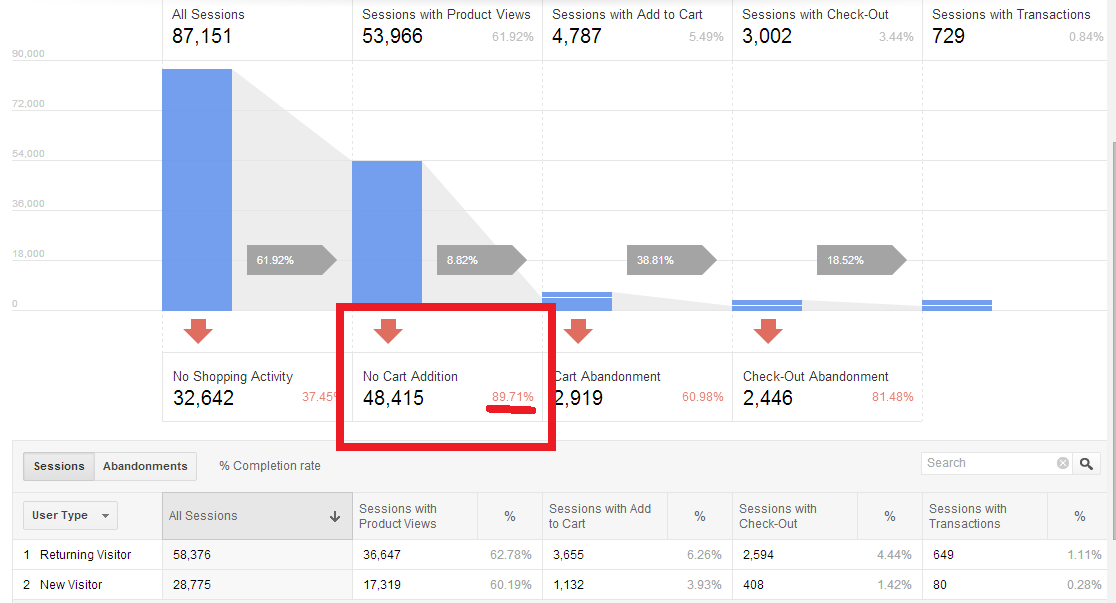
In this case, nearly 90% of this eCommerce site’s traffic left without adding anything to a cart.
Generally, only about 5% of your website’s traffic will make it to your cart page, so while it’s great to implement on-site CRO tools to keep shoppers on your site for as long as possible in the hopes that they’ll complete a purchase, there’s got to me more that can be done to leverage the rest of your site traffic that’s slipped away.
At this point in digital marketing history, most retailers and marketers know about and may be using cart abandonment emails to bring back lost traffic. Cart abandonment campaigns and exit-intent technology powering on-site messaging are just two examples of how you can increase the reach of your overall conversion rate optimization strategy.
But how can you take that same approach of addressing seemingly lost shoppers who’ve expressed high levels of purchase intent and apply it to more of your site traffic to lift conversions?
The answer is Browse Abandonment Emails.
Browse Abandonment Email Campaigns: The Key to Unlocking More Conversions
Browse automated email responses can address visitors at all stages of the purchase decision.
What is browse abandonment?
As you can see, your eCommerce site traffic reaches various steps in the shopping funnel. About 30% reaches a category page; 20% reaches a product page.
When you take a look at this data, you may be asking yourself, how can I effectively convert shoppers at each step of the way rather than losing them?
The most common tactics for getting more site traffic to convert generally address the elements on your actual site.
On-site optimization is great. You can:
But what about when the shopper leaves before completing the purchase? Are you just going to let them get away forever?
Enter Browse Abandonment Email Campaigns.
Similar to cart abandonment email campaigns, browse abandonment campaigns help you engage with these shoppers through automated emails that bring them back to your site. This helps you recapture the site traffic you nearly lost.
How much more?
They can be used to reach up to 5x more shoppers, bringing them back to your site to complete a purchase.
These emails are great because you can send them to the shoppers who drop off at various steps in the shopping funnel, creating more engagement and conversion opportunities, and therefore, getting more out of your site traffic.
Here’s an example.
If a shopper left after visiting your homepage, you can send a Homepage Browse Campaign.
If a shopper viewed a category but never went on to check out individual products, you can send a Category Browse Campaign.
If a shopper viewed specific products on your site yet never added any to their cart, you can send a Product Browse Campaign.
Another point in the shopping funnel you can address is your site search. If a shopper searched for a term or product keyword on your site yet never continued in their shopping journey, you can send a Site Search Abandonment Campaign, too.
Take a look at how well browse abandonment campaigns perform:
Browse abandonment email had a conversion rate six times that of newsletter email.
In this case, browse campaigns converted almost 7x higher than all other channels and campaigns, including the site’s newsletter.
Automated email had a 3x the conversion rate of the sitewide average and was the highest converting channel.
Here, the conversion rate of automated email responses beat the conversion rate of all channels by more than three to one.
What makes these automated emails so effective?
For one, these campaigns engage the shoppers who dropped off earlier on in your shopping funnel, so your reach is much greater than other email campaigns.
It gets better.
Browse abandonment emails can be highly personalized, which means they can work extremely well for any online retailer. Given that 81% of shoppers report they are highly likely to purchase from a site that sent them personalized emails, these behaviorally-triggered and highly personalized messages work.
Now that you know how browse abandonment campaigns work, I’m going to show you examples of the 4 automated emails we spoke about earlier so that you can send them to your shoppers and convert more browsers into buyers.
Capturing Emails For Automated Responses
So how do we capture emails when users are just browsing?
The simplest answer is that there is no correct answer. There are literally hundreds of lead capture strategies, with new technologies coming out every day.
That said, here are a few different methods you might use to grab browser emails:
It’s also possible that you already have the user’s email address through previous engagement or the way they arrive at your site.
For example, if you run a cross-promotion with a 3rd party’s email subscribers, you can set it up so that when they click-through from the email to your website, you automatically receive their email address.
Regardless of how you collect the email address, these are some of the best automated email responses you can send to visitors after they leave your site.
Automated Campaign #1: Homepage Browse Abandonment Email
Choxi showcases its best deals for homepage automated email responses.
Homepage browse emails are a great way to engage with shoppers who landed on your homepage but never went on to explore your site further. Invite them back with product recommendations that showcase your site-wide top sellers.
Automated Campaign #2: Category Browse Abandonment Email
J. Crew can lead visitors back to the category page they favored with abandonment email.
You can send category browse emails to the shoppers who expressed interest in a category, brand or department on your site but did not proceed to view any individual products.
Peak the interest of these shoppers by displaying product recommendations that are related to the category they viewed and additional options that include site-wide top sellers.
Automated Campaign #3: Product Browse Abandonment Email
French Connection uses automatic email responses to bring prospects back to the products they dwelt on.
Product browse emails are very similar to cart abandonment emails in that you can use them to engage with abandoning shoppers who expressed a high level of purchase intent. The kicker here is that there are a lot more of your shoppers looking at products than those who click “add to cart” so your conversion potential here is much greater.
Invite these “warm leads” back to your site by displaying the product they viewed plus related product recommendations.
Automated Campaign #4: Site Search Abandonment Email
In this Calvin Klein example, shoppers get automated emails that reflect their search activity.
Site Search emails are important because they allow you to reach out to shoppers who were clearly searching for something on your site yet for some reason they did not find what they were looking for.
Use these emails to invite back those lost shoppers and help them find what they were looking for.
The Expert CRO Strategy That Most Merchants Aren’t Using
By now, you may be asking yourself, if browse abandonment emails perform so well, why aren’t more online retailers using them as part of their CRO strategies?
Larger retailers like Amazon have been sending personalized email messages like these for ages, but smaller guys, not so much since it used to take large development and marketing teams and even larger budgets to implement strategies like this one.
Luckily, things are now changing.
With more automated personalization tools for email available to eCommerce businesses, you can now send highly-targeted, behaviorally triggered browse abandonment email campaigns to your shoppers, no matter how big or small your business might be.
This year, optimize your business for higher conversions by using the most effective marketing channel to leverage more of your site traffic, and reap the rewards all year long.
Why Animated Videos Increase Viewer Attention
Conversion Marketing StrategyIs there magic in the animated video that is all-the-rage on the web? Should you invest in this style of video to communicate powerful messages to your visitors? Will this investment translate into higher conversion rates?
We set out to collect some data to help answer these burning questions. After all, we’re scientists.
To give you an example of what we’re talking about, here’s a video created for us by NinjaTropic to to introducing readers to AB testing as part of our comprehensive AB testing guide.
This video summarizes AB testing in just under a minute and a half. The goal of this particular article is to establish us as the source for information on this transformational tool of websites. This should make our visitors more eager to subscribe, learn and grow.
In other words, we want to generate leads that will one day turn into sales. Just like you.
Why did we think that an animated video would outperform a simple “talking head” video? Because science told us it might.
Using Animation in Video Marketing to Generate Leads and Sales
Here’s a more traditional video that explains what we’ve learned about animated video and why you should consider it.
Based on their popularity, it seems that video of a “drawn” cartoon with voice over is a great way to keep viewers engaged. We wanted to know why that was, and we wanted to know if that meant they would also be more likely to convert if they were on your website and being asked to take an action.
Eye Tracking Study
We ran an eye tracking study, which sought to answer these things, and what we found out was very interesting.
For hand-drawn video, the motion of the pen drawn on a whiteboard while somebody’s speaking, or of a cartoon moving, pulls the attention of the visitor. It has a very high level of engagement.
Something else we thought was very interesting was that when you include cartoons of people, which is pretty common in these kind of videos, they get the same kind of attention that a real human face attracts. The effects of the cartoon face is very much the same as a videotaped face, like the one of me talking above.
The human mind is drawn to faces and eyes, we like to watch them. Even if there’s something else going on, we always seem to return to the eyes.
Does Animated Video Convert Better?
When we did this study, we also coupled it with a split test. We tested this kind of video with talking head video like this, and with what we call slide video, which you might see given in a webinar, with static images.
What we found out was that if you put this video on a landing page, in which you have a call to action and a form to complete, the animated video converted better. In other words, more people were willing to go and fill out the form and take the next step than with talking head video or slide video.
See Eye-tracking Videos in the Full Report
Is Animated Video More Expensive?
So, if you’re considering video that’s going to call people to action, you really should consider animated or whiteboard video for your landing page. While hand-drawn video can be more expensive to produce, companies like NinjaTropic are driving the cost down with advanced tools and experienced animators.
The real question is whether any additional production cost is more than the increase in leads and sales you may get from it. The only way to know is to test it.
Watch all videos in this series.
The 4-Step Process For Drastically Increasing Inbound Calls
Conversion Optimization, Lead GenerationPhone calls don’t get cold.
Phone calls are answered and voice mails are returned. There is no CRM icebox where your contacts can be sent to chill while everyone updates their lead reports.
Even if you have highly sophisticated marketing automation campaigns that move people through the sales funnel, none of them is as efficient and successful as a human being — listening, answering questions, and handling objections.
In our experience, inbound calls are worth between 500% and 1,000% (that’s five to ten times) more in revenue than a completed contact form.
Your business wants more calls. Your sales team wants more calls.
Today, I’m gong to give you a 4-step process for drastically increasing your inbound calls.
Understanding Your Inbound Callers
Before we attempt to increase calls, we must first understand who our callers are.
There are two kinds of people coming to your website who need to talk to someone. They won’t be satisfied by completing a form or reading a report.
We know something about these two kinds of people.
The first kind has a Myers-Briggs type index including NT, iNtuiting and Thinking. Well-known consultants Bryan and Jeffrey Eisenberg call them Competitives. They are on a mission to find the things that make them better. They expect things to work logically and abhor sloppiness. They are smart and goal-oriented.
The second kind has a Myers-Briggs type index that includes N and F, iNtuiting and Feeling. The Eisenbergs call them Humanists. They don’t do business with companies, they do business with people. They seek relationship and connection. Trust and empathy are the things they look for.
When you say, “Let’s put a phone number on our site because someone might actually call,” you are thinking of these visitors. The problem is, that adding a phone number as an afterthought is exactly what these visitors don’t want. The Competitive sees it as sloppy. The Humanist sees it as stand-offish.
Increasing inbound calls is both about appealing to these users AND making it easier for everyone else to call your business as opposed to contacting you via different channels.
Leverage Your Growing Mobile Traffic
If you are equipped to accept phone calls, you have an advantage over businesses that can’t. Too many businesses are ignoring their mobile traffic because it converts at a quarter to one-half the rate of their desktop traffic.
We have more than one client whose mobile conversion rate is higher than their desktop conversion rate. This is because they accept calls.
Buried deep inside every mobile phone is a phone. That’s why we call them mobile phones. With the right testing program, we can find the right calls to action and proper placements to turn tepid mobile traffic into gold.
Regardless of where the calls are coming from, there are some important steps to take when optimizing for phone calls.
The 4-Step Process For Drastically Increasing Inbound Calls
Now that you understand your inbound callers and leveraged your mobile traffic, let’s dive into the proven 4-step process for increasing your inbound calls and generating more sales leads.
Step #1: Improve Your Website Data Tracking
In order for this to work, dear marketer, you first need to get credit for these calls. Instead of slapping the company sales number on the website, you need to be able to measure calls sent from the site. Inexpensive services will give you a unique number. We use Grasshopper for our 800 number service. Google Voice is a source of local phone numbers. Counting calls will be largely done by hand.
To tie calls back into an analytics package, we’ve worked with a number of services, including IfByPhone and Marketing Optimizer. Others on the market include Mongoose Metrics, LogMyCalls, and RingRevenue. This allows you to calculate a conversion rate with more accuracy.
The ways these packages work are different and beyond the scope of this column. Nonetheless, they let you take credit for real activity in sales.
Step #2: Perfect Your Offer
We too often think that those who would prefer a call will think of calling. It ain’t true. Someone predisposed to call still needs to understand why they should call and what to expect. The only number that doesn’t need a call-to-action is 9-1-1.
Those who bother to write an invitation alongside their phone numbers resort to engaging messages such as, “Call,” “Call us,” “Call us today,” or the daring “Contact us.” None of these offers a why or tells you what to expect. Adding an exclamation point doesn’t help.
Home Instead Senior Care is really working hard to get visitors to pick up the phone.
There are four things that you can use to make your phone number more enticing to those who would call:
1. Alignment means that your “call-to-call” mirrors the need of the visitor. Often, it is sufficient to match the invitation in the ad or link what brought them to the page.
2. Adding Emotion shows that you relate to their real non-logical pain or desire.
In the example above, “Struggling with caring for a parent” would be aligned, but not emotional.
“Feeling guilty about caring for a parent?” definitely carries emotion. If you think that this kind of message is too bold, think again. We had a 43% increase in calls for an invitation that read, “Ready to stop lying to yourself? We can help. Call …”
Emotion is a powerful tool.
3. The visitor wants Clarity about what will happen if they call. Who will be on the end of the line? Will they be an expert? Will they try to sell me or educate me? Can I call on weekends? Be clear about what will happen on the call.
4. Finally, you must build the Value of the call. Like all good calls-to-action, the call-to-call must reek of WIIFM (“what’s in it for me”). It has to promise enough to the visitor that they would prefer to call you over any alternative. Lay it out there.
Step #3: Put Things In The Right Place
Just sticking the number in the upper right corner isn’t going to get you those calls that make you powerful. The number should be there, as this is where callers look. But the other two places that make the phones ring are:
The following image shows a wireframe of a typical content page with proper placement of calls-to-call. We’ve tested them all over the page.
Ask for the inbound call in the headline and again about three-quarters of the way down the page.
We tested messages at the top, left, right, bottom and middle. These are the places that worked for us on several sites. Bigger and bolder text can also increase your calls.
Step #4: Make Your Contact Forms Long & Unattractive
You may have noticed an item on the wireframe image above: “Long, ‘Nasty’ Form.”
To maximize the number of calls you get and cast fewer of your visitors into the frigid desert of the CRM, make your forms long, and ask for some personal info. Yes, this is the opposite of what we tell you to do when you want visitors to fill out a form.
This will cook your noodle. When trying to maximize the number of calls we get, a long, nasty form works better than no form at all. That’s right. No form generates fewer calls.
I think this highlights the way our visitors assign a price to their time and attention. On its own, a phone call may seem “expensive.” However, when a long, nasty form is on the page, it makes the cost of taking action by form more “expensive.” The call looks cheap by comparison.
This is a pricing exercise, but the cost isn’t money. It’s time and attention.
The power of a ringing phone gets noticed. If visitors to your site start calling your sales team, it will be noticed. You need to be able to measure the calls and toot your own horn as well. Unlike leads, calls have a power beyond a graph in a PowerPoint presentation. To become an indispensable marketer, make the phone ring.
Bonus: Make Click-to-Call Prominent on Mobile
Maximizing phone calls from the web means maximizing your mobile traffic. There is an entire separate set of strategies for getting more mobile calls.
Visitors on a mobile phone are coming with a completely different mindset from those coming on a desktop computer or tablet. To understand how to engage these visitors, download Designing for the Mobile Web 2.0.
Increasing Inbound Calls Conclusion
There are three kinds of visitors visiting your website:
When you focus your strategies on getting group 3 to call, you can enjoy significantly higher sales rates, bigger average order values and new customers that are more satisfied with their first buying experience.
Make calls a key part of your focus, and harvest more of those fickle visitors coming on mobile phones.
9 Business Tagline Examples That Drove Multi-Million Dollar Growth
Conversion OptimizationTaglines and slogans can get a bit of a bad rap in the conversion world.
When the goal is immediate conversion, we know from years of providing Conversion Optimization Services that a targeted, well-written value proposition will beat a vague tagline every day of the week.
But that doesn’t mean taglines aren’t important.
In fact, depending on your company size and marketing strategy, a tagline can have an even greater impact on your total revenue than your highest converting value proposition. The key is to understand when taglines are important, why they are effective, and how to write a winner.
Today, we’re going to cover all that plus look at 9 tagline examples that helped drive multi-million dollar growth.
21 Quick and Easy CRO Copywriting Hacks
Keep these proven copywriting hacks in mind to make your copy convert.
"*" indicates required fields
When & Why Taglines Are Important
Just so we’re on the same page, a tagline is a catchphrase or slogan used to advertise a brand. It’s a short phrase or series of phrases, often presented in conjunction with the brand logo, that is intended to add meaning to the brand.
So, when is it important?
The simplest way to put this is that if branding is very important for you business, your tagline will also be very important.
Now, you might say, “Branding is important for every business,” and while you wouldn’t be wrong, the spectrum from “important” to “very important” is actually quite large.
Let me explain.
Business #1 sells clay coasters on Amazon. Their #1 marketing goal is to get their Amazon listings to show up at the top of both Amazon and Google’s algorithms for that product category, and they spend 90% of their marketing budget on PPC.
Branding really isn’t that important for Business #1.
Not everyone needs to invest in a compelling tagline.
Business #2 sells luxury cars. Their #1 marketing goal is to be top of mind year-round for consumers making between $85k – $300k per year, and they spend 75% of their marketing budget on television ads.
Branding is VERY important for Business #2.
Taglines can really help if you need to stay in your prospects’ minds.
These two examples demonstrate both ends of the branding spectrum, with most businesses falling somewhere in between.
That said, a good tagline will often demonstrate similar traits to a good value proposition. The two aren’t mutually exclusive. They just have different purposes.
A value proposition’s goal is to explicitly describe why the product is the best available option for the consumer and should be purchased immediately. A tagline’s goal is to attach significant, lasting meaning to the brand in a way that resonates with the consumer.
So how do we create a compelling tagline?
How To Create A Compelling Tagline
There are 3 primary qualities every brand tagline should have:
Your tagline is your chance to immortalize your company’s purpose in a brief phrase or series of phrases. It first and foremost needs to reflect your mission.
Your tagline is also a prime opportunity to reflect your brand’s persona or personality. It’s important that your tagline communicates an idea about not just what you do but who you are as a brand.
Finally, the goal of your tagline is to resonate with your target audience and connect your brand to a powerful set of positive emotions and ideas.
1. Skyrocketing Business Profits: SoulCycle “Find Your Soul”
Co-Founders Elizabeth Cutler and Julie Rice wanted to create an exercise experience that was fun, exciting, and felt like a community. Noticing a void in the market, they opened the first SoulCycle in a former New York funeral home in 2006. Since their scrappy beginnings of handing out fliers for free classes (it was against building regulations to put up any signage), they’ve expanded to 85 locations and continue to expand to new locations in 2017.
SoulCycle’s tagline:
“Take Your Journey. Change Your Body. Find Your Soul.”
Soul Cycle’s tagline focuses very much on their target customers – fitness enthusiasts who see exercise as something physical, mental, and spiritual. The statement exudes a sense of excitement and empowerment for riders, and implies that something metaphysical can come out of an intense 45 minute stationary bike session.
The tagline is sometimes shortened to simply “Find Your Soul”, which emphasizes the brand’s mission of connected, community-based workouts.
Tagline examples: SoulCycle doesn’t say “find a cycle,” they say “Find your soul”
The key idea here is that SoulCycle plays into the innate human desire of being part of a community. It’s exceptionally smart, because how we relate to others and the world around us affects our buying decisions. This explains Soul Cycle’s customer loyalty, which has skyrocketed the business’ profits.
This tagline isn’t just a tagline either. It is reflected in everything the brand does. Cyclists ride by candlelight in ‘epic spaces’ where they feel like they’re part of a ‘tribe’, and instructors constantly howl motivational phrases and speeches at the riders.
The Business Results
Even with a costly fee of $35+ per session and minimal discounts for monthly memberships, SoulCycle has still found its niche in the world of standard gym equipment.
2. TOMS: One For One
TOMS shoes started when founder Blake Mycoskie went to Argentina in 2006 and saw children running around without shoes. He also took note of the Argentinian traditional shoe, the soft alpargata that TOMS shoes are modeled after. He came back to America with a vision of the “buy one, donate one” and had 250 samples made. He approached American Rag to sell the shoes, and the LA Times picked up the story. The story created a demand for nearly 10 times as many shoes as what was in stock.
TOMS shoe company was officially born.
TOMS Socially Conscious Tagline
“One for One”
Tagline examples: Tom’s pioneered the One for One business model and the tag line says it all.
TOMS tagline is incredibly powerful because of the message it communicates. Buy one pair of shoes, and one additional pair of shoes is donated to a child in need.
Not only is this a brilliant business model, as 62% of modern consumers are willing to pay more for socially or environmentally conscious goods, allowing TOMS to sell $4 worth of shoes for $40, but it also directly counters the often vague language and spending that accompanies most charities. The consumer knows exactly what is happening. The get a pair of shoes they want, and a child in Africa gets a pair of shoes they need.
This tagline hits on all the right notes. It communicates the mission and resonates with the target audience. You could even argue that it communicates a straightforward personality.
Not only that, but 86% of those customers tell their friends and family, giving socially conscious businesses like TOMS plenty of free advertising.
The phrase is also crystal clear: it describes the company’s business model in 3 words.
The Business Growth Results
The “One for One” tagline and business model has been a huge success for TOMS:
Fastest Growing Private Company in the U.S.: “Discover a different nite out”
Powerful business tagline examples: Paint Nite is not a painting class, it’s a different nite out.
Paint Nite’s tagline is deceptively powerful. It’s communicating something very specific to it’s customer base comprised of 90% women.
By offering a “different nite out”, they’ve attracted a crowd that still want to get out, socialize, and have some libations but outside the usual scene of bars or clubs. This is a brilliant strategy as the bar and club scenes have experienced declining popularity with millennials. One study found that those under 35 felt that the traditional night out is too impersonal and too exhausting.
Paint Nite met this need by creating a fun group environment where participants have common ground to talk to one another. Sitting and painting while sipping wine requires a lot less energy than drinking and dancing until closing time, and this “differentness” is reflected beautifully in their slogan.
The Results:
It turns out Paint Nite is on to something, as demonstrated by their remarkable success:
4. Canada Goose: Canadian Craftsmanship
Canada Goose began nearly 60 years ago and became popular in the 1980’s when their red down-filled coat (aka Big Red) was developed for scientists at Antarctica’s McMurdo Station. Its popularity increased further in Europe due to its decision to keep manufacturing in Canada, and Americans took to the brand when celebrities like David Beckham and Kate Upton were spotted sporting their signature coats.
Canada Goose’s tagline:
“Our uncompromised craftsmanship defines Canadian luxury.”
Even when it was vogue to move manufacturing overseas for cost reduction, CEO Dani Reiss knew that keeping the manufacturing in Canada was a huge selling point for customers, so Canada Goose reaffirmed its value proposition around that selling point.
The above tagline is more of value proposition mixed with a tagline, and a simpler version with only “Canadian Craftsmanship” can be found on the site as well.
Tagline examples: Canada Goose, Craftsmanship.
This tagline is a great example of matching mission to customer in as little as two words. “Canadian Craftsmanship” speaks volumes about both the products being produced as well as the consumers who purchase them. This focus on quality craftsmanship is further enforced by the brand’s lifetime guarantee on it’s signature products.
The Results:
Canada Goose coats are not only known for their high quality but also for being some of the warmest on the market. Because of their commitment to quality, expressed beautifully in their tagline, they achieved incredible success.
5. GoPro: Be A Hero
GoPro is the brainchild of Nick Woodman who noticed that the only way to capture a surfer’s tricks was from land or on a jetski. He bootstrapped the company by selling belts decorated with beads and shells out of his van, and the prototype was born.
GoPro’s tagline:
GoPro actually has two primary landing taglines.
Both of these taglines do a great job of representing the brand, albeit in different ways.
Business tagline examples: GoPro, Be a HERO.
GoPro was invented for the purpose of capturing extreme sports like skydiving or snowboarding, and their taglines encapsulate that, inviting users to “be a hero” and take extreme action, capture their exploits on film, and then share their adventures with the world.
These taglines are very customer focused, which fits with GoPro’s marketing strategy. GoPro’s marketing revolves around user generated content, and their taglines help to invite new users to participate in sharing their GoPro captured activities with their friends.
The Results:
While GoPro has recently been having to compete with smartphone cameras and mounts, they are still a massive success:
6. Stella Artois: Be Legacy
Stella Artois has a nearly 700 year history, so their taglines have evolved over the better part of a millennium.
Here’s a brief history of how the brand has evolved:
Stella has been around since 1336 and was originally brewed as a pricey, limited edition treat for Christmas. That was until 1981 when they turned their price point into a positive with a “Reassuringly Expensive” tagline. The statement worked and Stella Artois successfully flipped the narrative from “too expensive” to “classy”.
Stella Artois turned high price into a selling point.
That was until football fans realized that Stella contained a higher percentage of alcohol than other beers and began drinking it to get drunk. It caused a rift between the company’s brand and public perception as fans were pictured rioting with a Stella in hand.
To turn their image around, they repositioned themselves in 2008 with a new tagline: “A thing of beauty”. The marketing campaign displayed their ‘9 Step Preparation Guide’ that implied the consumer needed skill and a certain amount of grace to pour the perfect pint of Stella.
Stella Artois tagline:
“Be Legacy”
Last year saw another revamp in their marketing, as the company sought to make its beer appear not only more classy, but more personal.
Stella’s new tagline shows off their brand personality by reaching back into their history to the beginnings of Sebastian Artois, a man who sold all of his belongings to buy the brewery down the street.
Tagline examples that drove multi-million dollar growth: Stella Artois, Be Legacy.
They also preface their tagline with the phrase, “what will you be remembered for?”. It does a great job of targeting an emotion behind their beer that isn’t partying on a boat. You drink their beer to live life.
The Results:
Not many products survive for centuries, yet Stella Artois’ has used their branding to achieve success and longevity:
7. BuzzSumo: Find Shared Content and Key Influencers
BuzzSumo allows people to find the most popular content around a given keyphrase. Instead of manually searching websites for your keyword, Buzzsumo amalgamates the most popular content for that keyword, how many social shares it received, and who shared it.
BuzzSumo’s tagline:
“Find the most shared content and key influencers”
Tagline examples: BuzzSumo’s tagline is found in its interface.
This tagline doubles as a value proposition. It’s a no fluff explanation of the real value being provided by the brand. Do you want to find the most shared content? Are you looking for key influencers? Well, then you’re in the right place.
The Results:
Even though Buzz Sumo is a young business (not even 3 years old), it has gained incredible traction:
8. Headspace: Treat Your Head Right
Headspace began with a meeting between two men. Andy Puddicombe, an Englishman, became a monk after having the traumatic experience of losing two friends and a step-sister. He wanted to bring the technique of mindfulness to the masses, and created a meditation app called “Jeeves”.
At the same time, Richard Pierson, another Englishman, was burned out from his job. To help calm his anxiety, a friend of his had recommended Jeeves. Inspired by the app, he approached Puddicombe with a proposition – he’d market the meditation app in return for one-on-one meditation lessons.
The men tapped into the 1.2 trillion dollar mindfulness industry in 2010, when they brought meditation to where most people were spending their time – their phones.
Headspace’s Tagline:
“Treat Your Head Right”
Tagline examples: Headspace’s tagline makes mental health common sense.
Traditionally, the general public in North America has viewed meditation as something exclusive to monks, hippies, or other niche groups. Headspace has helped change this perception withe their broad outreach.
Through their approachable brand personality, exemplified through their tagline, they showed that meditation isn’t some ethereal experience meant only for “mystics”, but rather, something anyone can do to “treat their head right” as part of an everyday mental health routine.
The Results:
The app’s approach to meditation worked. Headspace has gained huge traction over the last few years:
9. Dollar Shave Club: Shave Time. Shave Money.
Dollar Shave Club was born out of a party conversation between Mark Levine and Michael Dubin, where they shared their frustrations on the high cost of razor blades. They came up with the idea to send blades via a monthly subscription box for $1 (with $2 shipping). The pair launched Dollar Shave Club’s website in 2011.
Dollar Shave Club’s tagline:
“Shave Time. Shave Money.”
Business tagline Examples: Dollar Shave Club’s tagline is the perfect pun
Dollar Shave Club showcases brand personality incredibly well in their tagline, website, and across all of their marketing campaigns, branding their company as a club for common sense, sarcastic smart alecks… you know… what every guy aspires to be.
Up until Dollar Shave Club’s existence, many had griped about the absurd cost of disposable razor blades, but very little had been done about it. Dollar Shave Club cashed in on the strategic idea of delivering blades bought in bulk but repackaged for individual use, capturing the sentiment that we all need to save time and money, even in the smallest of ways.
The Results:
Questioning consumer norms paid off for Dollar Shave Club in big ways:
12,000 subscribers in 48 hours
. The add also attracted $1 million in investment in the company.
$1 billion by Unilever.
Conclusion: Business Tagline Example Takeaways
Now that we’ve seen what a winning tagline looks like, let’s review the key qualities you should include in yours:
Create a tagline that reflects these qualities, and you’ll have secured a key piece in your branding campaign.
Need help climbing into the heads and hearts of your visitors to understand what they need and then testing your way to a powerful tagline? It might be time to hire a Conversion Agency to help take you to the next level.
21 Quick and Easy CRO Copywriting Hacks
Keep these proven copywriting hacks in mind to make your copy convert.
"*" indicates required fields
10 Copywriting Tips You Think You Know (But You’re So Very Wrong)
Conversion OptimizationWithout copywriting, your business has… well, nothing.
Unfortunately, most people (and dare I say most copywriters) are just awful at writing copy. They can tell you all the right principles and even write a fantastic blog post on the best copywriting tips, yet when it comes to actually writing the copy, all that knowledge goes out the window.
So that’s what brings us together… today.
We’ve already discussed the psychology of persuasive writing, but in this post we’re going to focus on some incredibly practical and insanely important copywriting tips that most everyone can recite in their sleep yet somehow rarely make it the published landing page.
Summary
Copywriting Tips Conclusion
You can’t afford to get these wrong.
1. Take Your Readers Through A Narrative
They say that good storytellers make the best salespeople, and that’s not a hard concept to believe.
We all know those people – the people who have a way with words and make anything they’re talking about interesting. When you hear someone telling a story (and telling it well), it’s easy to feel like you’re a part of it. We get sucked into the flow of words, thoughts, and ideas.
The psychological term for this phenomenon is called “neural coupling“, and it describes how the listener’s brain patterns tend to mirror that of the speaker during communication. This coupling occurs when the listener is engaged with the flow of communication and breaks when they get distracted or are unable to comprehend what’s being communicated to them.
Now, notice this point didn’t read “tell a story”.
Storytelling has a place in marketing, but when we’re writing copy for a website landing page, telling a story in the traditional sense isn’t always the best use our limited space.
Instead of story, think narrative.
A narrative is an account of connected events, with connected being the key word here. It’s very, VERY important that every piece of copy on your landing page is connected.
Many landing pages I see today consist of a bunch of copy segments that cover a range of topics and hit on everything the site owner thought would be important to cover. In the worst cases, the site owner selected a WordPress template and then hired a copywriter to fill in the text spots.
There is no flow. There is no connection. There is no chance to create that neural coupling effect with the reader.
Instead of creating multiple segments, think through the journey you want to take your readers on. Where are they when they land on your page? Where do you want them to be when they get to your final Call to Action (CTA)?
To help you get started, here’s the narrative template I like to use with many of my clients:
Connecting your landing page in a narrative flow will go a long way in engaging readers with your message.
2. Simplify & Condense Whenever Possible
You have a limited amount of space and time to communicate your value and capture your reader’s’ interest.
55% of visitors spend less than 15 seconds viewing a landing page before deciding to leave. It’s incredibly important that you effectively communicate your core value proposition within that brief window.
You already know the importance of a great value proposition, but this condensed approach shouldn’t end after the fold. Each segment of your landing page needs to be treated as though you have an extra 15 seconds to compel the reader forward to the next section.
At no point do you the luxury of babbling. At no point can you take the reader for granted.
Every word on a landing page needs to be optimized. Every sentence needs to be intentional, clear, and concise, from the opening headline to the closing CTA.
This does NOT mean your page should be brief. It’s important that you say everything you need to say. It simply means that you should communicate everything you need to communicate in as few words as possible. Every segment needs to be the optimal version of itself.
3. Keep The Visual In Mind
When writing the copy for a landing page, it’s important to remember that the copy will be viewed within the context of a visual design.
Reading a landing page is not at all like reading a letter, a blog post, or even an email. Images, video, visual design elements, and even interactive features can be a big part of the user experience. The copy is still THE most important element, but it will be viewed in the context of the page’s design.
It’s important that you keep this visual experience in mind when writing the copy.
In other words, NO WALLS OF TEXT.
In other words, don’t do this…
This company description doesn’t talk about the reader
Visual elements like those I just recommended allow the eye to easily track from point to point without distraction. While the copy is king, it needs to play nice with the design to ensure its narrative is easy to read, follow, and comprehend.
This is why I always recommend my next point…
4. Collaborate With The Designer
When creating a new landing page, you should always have your copywriter and designer work together from the beginning. This should be standard practice for ANYONE hiring a copywriter… and yet, in my experience as a freelance copywriter, it’s very rare.
Too often, copywriting is viewed as a “fill in the gaps” activity that occurs after the website design is finalized.
This is a massive mistake. The purpose of the copy is NOT to fit the design. The purpose of the design is to highlight and facilitate the copy. If your copywriter is filling in lorem ipsum text blocks, you are seriously hampering their ability to create a compelling narrative.
Don’t use latin as a placeholder in your designs. Design should follow copy.
At the same time, copywriters (especially beginning or intermediate copywriters) can be a bit text heavy and ignorant of how to create copy segments that are compatible with modern design, resulting in the problems I mentioned in Point #3.
This is why I always recommend that clients have their copywriters and designers collaborate on landing pages simultaneously. When the two work together, the copy can be highlighted without compromising the visual design.
5. Write With Personality
Look, have you ever talked with someone who has no personality?
Yeah, that’s what it feels like to read formal copywriting.
If you are anything like everyone I’ve ever known, you will nod your head sagely and agree with this point. You probably even have a blog post on your site with this exact copywriting tip proudly displayed in a list similar to this.
This seems to be one of those points that is widely understood yet somehow flies right out the window the moment fingers hit keyboards.
The reality is that most people struggle getting thoughts to paper. By the time they are able to articulate what they’re trying to say, there’s no mental capacity left for personality or nuance, and as a result, the copy comes out sounding formal and stale.
Or worse, it’s nothing more than a paragraph full of buzz words…
This is a paragraph full of buzzwords.
Write copy like you are speaking directly to your target audience. How do they speak? How do they like to be spoken to? If you are talking to doctors, your copy might need to be academic or a bit more formal, but if you are speaking to patients on behalf of doctors, your copy shouldn’t sound like a medical conference presentation.
If you struggle with this, either hire a copywriter, pay for tone-focused editing, or write, write, write until you don’t have to think so much in order to translate your thoughts to words on a page.
6. Write Multiple Drafts
Remember in high school when you had to submit a 1st draft and then a 2nd draft and then a 3rd draft?
There was actually a reason for that, and the reason is that your 1st draft usually sucks.
Don’t believe me? Maybe you’ll believe Ernest Hemingway:
So yeah, stop settling for your first draft like a chump and start taking advantage of the revision process. Even better, create multiple versions of your most important talking points and then get 3rd party feedback on the variations.
And ultimately, you really don’t need to guess perfectly with your copy. The ideal copywriting strategy is to write multiple versions, each optimized around a different conversion hypothesis, and then A/B test them with real site visitors.
Want to know if your copy converts?
7. Prioritize Clarity Over Cleverness
If you were super into Mad Men, you probably suck at digital copywriting.
Prioritize clarity over cleverness, not the Mad Men approach.
Clever copy doesn’t convert. Clear, compelling copy converts (say that 5 times fast).
Your goal as a copywriter is to clearly communicate the value of the offer, the problems it solves, and the benefits of using it to the intended user. If you can be clear and clever, that’s fine, but only one of those will pay you back for the time you spent writing it.
8. Focus On The Emotions Behind The Decision
“Sell the sizzle” and “be emotional” are pretty stereotypical copywriting tips, and while they are not universally applicable, they tend to be correct more often than not.
Human beings very rarely make decisions from a purely analytical standpoint. We are an emotional species and our emotions heavily dictate our behavior.
There are two primary ways in which emotions affect our decision-making:
Immediate emotions are those experienced in the moment the decision is being made. These can be related to the decision itself or they can be the result of other external stimuli.
For example, if you get in a big argument with your spouse, leave angry, and then begin evaluating a purchasing decision, that anger is an immediate emotion effecting your decision-making.
Anticipated emotions are the emotions someone anticipates experiencing as a result of a given decision.
For example, if you are debating whether to purchase a new SaaS product, and you are thinking about all the time it could save you, the associated emotions are anticipated emotions.
When you are writing your copy, it’s important to think through any consistent immediate emotions that might surround your visitors’ journey to you. What motivated them to click that add or search for that keyphrase, and how might that give you a read on their immediate emotional state?
Even more importantly, how can you resonate with the problems your readers are facing and then help them genuinely imagine a positive future with your product?
This is what your copy should be focused on.
9. Write To One Person
One of the biggest mistakes businesses make with their copy is trying to communicate to everyone at once. It’s been quite surprising to me how often a business owner will come to me to write copy, and when I ask them, “Who is your target audience?” they reply, “Everyone”.
Here’s a secret. “Everyone” is NOT your target audience. In fact, The more people you are trying to fit into the same sales pitch, the less effective it will be.
The best copywriting is written to a single reader. It’s focused on a specific customer profile and the interests, needs, and aspirations that come along with that profile.
If you don’t already have that profile defined, all you have to do is go talk to your customers.
A great example comes from Sujan Patel, who spent hours upon hours reviewing customer support logs and talking directly with the customers themselves. The onboarding improvements that came from those conversations resulted in an incredible 250% lift in conversions for his business.
Write your copy to someone specific instead of using a catch-all mentality.
10. Break The Rules & Test The Results
General rules and best practices are great. When you start with what works on average, you will probably end up in a better spot than if you were to just winging it.
That said, if you do what everyone else is doing, you’ll get the results everyone else is getting. Sometimes, it’s beneficial to break the rules and try something new.
But the difference between strategic rule breaking and “winging it” is data. You should always be A/B testing your copywriting, but if you are going to break away from best practices, you absolutely need to begin A/B testing your content.
Copywriting Tips Conclusion
Okay… my sermon is delivered, and now I’m washing my hands of this.
You can’t afford to get these wrong.
Whether you write your own copy or bring in outside help, it’s critically important that you follow all 10 of today’s tips when creating your landing pages and conversion funnels.
Obviously, there are many more important tips for great copy, and I’d love to hear your favorites. Let me know your #1 copywriting tip in the comments.