10 Ways to Know If Your Copy Converts Visitors to Customers
You don’t have to be a copywriter to know crappy copy when you see it. Use these 10 ways to find out if your copy converts visitors into customers. Know bad copy when you see it. Read on.
Does your copy convert visitors to customers? If you read this article and then go out and read your landing page or website copy, odds are very good that you will be embarrassed. Don’t be. It is not a helpful response. The proper response is to change the copy on your site. It works. You can completely revamp your website and increase conversions without changing one pixel of the design.
Please, for all of our sakes, change the copy.
Knowing bad copy when you see it will keep you from writing more of the same boring Styrofoam flavored copy. Here are 10 ways to know that your copy is going to convert visitors to buyers and one bonus tip.
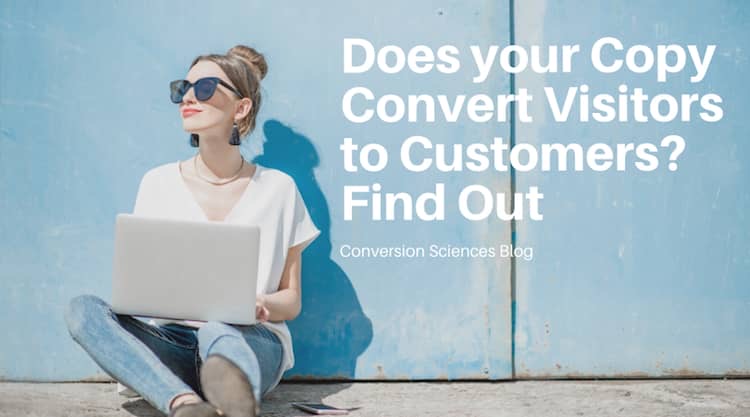
Does your Copy Convert Visitors to Customers? Use these 10 ways to find out. Know bad copy when you see it
1. Does your Copy Convert Visitors to Customers? Does it Speak Specifically to Someone?
If you can’t tell who the copy was written for by simply reading it, you are in trouble. Who are your customers? What happened in their lives that made them come to your site at this particular time? Profile your visitors, understand their motivations, and write to their issues. Personas help.
2. Copy that Converts is Written Naturally
Do people talk like your copy is written? Does it convey meaning with the kinds of metaphors, euphemisms and engaging omissions that are used in speech? Or are the words straining to persuade the reader, attempting to touch on every point necessary to make the reader buy?
“Clarity trumps persuasion,” says Flint McGlaughlin of MarketingExperiments.
Stop persuading. Start communicating.
3. The Copy on the Page Matches the Offers in your Ads
Your visitors didn’t get to your site by magic. They got there from one of your ads, from a search engine or from a referral. Does the copy on your home pages and landing pages pick up where your ads started? Does your “Title” and “Meta Description,” which the search engines display on their results page match the copy on the page itself? If not, you are breaking what the Eisenberg brothers call the “Scent Trail.”
At each step of their journey to and through your site, there should be something familiar, something related to the previous step. Nothing provides scent better than headings and copy that draws on a common thing. Images and color are also affective, but that’s another article.
One of the most expensive mistakes is made in pay-per-click (PPC) or Google Ads advertising on search engines. If you offer a discount in your PPC ad, the page they come to or landing page should have the discount clearly visible. Too often, great offers in ads are defeated when the visitor is taken to your homepage, on which the specific discount cannot be found.
Yes, to do this effectively means that each ad should have its own landing page on your site.
4. It gives the Reader Information They Can Use
Is the copy persuading or being helpful? It’s not about who you are and what you do. How can your visitors solve their problems with your offering? Do you present a good value proposition?
When I visit your site, does your copy answer any of the following questions for me:
- How does it work?
- How will I use it?
- Which features should I care about?
- What should I be cautious about?
- When does it make sense to try something different?
- How do I justify the cost?
- How do I sell this internally?
These are just examples, but you need to understand that they are fundamentally different from telling the reader that you will give them “unparalleled visibility, divisional support and alignment.”
5. An Experienced Copywriter Wrote It
Don’t look at copy as filler on your page. In the hands of an experienced professional, your copy will increase the effectiveness of your website and this will translate into more leads and more sales. Unlike design, though, we can all create copy. And unfortunately we do.
As I have said before, treat copywriters like designers. Get two or three “sketches” of the copy. Choose one. Correct the errors. Leave the rest alone.
6. Copy that Converts Visitors to Customers is Efficient
Long copy is OK. Rambling copy is not. Use efficient copy of any length to engage your reader.
Amy Lemen recommends using copy indexing formulas to help you measure the efficiency of your copy.
7. Your Analytics Tell You It’s Working
Google Analytics is free, easy to add, and relatively easy to learn. Use it or use something else. Then ask someone to show you how to check the following. If copy changes don’t make these better, try again. The company that knows grows.
- Bounce Rates: How many people leave immediately when they come to my pages? You want this to be low, at or below 30% usually.
- Site-wide Conversion Rate: How many people visit the site? How many people take action by completing a form or buying something. When you divide the latter by the former, you get your site-wide conversion rate. You want it to be higher over time.
- Exit Percentage: Which pages most often cause people to leave the site? These pages are either solving their problems completely or turning them off. Take a look at them. Try to get the exit percentage down.
- Page Conversion Rate: For those pages that really count, the pages where people buy, find out how many people took action and divide that by how many people visited. This is your conversion rate for this page. You want it to be higher over time.
- Online sales: How much stuff are you selling online?
8. You had a Person Edit it, not a Committee
Having a whole website go through a committee is a bad idea. Just because your marketing manager developed the product messaging doesn’t mean she should write or edit the copy. The product manager should only look for errors, not rewrite. The CEO needs to know the end result.
9. There Are Links Throughout the Copy
When someone reads your text, they are engaged. In fact, they are probably less likely to see supporting information in the left or right columns of the standard webpage. Use links within paragraphs to get readers into the site. Don’t over-do it, however. Too many links or links that encompass lots of text will make the paragraph difficult to read.
This is great for SEO, too. It provides an internal linking structure that helps search engines understand what the site is about. Your copywriter should be using important keywords for these links.
10. Get Someone from Outside the Company to Participate
Internal writers are often too close to the material. Consider a copywriter from outside the company. This also requires that you go through the process of communicating what your company does.
You’ll be surprised at how difficult this will be, even with a sophisticated copywriter.
This process should help you refine your messaging, and maybe delay updates until you’ve got a coherent story that the average human will understand.
Bonus: Does your Copy Convert Visitors to Customers? Test Your Headlines
Your heading are critical to scanning readers. Try different headings, font sizes and colors. Be patient. Watch your analytics for benefits that last.
Litmus Test
Do you enjoy reviewing the copy for your website? Do you feel pride when you read it? Is it something you’d consider adding to your portfolio should you find yourself looking for work? If not, imagine what your visitors think. “Good enough” just doesn’t convert as well.
If you can’t write like these guys, please let someone else do it.
Here are some resources to grade your copy:
- Fog Index
- FutureNow, Inc. WeWe Test


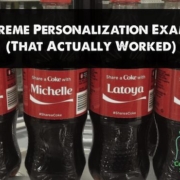



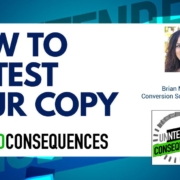









Actually these are 11 ways. We have 2 twos.
This was just a social experiment to see if anyone was paying attention… not. Thanks for letting us know!
The writeouswords.com link in this article appears to be dead. Looks like it shows up as a click through landing page.
Yes, Amy has moved on to other things. Thanks for pointing that out.
One continuing thread I like about this course, is that you continually advocate that people let focused professionals do the work. I go back far enough to have seen the “desktop publishing revolution” make everyone a publisher. They weren’t. Graphic design software make everyone a designer. They aren’t. Digital photography and photoshop make everyone a great photographer. They’re not. Some people get this, some people don’t, or refuse to. Testing is a great way to prove it.
We need to know enough about these disciplines to tell if we’ve hired the right people. If we can do that, we will get great value from spending the money, and can focus on what we do best, like choosing products and running a website.
I feel like I should finish up my writing work on the site before I keep going through the courses. But I’m going to peek ahead and see if it’s going to be as helpful as the other two exercises. Exercise is great, but only if it results in some action. Right now its just notes.
The Eisenberg Brothers link is dead. Very nice information, I personally liked the 4th way very much. Although I think there’s not too much emphasis put into the headline since it’s the most critical part of the copy, isn’t it?
Thanks for letting us know about the link! I’ve updated it.
Great point, you can’t over-emphasize the importance of the headline, if I understand your comment correctly.