Caution: Sampled Reports in Google Analytics
The little yellow message in the upper right corner of your Google Analytics report can be somewhat unsettling. It appears when you use custom segments on a website has grown to hundreds of thousands of hits. The message is a warning you that the report you’re looking at is based on sampled data.
Does this mean the data is wrong? Can you use it to make decisions about your site? Can you share it with your boss?
The answer is, “Sometimes.”
In my article Everything’s Bigger In Texas: Sampling & Google Analytics Reports, I’ve drawn three conclusions that, if kept in mind, will make sure your reports are telling you the truth about your website — or something close to it.
1: The Amount of Data Affects Sample Size
The percentage of pageviews that Google Analytics reports in the yellow box can tell you how accurate your report may be. The more data that Google has to analyze, the longer it takes. So, if your report covers a larger the time, the sample size Google Analytics uses will be smaller. For certain types of reports, you’ll be limited to 90 days.
2: Use Sampled Reports for Large Datasets Only
If the number of datapoints in your segment is low, you will find the data in your reports to be less accurate. A report with on a segment with 50,000 sessions that is sampled may produce nothing but noise. I show you how to determine this in the column.
3: Dialing Up the Sample Size Helps
“Moving your sample rate from 5% to 10% feels pretty insignificant. It’s not, especially for segments that return smaller datasets.”
The larger your sample size, the more you can rely on Google’s reporting because the bigger the sample, the clearer the picture that analytics will be able to make using the data.
When your website grows beyond a certain point, Google Analytics is going to start taking shortcuts.
Don’t be the victim of a big Google Analytics lieDon’t be the victim of a big Google Analytics lie. Know what those shortcuts are and know how to get around them so that you are relying on data that tells the true story.


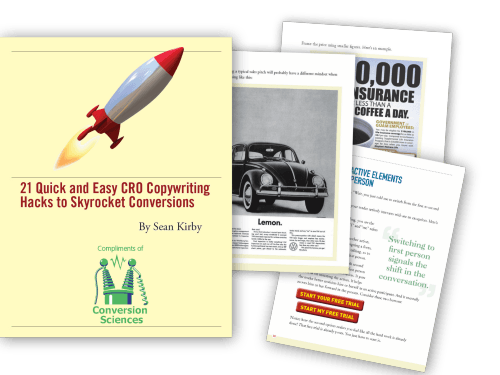
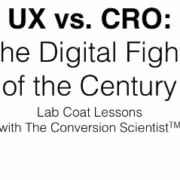








Hi Brian,
Sampling can be an issue, specially when you are talking about ecommerce. Have you tried http://unsampler.io ? It gets unsampled reports from Google Analytics.