What Keeps Visitors from Converting on your Site?
Discover how to identify what keeps visitors from converting on your site. Five factors you MUST look into to improve online conversions right now.
There’s one thing, one thing that’s keeping your visitors from converting on your site.
It may not be the only thing, but it is the primary thing that your online business isn’t delivering the results you expect. It’s where you start when you optimize your website.
So, traffic but not conversions? It’s one of these five things:
- The Value Proposition and Messaging isn’t clear.
- They perceive risk when considering taking an action.
- You aren’t showing up as credible and authoritative.
- They want to know if others have benefited from you.
- Your design and layout aren’t helping them digest the buffet of content you’re presenting.
Find out what keeps visitors from converting on your site and start testing to increase your conversions right now.
Value Proposition & Messaging
Do you think your value proposition is the one thing that keeps visitors from converting on your site? Let’s take a look at the anatomy of a value proposition. Your value proposition is composed of all of the things you do to solve a problem and is communicated by:
- Brand awareness
- Content and Copy
- Images
- Pricing
- Shipping policy
- Words used in your navigation
- Design elements
All of these website elements are used to let your visitors know how you solve a set of problems, and why your solution is the best choice. The one that will save the most time and money, or that will deliver the most satisfaction.
But your value proposition doesn’t have to be communicated through words and images alone. Video, audio and animations are proven ways to communicate your value to a prospect.
And herein lies the rub.
Digital media gives us the amazing ability to put anything onto a landing page that our hearts desire. And if you can do anything, how do you know which is the right element to use? Here lies the conundrum.
How to know if your value proposition is what keeps visitors from converting on your site
A high bounce rate is a sign of three things:
- You’re bringing the wrong traffic
- Your lead isn’t hitting the mark
- You’ve been attacked by bots
If your landing page suffers from a high bounce rate, look at the source of your traffic. Does the page keep the specific offer made in the paid ad, email, or organic search query that enticed the visitors to click on your site? If it’s your homepage, the answer is most certainly, “No.”
If you feel that your traffic is good, and is coming to a relevant page, then we should ask if the lead is hitting the mark. By “lead” I am referring to the headline + hero image.
Often, hero images are wasted on something non-concrete. The headline should act as the caption for the image it accompanies.
Don’t show a city skyline. Don’t show a person smiling at a computer. These things don’t scream for meaningful captions and don’t help conversions either.
You should also look at the words you use in your main navigation. These should communicate what your site is about in the words of the visitor, not just the structure of your website.
Still don’t know what’s keeping them from converting? Ask your visitors
If you still don’t know what is keeping visitors from converting on your site, consider using an exit-intent popup that asks one open-ended question: “What were you looking for when you came to our site?” or “Why didn’t you purchase?”
We are also big fans of putting an open-ended question on your thank-you page or receipt page: “What almost kept you from buying?” or “What almost kept you from signing up?”
Discover How Our Conversion Rate Optimization Analysis Services Work
You May Be Scaring Visitors Away: Use and Misuse of Risk Reversal
In general, more people make decisions based on fear than on opportunity. So, your amazing value proposition is destined to die in the minds of many of your prospects because of fear.
- What if I don’t like the product?
- What if my identity gets stolen?
- Will a pushy salesman call?
- Will I have to deal with tons of email?
At the heart of it all is, “Will I feel stupid if I take action right now?”
Risk reversal (and most of the following) is a set of tactics that puts the visitor’s fears at rest. It consists of things like:
- Guarantees
- Warranties
- Privacy policies
- Explicit permissions
- Return policies
Placing these items in clear view near a call to action can do wonders for your conversion rates.
Don’t put fears into their mind
There is a potential danger. Your risk reversal tactics can actually put fear into their mind.
For example, stating, “We will never spam you.” can actually place the concept in the mind of someone who wasn’t concerned about it. You might say instead, “We respect your privacy.” with a link to your privacy policy.
Traffic but not Conversions? Help Visitors Convert on your Site with Social Proof
Social proof demonstrates that others have had a positive experience with your brand. These take the form of:
- Testimonials
- On-site ratings and reviews
- Third party reviews
- Case studies
- Social media shares, likes and comments
- Comments
If social proof is your one problem that keeps visitors from converting on your site, customers don’t feel that you’re right for someone like them. Make sure you show them that they are in the group of people that benefit from you.
Negative Reviews Help
Ironically, it also serves to answer the question, “Just how bad was a bad experience with this company?” This is why negative reviews have proven to increase conversion rates on eCommerce sites. Cleaning your reviews or only posting good reviews can shoot you in the foot.
Is it Lack of Credibility & Authority What Keeps Visitors from Converting on your Site?
If you are in an industry with lots of competition, or with “bad actors” who manipulate to get sales, your one problem may be credibility and authority.
The design of your website is one of the first things that communicate credibility. But be careful. A fancy, overly-designed site may communicate the wrong idea to visitors. It may convey that you’re expensive or too big for your prospects.
Credibility can be established by emphasizing things about your company, and by borrowing credibility from other sources such as, your clients. your payment methods, you media appearances and the like.
Brand Credibility
You gain credibility by building confidence with your brand and value proposition. How long have you been in business? How many customers have you served? How many products have you sold? How many dollars have you saved?
Brand credibility generally takes the form of implied proof.
Borrowed Credibility
Your website or landing page can borrow credibility and authority from third-party sources. Placing symbols and logos on your website borrows from these credible sources. Ask yourself:
- Have you been interviewed or reviewed in well-know publications?
- Have you been interviewed on broadcast media outlets?
- What associations are you a member of?
- What awards have you been nominated for or won?
- Has your business been rated by consumer organizations like Consumer Reports or the Better Business Bureau?
- Have your products been reported on by analysts such as Forrester?
Place proof of your associations on your site’s landing pages to borrow authority and credibility from them.
User Interface & User Experience: Factors that Keep Visitors from Converting on your Site
Nothing works if your visitors eyes aren’t guided through your pages.
No value proposition, no risk reversal, no social proof, no credibility stands a chance if the layout and user experience don’t help the reader understand where they’ve landed or where to go from there.
Long load time equals poor experience
The first thing to look at is site performance. If your pages load slowly, you visitors may be bouncing away. If any element requires a loading icon of any sort, you are probably providing a poor user experience.
Clutter means bad visual hierarchy
When a visitor looks at a page, it should be very obvious what is most important element and what can be looked at later. This is called a visual hierarchy.
For example, we like to make call to action buttons highly visible, so that it is clear to the reader that they are being asked to do something.
Designers use their knowledge of whitespace, negative space, font, font size, color, and placement to design an experience that is easy for the visitors’ eyes to digest.
Don’t add surprises
A good user experience has little place for novelty. Arbitrarily adding animations, fades, parallax images or scroll-triggered effects are generally unnecessary, can cause technical glitches and may actually hurt conversion rates.
How to Know “what” is Hurting your Conversion Rate
We recommend this process to determine the primary problem that keeps visitors from converting on your website.
1. Gather all of your conversion optimization ideas
Begin recording all of the ideas you have for improving the site in the spreadsheet. Sources for these ideas:
- Ask your team
- Read your customer reviews
- Read your customer surveys
- Pull from your marketing reports
- Read your live chat transcripts
- Generate heatmap reports for your key pages
- Watch recorded sessions
Don’t be surprised to have dozens of ideas for a website or landing page.
2. Categorize each of your ideas
The ROI Prioritized Hypothesis List spreadsheet has a column for classifying each idea.
- Messaging
- Layout/UX
- Social Proof
- Risk Reversal
- Credibility
There will also be some things that you just want to fix.
3. Count your conversion optimization ideas
Count out how many ideas you have for each category. The category with the most ideas is probably the one problem you should address first. We use a pie chart to illustrate the different issues.
4. Start working
Begin working on the ideas in the category with the most ideas.
This is a great time to start AB testing to see which of your ideas really are important to your visitors.
Your search traffic will demonstrate their approval through more sales, more leads and higher conversion rates overall.
This sounds like a lot of work
It is a lot of work. But you could consider hiring us to identify what keeps visitors from converting on your site and we will test our way to your success.
You can request a free consultation with us.
This article is an updated and revised version of our original article published on Search Engine Land.

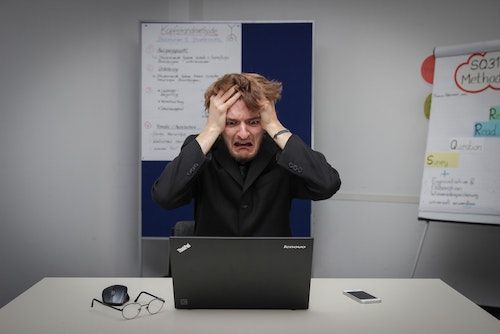
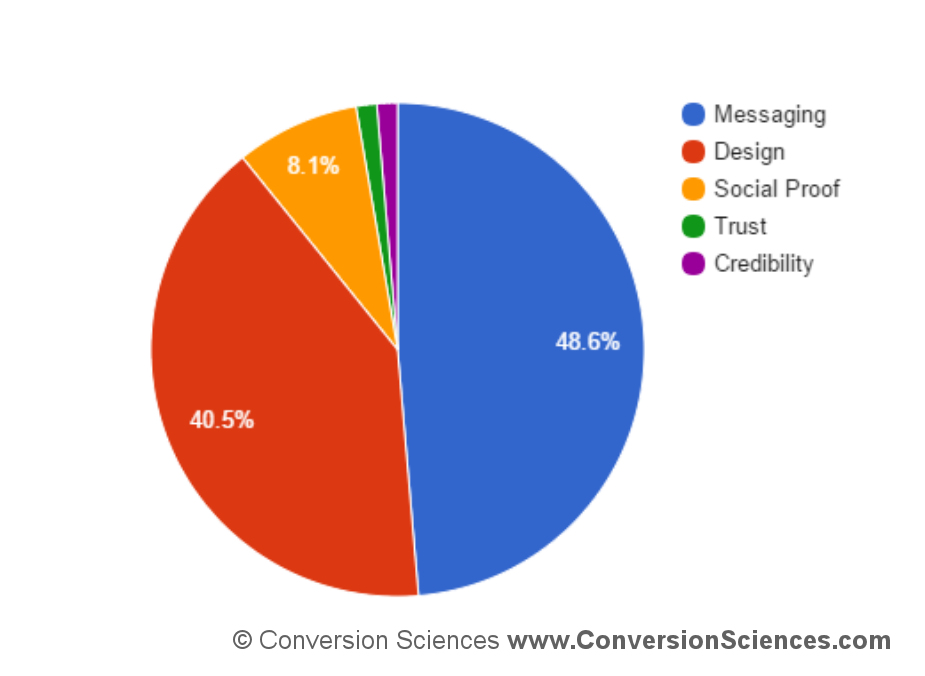

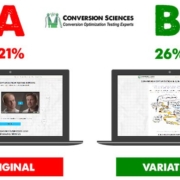









Throughout all of the businesses, entrepreneurs, and affiliates I’ve worked with… One of your tips, has been by FAR had the leading conversion affect.
The majority of those in the digital marketing space, don’t realize how impactful videos, more importantly personable videos, are to drastically increase conversions across the board.
Whether it’s in funnels, content, or through YouTube, utilizing videos in the right way, can bring a business a much higher percentage of opt-ins, leads, and sales conversions.
Incredible advice and article over all, love this!
Let’s make 2020 great!