Use On-screen Markup to Make Webinars More Effective
My online landing page webinars are quite different from most you’ve seen. Why is that?
Because I do live on-screen critiques of the landing pages. You can see me in action on August 21 during my webinar The Chemistry of the B2B Landing Page with Live Critiques.
Why not mark them up ahead of time and just present my findings? Here’s why:
1. It’s boooring. I mean webinars can be pretty uneventful, unless you’ve got a really talented presenter. This adds some pizzazz to the presentation.
2. It’s more fun for me to do. I like to do interactive events like this.
3. If I didn’t, then the critiques wouldn’t really be “live”.
4. It keeps your audience engaged longer, and we have some data to support that.
Why Online Markup is an Awesome Webinar Tool
You should consider online markup if you really want to deliver a captivating presentation that keeps the audience engaged for your entire message.
The interactivity helps people stay tuned into your presentation. There is something about drawings that just captivates the viewer and keeps their attention. We found this to be true in video.
Not only did the “whiteboard-style” video keep the eye on the video, it provided a higher conversion rate on a landing page than two other kinds of business video.
The on-screen drawing gives you a unique angle in a sea of “me too” webinars. Drop-off rates in my previous webinars have been significantly lower than in webinars I’ve done without the critiques. People hang around longer.
Less “multi-thrashing” by the audience. The myth of multi-tasking is alive and well in the webinar world. You may call this multi-bashing, but at any time, most of your viewers are checking email and social media while listening to your presentation.
As a webinar attendee, you can probably remember a time when you wished you could rewind a webinar. The presenter finally said something that caught your attention as you typed out an email reply, but you had no idea of what he said before that.
Since we don’t have Webinar DVRs yet, you want to minimize multi-trashing of your message. On-screen markup works.
Implementing Online Markup in Your Webinars
Most webinar software such as GotoWebinar and WebEx give you tools to markup your screens. However, I find the mouse to be an insufficient tool for writing and drawing. It takes too much concentration.
However, if it’s all you’ve got, you should use it.
My “rig” is a bit more sophisticated. That’s OK because I like toys.
This setup provides the following:
- A video headshot for live keynotes and other presentations that require a connection with the audience. Many live meeting services allow a picture-in-picture window for the presenter’s face.
- Presentation monitor for static presentation slides via VGA output on laptop and multi-screen drivers.
- Tablet screen and stylus for drawing markup.
- Hidden microphone. Since I’m on camera, I don’t wear a headset.
- Audio feedback is provided by simple ear buds.
- Ability to type via a bluetooth keyboard. Since my laptop is converted to a tablet, its keyboard is hidden.
- Ability to mouse around. Good for switching screens, driving polls and more.
My webinar setup
| Lenovo ThinkPad X220 (429637U) 12.5″ LED Tablet PC – Core i7 i7-2620M 2.7GThe x230 is now available. | |
  | Blue Yeti Multi-Pattern USB Microphone or Audio-Technica ATR-3350 Lavalier Omnidirectional Condenser Microphone |
 | Logitech HD720 Autofocus Webcam (Amazon.com) |
 | Microsoft Bluetooth Mobile Keyboard 6000 (Amazon.com) |
 | Starbucks Dark Sumatra “Earthly & Herbal” Ground Coffee (drip brewed) |
 | “Manhattan Project” Lab Coat woven from 1200 thread-count Engagium anti-spam nanofibers. Available at Buyschtuff. |
 | VGA Plug-n-Play Monitor and multi-screen display drivers. |
The downside of Live Markup
There are some things you need to be aware of if you choose to do one of these.
It requires switching screens from your presentation monitor, where static slides are shown to the tablet screen where you can do the markup. Most webinar services handle this pretty well, but it is another point of failure.
It requires some coordination. If you can’t talk and draw at the same time, you may find your train of thought leaving the tracks.
All of this tech means more points of failure. You have to work hard to have alternative solutions should any of these technologies fail.
See It in Action
Reachforce has asked me to put my rig in action again and you can see the results.
Join me for The Chemistry of the B2B Landing Page, Volume 2 — with Live Critiques from The Conversion Scientist on August 21, 2103 at 1:00pm central time.
I’ll be doing a brief training on how to create effective landing pages backwards and then doing some B2B critiques.
Your page can be one that I critique. You can submit the URL when you register.


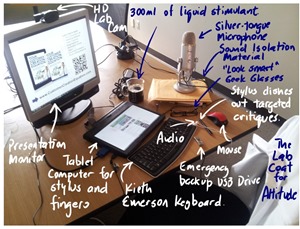










Great help! Thanks! :)
Do you do Webinars?