It’s February and we’re just now publishing our “Most Popular Posts of 2014” post.
We were in a bit of a quandary on how to go about this. Even though we are the masters of metrics, the mullahs of measurement, and mightier than mayhem, we weren’t sure how to measure “popular.”
Wipe that quizzical look off of your face.
Effective content marketing is one reason we have enjoyed so much success, and our blog is the heart of our content marketing efforts. We take it very seriously.
We want posts that are popular to our target audience, marketers struggling to use data and testing wisely in their online efforts. We also want content that grows our subscriber lists. This is how we begin a relationship with you, our readers.
While we want to give you a list of great content to read, we are more focused on learning something from 2014 so we can give you more of what you love in 2015.
Before we reveal our top ten, we invite you to follow us on our journey through the data.
What Tells Us That a Post is Effective Content Marketing?
Which metrics tell us that a post is popular with our target market? We considered several. Our final top ten list was a blend of all of these.
Here’s our thought process.
Visits, or Sessions
It seems to make sense that the most visited posts would be the most popular. We pulled our visit statistics from Google Analytics on a post-by-post basis.
Our most visited post by far is entitled 63 Great Email Subject Lines from the SXSW Catalog. Google has fallen in love with this post. It was published in 2011 and is perennially our most visited post. This year, it has three times the visits of the next competitor.

This post is our most popular by visits, but it really isn’t as relevant as some other posts.
We had fun writing this post, but it isn’t particularly relevant to our business. It has a low conversion rate, low engagement and generated few shares relative to the traffic.
Once we weighted some of the other factors found in this story, this post fell out of the top 10. In our final selection, only four posts were in among the ten most-visited. No, visits are not a good proxy for popularity.
Bounce Rate
If people are visiting our site, but not sticking around, we say they bounce. We measure a bounce as a visit lasting less than 15 seconds. Pages with a low bounce rate would be considered more popular than those with an above-average bounce rate.
The standout post with regard to bounce rate was Rotating Headers Don’t have to Kill Your Conversion Rate.

Most people spent more than 15 seconds reading this post based on it’s low bounce rate (4.86%)
Overall, seven of the posts in our final top ten also had top-ten bounce rates.
Engagement: Time and Pages
If visitors are spending more time on our site, we could assume that they found the content relevant.
Of our top picks for 2014, Pages per Visit and Average Session Duration were highly correlated. Posts with high engagement also enjoyed high conversion rates and low bounce rates.
Our most engaging post was What are You Really Selling on Your Landing Page? [CASE STUDY]. This is what I call a highly efficient post.

Our most engaging post was taken from a free consultation. It did not require a great deal of research.
It took very little research to write. I took information from a
free consultation for the example, and simply wrote up my conclusions.
This post brought a lot of return visitors, probably regular readers. It had the highest conversion rate and also generated the most comments.
Other high-efficiency posts included How to Present a High-Converting Value Proposition [CASE STUDY] and How Many Steps Should Your Online Checkout Have? [CASE STUDY].
Number of Leads Generated

The post that generated the most subscribers for our conversion course was a case study from a prospect.
When we’re not sharing our expertise with you fine folks, we spend our days finding out what our clients’ visitors want from their sites. We don’t bother asking them. We let them vote with their wallets and their contact information.
The same is true in our consulting business. If our guests truly enjoy our posts, they should naturally subscribe to our content or sign up for our free course. Growing our subscriber list is critical to our business. This is how we begin a conversation with potential clients. This is pretty important.
For each of our most-visited posts, we calculated the conversion rate. A conversion for our blog is a subscriber to our list or a conversion course student.
So what kind of content has the highest conversion rates? Oddly enough, our “highly efficient” content also enjoys high conversion rates. Three of the highest converting were created from free consultations. One was a client case study. One was an infodoodle captured live at the Business of Software conference.
All-in-all, seven of the top-converting posts made our final ten.
Social Shares
If someone is sharing our content on social media and by email, we can assume they found the content, well, shareable.

Our most shared post was an infographic submitted by another company.
To size up social shares, I calculated the shares per visit, or SPV. The post with our highest SPV was New Ideas for the New Year: Online Marketing in 2015 [INFOGRAPHIC] at 48.9%. This means that for every two visitors, one of them shared on social media – 221 on Twitter, 33 on LinkedIn, 24 on Facebook, and two on Google Plus.
This story was NOT in our final top ten list. It was hurt by a low conversion rate and short average session duration. Clearly, people came, scanned and shared. This post was an infographic, and of the posts with the highest SPV five were infographics.
Of our top-ten posts, six had strong shares to visit ratios.
Other Influences
The major point of doing this kind of analysis is to provide more of what visitors are looking for in 2015. Feeding the content machine required original content as well as curated content and guest writers. Our analysis teased out the value of these strategies.
Guest Posts

Two guests posts made our top ten list.
We had a lot of guest contributors – eleven of the top-twenty most visited posts. So, we were surprised that only two of our final top-ten were contributed by guest writers. Curiously, these were both infographics.
If we just look at the ten most visited posts, six were guest posts and five were among the most shared. Four had high conversion rates.
In general, most guest posts fell out on engagement metrics. For some reason, readers of guest posts visited few other pages, and didn’t stay long.
Infographics
I’ve always been somewhat cool to infographics. They generate a lot of traffic, but didn’t seem to deliver the goods when it comes to engaged and converting visitors.
Boy was I wrong in 2014.
Of our top ten posts, four were infographics. Two of them were among the highest converting posts of 2014.
Two of the four were infodoodles, hand-drawn during live presentations. This is highly efficient content for us.
Doing infodoodles allows us to leverage “celebrities” – Rand Fishkin and Bryan Eisenberg in this case – who may be more likely to share our infodoodles with their audiences. Sometimes it works. Over 81% of visitors to Rand Fishkin’s infodoodle were new top our blog, the highest in our top-ten. Thanks, Rand.
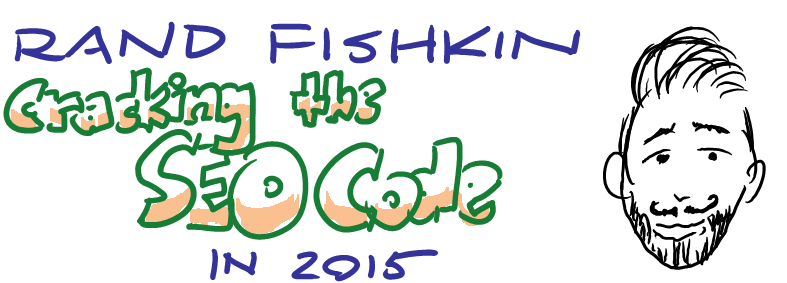
Infodoodles are unique to The Conversion Scientist. It leverages industry celebrities.
Maybe more celebrities would share if we didn’t include caricatures.

Angie Schottmuller

Oli Gardner and Joanna Wiebe
Case Studies
Humans love stories, and that is what a case study really is. We relate to the trials and tribulations of others in a way that “How to” posts can never enjoy. Our top ten list bear this out, with four of the final ten being case studies.
We’ll definitely give you more of this in 2015.
Headlines
Contrary to popular belief, typical headline strategies didn’t seem to apply to us.
None of the headlines started with a number. You don’t have to troll Twitter for long before you see the proliferation of headlines beginning like “# Ways to…”. Only three of the top 20 most visited posts used headlines in this format.

Questions should never invoke a “yes” or “no” answer.
Three headlines were stated as a question. Questions are dangerous. If the answer to your headline question is “Yes” or “No” then visitors don’t tend to read on. An example would be “Are you Struggling with Your Landing Pages?” Question headlines should cause the visitor to ask, “What is the answer,” or “How will you do that?”
We don’t use question headlines on our sites much. Maybe we should do it more.
Other Insights
By creating a weighted score for our posts, we were able to select a list of the most engaging, educational and efficient posts for 2014. There were some surprises in this list.
- Only four from the list were found among the ten most visited posts.
- Nine of them scored well for engagement (pages per visit and session duration).
- Seven where high-converters.
- Six were among the most shared.
- Two featured “celebrities” Rand Fishkin and Bryan Eisenberg.
- One featured a brand (Amazon) and one featured places (Austin and Vancouver).
- Four were case studies.
- Only one post containing video made the list.
- None of my podcast posts made the list.
The Final Top-ten List
Our scoring system combined entrances (visits in which the post was the first page), bounce rate, pages per visit, average session duration, conversion rate, and shares per visit into a single score.
Here are the top scoring posts from 2014. Check them out.
We’ll bring you more of what you want, dear reader, in 2015.
Surprises from 2014: Popular vs. Effective Content Marketing
Conversion Marketing StrategyIt’s February and we’re just now publishing our “Most Popular Posts of 2014” post.
We were in a bit of a quandary on how to go about this. Even though we are the masters of metrics, the mullahs of measurement, and mightier than mayhem, we weren’t sure how to measure “popular.”
Wipe that quizzical look off of your face.
Effective content marketing is one reason we have enjoyed so much success, and our blog is the heart of our content marketing efforts. We take it very seriously.
We want posts that are popular to our target audience, marketers struggling to use data and testing wisely in their online efforts. We also want content that grows our subscriber lists. This is how we begin a relationship with you, our readers.
While we want to give you a list of great content to read, we are more focused on learning something from 2014 so we can give you more of what you love in 2015.
Before we reveal our top ten, we invite you to follow us on our journey through the data.
What Tells Us That a Post is Effective Content Marketing?
Which metrics tell us that a post is popular with our target market? We considered several. Our final top ten list was a blend of all of these.
Here’s our thought process.
Visits, or Sessions
It seems to make sense that the most visited posts would be the most popular. We pulled our visit statistics from Google Analytics on a post-by-post basis.
Our most visited post by far is entitled 63 Great Email Subject Lines from the SXSW Catalog. Google has fallen in love with this post. It was published in 2011 and is perennially our most visited post. This year, it has three times the visits of the next competitor.
This post is our most popular by visits, but it really isn’t as relevant as some other posts.
We had fun writing this post, but it isn’t particularly relevant to our business. It has a low conversion rate, low engagement and generated few shares relative to the traffic.
Once we weighted some of the other factors found in this story, this post fell out of the top 10. In our final selection, only four posts were in among the ten most-visited. No, visits are not a good proxy for popularity.
Bounce Rate
If people are visiting our site, but not sticking around, we say they bounce. We measure a bounce as a visit lasting less than 15 seconds. Pages with a low bounce rate would be considered more popular than those with an above-average bounce rate.
The standout post with regard to bounce rate was Rotating Headers Don’t have to Kill Your Conversion Rate.
Most people spent more than 15 seconds reading this post based on it’s low bounce rate (4.86%)
Overall, seven of the posts in our final top ten also had top-ten bounce rates.
Engagement: Time and Pages
If visitors are spending more time on our site, we could assume that they found the content relevant.
Of our top picks for 2014, Pages per Visit and Average Session Duration were highly correlated. Posts with high engagement also enjoyed high conversion rates and low bounce rates.
Our most engaging post was What are You Really Selling on Your Landing Page? [CASE STUDY]. This is what I call a highly efficient post.
Our most engaging post was taken from a free consultation. It did not require a great deal of research.
It took very little research to write. I took information from a free consultation for the example, and simply wrote up my conclusions.
This post brought a lot of return visitors, probably regular readers. It had the highest conversion rate and also generated the most comments.
Other high-efficiency posts included How to Present a High-Converting Value Proposition [CASE STUDY] and How Many Steps Should Your Online Checkout Have? [CASE STUDY].
Number of Leads Generated
The post that generated the most subscribers for our conversion course was a case study from a prospect.
The same is true in our consulting business. If our guests truly enjoy our posts, they should naturally subscribe to our content or sign up for our free course. Growing our subscriber list is critical to our business. This is how we begin a conversation with potential clients. This is pretty important.
For each of our most-visited posts, we calculated the conversion rate. A conversion for our blog is a subscriber to our list or a conversion course student.
So what kind of content has the highest conversion rates? Oddly enough, our “highly efficient” content also enjoys high conversion rates. Three of the highest converting were created from free consultations. One was a client case study. One was an infodoodle captured live at the Business of Software conference.
All-in-all, seven of the top-converting posts made our final ten.
Social Shares
If someone is sharing our content on social media and by email, we can assume they found the content, well, shareable.
Our most shared post was an infographic submitted by another company.
To size up social shares, I calculated the shares per visit, or SPV. The post with our highest SPV was New Ideas for the New Year: Online Marketing in 2015 [INFOGRAPHIC] at 48.9%. This means that for every two visitors, one of them shared on social media – 221 on Twitter, 33 on LinkedIn, 24 on Facebook, and two on Google Plus.
This story was NOT in our final top ten list. It was hurt by a low conversion rate and short average session duration. Clearly, people came, scanned and shared. This post was an infographic, and of the posts with the highest SPV five were infographics.
Of our top-ten posts, six had strong shares to visit ratios.
Other Influences
The major point of doing this kind of analysis is to provide more of what visitors are looking for in 2015. Feeding the content machine required original content as well as curated content and guest writers. Our analysis teased out the value of these strategies.
Guest Posts
Two guests posts made our top ten list.
We had a lot of guest contributors – eleven of the top-twenty most visited posts. So, we were surprised that only two of our final top-ten were contributed by guest writers. Curiously, these were both infographics.
If we just look at the ten most visited posts, six were guest posts and five were among the most shared. Four had high conversion rates.
In general, most guest posts fell out on engagement metrics. For some reason, readers of guest posts visited few other pages, and didn’t stay long.
Infographics
I’ve always been somewhat cool to infographics. They generate a lot of traffic, but didn’t seem to deliver the goods when it comes to engaged and converting visitors.
Boy was I wrong in 2014.
Of our top ten posts, four were infographics. Two of them were among the highest converting posts of 2014.
Two of the four were infodoodles, hand-drawn during live presentations. This is highly efficient content for us.
Doing infodoodles allows us to leverage “celebrities” – Rand Fishkin and Bryan Eisenberg in this case – who may be more likely to share our infodoodles with their audiences. Sometimes it works. Over 81% of visitors to Rand Fishkin’s infodoodle were new top our blog, the highest in our top-ten. Thanks, Rand.
Infodoodles are unique to The Conversion Scientist. It leverages industry celebrities.
Maybe more celebrities would share if we didn’t include caricatures.
Angie Schottmuller
Oli Gardner and Joanna Wiebe
Case Studies
Humans love stories, and that is what a case study really is. We relate to the trials and tribulations of others in a way that “How to” posts can never enjoy. Our top ten list bear this out, with four of the final ten being case studies.
We’ll definitely give you more of this in 2015.
Headlines
Contrary to popular belief, typical headline strategies didn’t seem to apply to us.
None of the headlines started with a number. You don’t have to troll Twitter for long before you see the proliferation of headlines beginning like “# Ways to…”. Only three of the top 20 most visited posts used headlines in this format.
Questions should never invoke a “yes” or “no” answer.
Three headlines were stated as a question. Questions are dangerous. If the answer to your headline question is “Yes” or “No” then visitors don’t tend to read on. An example would be “Are you Struggling with Your Landing Pages?” Question headlines should cause the visitor to ask, “What is the answer,” or “How will you do that?”
We don’t use question headlines on our sites much. Maybe we should do it more.
Other Insights
By creating a weighted score for our posts, we were able to select a list of the most engaging, educational and efficient posts for 2014. There were some surprises in this list.
The Final Top-ten List
Our scoring system combined entrances (visits in which the post was the first page), bounce rate, pages per visit, average session duration, conversion rate, and shares per visit into a single score.
Here are the top scoring posts from 2014. Check them out.
We’ll bring you more of what you want, dear reader, in 2015.
How a Little Science Can Save Your Website Redesign
Conversion-Centered DesignRaise your hand if you’re considering a website redesign. Pretty much everyone, yeah? Well, before you undertake such a massive project, there’s a lot you should consider first…namely the effects such huge changes can have on your conversion rates.
Some businesses will pour millions of dollars into a fancy and beautiful website redesign only to discover that their customers no longer know how to interact with (ahem, buy things on) the site. In other words, a double loss. If you think the design of your site is keeping visitors from spending money, consider an approach that’s a bit more slow-and-steady.
Brian suggests taking a scientific approach: he’s a scientist, after all. It has probably been some time since you’ve had to think much about the scientific method, so here’s a recap:
Do some research then come up with some small changes you can make and measure the effects of.
It’s a cycle that often ends with a surprise. Our visitors just don’t behave the way we think they should. There are great resources out there to help understand these people we call visitors, like Crazy Egg and Google Analytics.Don’t fret: there are absolutely resources out there to help you get the job done.
Here’s where I could say “You know your customers best,” so you should be able to come up with a solid list of hypotheses with which you could experiment, but I won’t. You should still come up with a list of ideas based on research, but you should be prepared for surprises.
And remember, I’m serious when he says to keep it scientific. Isolate a single variable as much as possible so that you know for sure what is driving changes in your site visitors’ behaviors.
Find out how Conversion Sciences can GUARANTEE our redesigned website will outperform your current website.
Tracking Your Most Valuable Visitors with Google Analytics [AUDIO]
Web AnalyticsThere are special visitors on your site right now. They blend in with all of the others in your analytics, but they behave differently from the others.
They visit more pages, spend more time, share more often and are more likely to buy from you.
Would you like to know them better?
Would you like to know how to treat them better?
Would you like to have more of them?
Subscribe to Podcast
Transcript
These visitors are your account holders. Some have bought from you. Some have not.
They’ve put forth more effort interacting with your site than your other non-buying site visitors because they’ve shown you buying intent. And that’s a big deal for you.
In my Marketing Land column Use Google Analytics To Treat Your Account Holders Like Royalty I show you how to isolate these wonderful visitors and see how they behave.
What is tripping them up?
Where do they come from when they visit?
Do they respond to email?
21 Quick and Easy CRO Copywriting Hacks
Keep these proven copywriting hacks in mind to make your copy convert.
"*" indicates required fields
How 5 Conversion Optimization Experts would Spend Four Hours
Conversion OptimizationIf you expect your entire business to be suddenly infinitely more profitable just because you spent a few hours on website optimization, you’re going to be disappointed: website optimization is an ongoing process that requires ongoing attention and effort.
If I had only four hours to optimize a website, I would spend 5 minutes making myself a coffee, then 3 hours 55 minutes looking for another job.Your four hours don’t have to be futile, however. You can look to experts for guidance prioritizing that precious time, and Angus Lynch from Rooster asked five experts what they would do with their four hours, and Conversion Scientist Brian Massey was among those weighing in.
Brian was initially – and hey, let’s be honest, still is – pretty incredulous that you can do much with that time.
But with a threat of bodily harm he relented and said he’d take a look at a landing page on his website that’s performing well and come up with several different headlines for it then create a page with each of those headlines.
There’s a pretty solid consensus among these five conversion optimization experts that website optimization takes commitment, not an afternoon, but they, too, shared some pretty practical advice.
Peep Laja of Markitekt and ConversionXL says, “I would check Google Analytics to find where the biggest drop-offs are happening, and would focus all my efforts on those pages” and Michael Aagaard of ContentVerve doesn’t disagree. He frames his thoughts by saying “Check analytics for areas with the biggest potential lift.”
Another tactic could be what Neil Patel of Quicksprout, KISSmetrics, and Crazy Egg suggests: “If I had only 4 hours, I would go through Webmaster Tools and fix any of the basic errors that they are showing. @neilpatel”
So we have four folks focusing squarely on the technology, which is clearly necessary given the topic, but the fifth expert, Angie Schottmuller of Three Deep Marketing and Search Engine Watch, would approach this quandary by “interviewing actual customers or prospects to learn why they DO and why they DON’T buy.”
Read the full post, then ask yourself: what would you do with four hours to spend on website optimization? Tell us what works and what was a waste of time.
Your clock starts now…get to it!
How I Became a Better Copywriter When I Learned Illustrator
Conversion-Centered DesignWe’ve all seen the numbers. Visual content outperforms text-only content by a landslide.
Need a refresher?
While I’ve known these stats for some time, I didn’t feel like there was much I could do about it until recently. I would make sure to break my articles up with nice subheadings and insert quality stock photos or original photography when I had it, but that was about as visual as I got. “After all,” I thought, “I’m a writer—not a designer.”
How I Became More Visual
Things changed when I started writing a weekly column for a client whose company designs and builds custom homes. The column was to appear as sponsored content on a well-known luxury living blog. My goal was to conduct interviews and research on the latest trends in home design and present my findings in 500+ word articles along with some beautiful photography of the client’s work.
My logic was simple: The photography was already performing extremely well on social media. The pictures would be the hook, and people would stay for the insightful article.
The first article of the campaign. It goes on for over 600 words.
While this approach already seemed to be working on the client’s on-site blog, it didn’t have the effect I wanted it to on the sponsored column.
In fact, my first article performed pretty badly, despite all the effort I had put into conducting interviews, despite the great quotes and useful information I used—even despite the photos that had been shared thousands of times on social media. The first article—a piece that used anecdotes and advice from the client about finding inspiration for your home—received 84 views upon publication and continues to be one of the lowest performing posts of the campaign, with a total of 220 views.
The tiny blip made by my first article. We used tracking pixels to watch traffic on Google analytics. As you can see, traffic did not pick up after posting.
Then I started using Illustrator
I had been fumbling around with the program for several months, but never felt like I had time to use it properly. My approach had always been to write the best copy I could and to let a designer help out if they had time. But this time I was determined to do something—anything—different so that the column would prove worthwhile.
So I went ahead and designed some images for my next two posts—just some simple, vector-based elements to use as featured images and between subheadings. They weren’t great, but they were presentable, and the articles performed slightly better than the last.
I wasn’t sure if the slight increase in views warranted the extra time it took to create new visuals, but I decided to give it one more shot.
I’m glad I did.
Taking a cue from fashion magazine style collages, I cobbled together a collage using pieces of our original photography and used it as the central element of the next post. The post received 524 views on the first day of publication—over six times more views than my initial post. Even better, the post continues to rack up views, with 1,626 views to date.
My first post on the site to be primarily visual.
Since posting that article, I have continued to create similar content for this campaign (and others) that have performed just as well.
My next post also used a collage. It received 504 views on the first day of publication. Interestingly enough, this article was on the same topic as my initial failed article—how to find home design inspiration. The difference was all in how the information was presented.
Spikes in traffic from my first two collage posts done in Illustrator.
A few months later, new posts continue to create spikes in traffic, and we begin to gain a consistent viewership between postings.
While I don’t have all the answers to this change in performance, I attribute the success of the collage articles to two things: 1. their overall presentation, and 2. their particular appeal to my audience.
Overall Presentation
Appeal to the Audience
Growing your capabilities will make you more perceptive.
There are probably several lessons to be learned from this incident, including one about knowing your audience. But the one I want to stress is this: learning how to design will make you a better writer.
 Colleen Ahern is a copywriter and content marketing strategist at Page Agency. She created the Page Agency Blog, where she writes about the rapidly evolving world of content marketing and social media. Follow her on Twitter @ColleenAhern.
Colleen Ahern is a copywriter and content marketing strategist at Page Agency. She created the Page Agency Blog, where she writes about the rapidly evolving world of content marketing and social media. Follow her on Twitter @ColleenAhern.
How do I know? I’m not just basing this claim on the spike in traffic that came after I started creating visuals. I’m also basing it on the fact that now, when I set out to create content, I don’t ask myself, “How can I best express this idea through copy?” I ask, “What is the best way to express this idea? Period.”
I am also better able to take into account the browsing behavior of my audience. I wouldn’t be writing this out as a 1,000+ word article if I didn’t think that the audience of The Conversion Scientist was willing to read longer articles. Similarly, the content you create should cohere with the browsing behavior of the people you want to reach. No matter how great your writing is, you will never convince a non-reader to read—at least, not through a piece of content marketing.
Because I can now create a broader variety of content I also think much more about the behavior of my audience. That’s why learning Illustrator has not only made me more versatile—it has also made me more perceptive. If copy is only a small part of the equation, I can combine my strengths as a writer with my (developing) ability to design to create content that is cohesive, concise, and valuable.
Copywriting: Getting Past the Bouncers in Your Brain [TODAY]
Persuasion ScienceTim Ash coined the term “Big fat bouncers in your brain” during an interview on his Landing Page Optimization podcast that he and I were on.
I love the image that phrase draws to mind, because it’s true.
The bottom line is this: If you want your message to affect and influence your readers and listeners, you must get past the big fat bouncers in their brains.
[cs-tan-box]
Writing Killer Copy: Getting Past the Bouncers in Your Brian
Watch the Replay
[/cs-tan-box]
I’ve introduced you to these two bouncers and telling you how to write copy that gets past them.
Why register now?
Find out how Betabrand achieved 432% growth for products nobody was looking for.
Get my real definition of “copy”.
See revealing brain scans. We all love brain scans.
Discover my fool-proof method for great copy.
Find out what business porn is and how to create compelling images.
As always, we have FUN doing these.
[cs-tan-box]
Writing Killer Copy: Getting Past the Bouncers in Your Brian
Watch the Replay
[/cs-tan-box]
Come Learn Conversion Optimization From the Experts
Conversion OptimizationIn Austin, March is just another way of saying “SXSW season” – however, this year, there’s another conference that you might want to consider attending.
The first annual ConversionXL Live is taking place from March 11-13 in the hill country just outside of Austin. We like to think of this conference as a form of what SXSW used to be like – a small, intimate gathering of people looking to share ideas, make connections, and innovate.
Make no mistake – if you want to learn everything there is to know about conversion optimization in 2015, this is the conference you’ll want to attend.
This will be no ordinary conference – you’ll have easy access to one-on-one discussions with the speakers, presenters, and your peers in conversion rate optimization. Even better, it’s all-inclusive. With your ticket, you get:
All you have to worry about is getting to Austin.
Register for the conference here – we’ll see you in March!
10 CRO Experts Reveal Their Worst A/B Testing Mistakes
CRO Tests | Multivariate | AB TestingFortunately, you can learn how to avoid these awful A/B testing mistakes from 10 CRO experts. Here’s a quick look at some of their greatest pitfalls:
Joel Harvey, Conversion Sciences Worst A/B Testing Mistake
“Because of a QA breakdown we didn’t notice that the last 4-digits of one of the variation phone numbers displayed to visitors was 3576 when it should have been 3567. In the short time that the offending variation was live, we lost at least 100 phone calls.”
Peep Laja, ConversionXL Worst A/B Testing Mistake
“Ending tests too early is the #1 mistake I see. You can’t “spot a trend”, that’s total bullshit.”
Craig Sullivan, Optimise or Die Worst A/B Testing Mistake
“When it comes to split testing, the most dangerous mistakes are the ones you don’t realise you’re making.”
Alhan Keser, Widerfunnel.com Worst A/B Testing Mistakes
“I had been allocated a designer and developer to get the job done, with the expectation of delivering at least a 20% increase in leads. Alas, the test went terribly and I was left with few insights.”
Andre Morys, WebArts.de Worst A/B Testing Mistake
“I recommend everybody to do a cohort analysis after you test things in ecommerce with high contrast – there could be some differences…”
Ton Wesseling, Online Dialogue Worst A/B Testing Mistake
“People tend to say: I’ve tested that idea – and it had no effect. YOU CAN NOT SAY THAT! You can only say – we were not able to tell if the variation was better. BUT in reality it can still be better!”
John Ekman, Conversionista Worst A/B Testing Mistake
“AB-testing is not a game for nervous business people, (maybe that’s why so few people do it?!). You will come up with bad hypotheses that reduce conversions!! And you will mess up the testing software and tracking.”
Paul Rouke, PRWD Worst A/B Testing Mistake
“One of the biggest lessons I have learnt is making sure we fully engage, and build relationships with the people responsible for the technical delivery of a website, right from the start of any project.”
Matt Gershoff, Conductrics Worst A/B Testing Mistake
“One of the traps of testing is that if you aren’t careful, you can get hung up on just seeing what you DID in the past, but not finding out anything useful about what you can DO in the future.”
Michael Aagaard, ContentVerve.com Worst A/B Testing Mistakes
“After years of trial and error, it finally dawned on me that that the most successful tests were the ones based on data, insight and solid hypotheses – not impulse, personal preference or pure guesswork.”
Don’t start your next search marketing campaign without the guidance of our free report. Click here to download How 20 Search Experts Beat Rising Costs.
21 Quick and Easy CRO Copywriting Hacks
Keep these proven copywriting hacks in mind to make your copy convert.
"*" indicates required fields
4 Revelations About Small Business in 2015
Conversion Marketing StrategyDallas-based Wasp Barcode is a small business and took it upon themselves to survey their colleagues, finding out how small businesses felt about the coming year.
As a small business, we took an interest in the findings of this report. Here is what we divined from the numbers.
They are Optimistic
Overall, 57% of businesses are expecting revenue growth in 2015. Only 9% expect their revenue to be lower in 2015.
This is a rosy outlook, considering that the Small Business Administration’s Office of Advocacy says that some 20% of businesses with employees will close shop within 5 years of starting. Optimism is a part of the job description for entrepreneurs, who create far more jobs than big companies in America.
They are Hiring, Or Trying
Of the biggest challenges facing small businesses, 42% cited hiring new employees. This was second only to growing revenue, and the two are intertwined for most businesses.
For companies above 51 employees, hiring was the most acute problem for 2015.
Government regulation and employee healthcare took the fourth and fifth slots on the list of challenges. Clearly, the changes in the national healthcare policies is on the mind of small businesses.
They are Local
It was somewhat surprising to find that 82% of small businesses had no plans to expand globally. In our experience, it is common to work with businesses who are utilizing highly-trained workers from outside of the US.
This statistic draws a bright circle around the fact that small business is local business.
They are Working to Keep You Happy
Of the small businesses surveyed, 56% said that they were focused on improving customer experience and retention. Small business has clearly gotten the message that it’s cheaper to keep a customer than to gain a new one.
This doesn’t mean that they’re not working to get new customers. The next most cited strategy was investing in new customer acquisition.
In 2015, we can expect to courted by small business.
Read the Full Report
You can read the entire small business report from Wasp Barcode and draw your own conclusions.
Disclosure: Wasp Barcode is a client of Conversion Sciences.
7 Ways Online Marketing Pros Kick Off the New Year
Conversion OptimizationThere are many reasons.
The online marketer is blind without accurate data.
The online marketer has wrested control from the grubby hands of IT.
The online marketer knows that
Subscribe to Podcast
Don’t worry. We’ve prepared a list of seven things you should do now at the beginning of the new year.
Resolve to optimize the website before the next holidays
“If only” are the saddest two words in the English language.
If only we had a little higher conversion rate from all of that juicy holiday traffic.
If only Black Friday had put us a little more “in the black.”
If only our shopping cart had worked with Internet Explorer.
We know that the holidays are happier when we get more revenue under the Christmas Tree. This year let’s start getting more from the traffic we’re going to get next November and December.
Testing and optimizing does take time. Now is the time to start testing if you want your holidays to be merrier.
Change the passwords on your testing tools
The modern marketer has taken control of much of the website from the grubby hands of IT and the web developers. Today, tag managers give marketers an unparalleled ability to add measurements to a site without IT’s help. Split testing tools allow them to transform a website for a particular group of visitors at will.
With great power comes great responsibility.
Many marketing departments should adopt the best security practices of their IT brethren. If a malicious individual got the password to Optimizely or Visual Website Optimizer, they could wreak havoc on the site at will.
Go ahead, change your passwords. And make them good passwords. We use the program PassPack to store and share hard-to-crack passwords with our team.
Check that all your pages still have analytics and testing software
A website is a complex piece of software. New pages are added by different stakeholders. Changes are often undocumented. Not everyone is concerned that your analytics and testing tools need to be added to each page and then checked.
Before diving into a new year, run through the pages on your site and make sure they all have the right tools installed.
There are automated systems for checking your site, but taking some time to explore by hand is very helpful. Get ready to start a punch list.
I recommend installing two browser extensions for Chrome: Tag Assistant by Google and Ghostery. Tag Assistant tells you if your Google Analytics or Google Tag Manager installation is broken on any page, and offers helpful tips. Ghosterytells you every tag that is installed on the page, so you can check for things like Click Tracking tools, session-recording tools and more.
Consider moving to a tag manager, like Google Tag Manager. This centralizes analytics setup.
Make sure your site still works with all devices and browsers
Your analytics will tell you which browsers and devices your visitors are using on your site.
Your analytics will tell you which browsers and devices to check.
Make sure your site works on the top devices and browsers.
Year over year evaluation
The end of a year means another year of data. Woohoo!
This means we have an entire year to compare our progress against. When we compare year-over-year data, we eliminate differences that occurred due to market changes. For an online consumer retailer, comparing October performance to November performance wouldn’t be fair, since the holiday shopping season starts in November. Instead it’s better to compare October of this year to October of last year.
Here are some of the things we like to look at in our year-over-year data.
Depth of Troughs
It’s the off-season that kills us. It’s the winter months for bikini boutiques and the summer months for mitten makers. However, if we are making progress on our site, we should see less of a drop revenue during the off-peak weeks.
And with shallow troughs we often see higher spikes during prime selling or lead-gen seasons.
Increasing Revenue Per Visit or Conversion Rate
Even it you got more traffic to your website in 2014, you may not see the increase in revenue. By measuring the Revenue per Visit (RPV) and Conversion Rate (for lead generation) you can see how your efforts in 2014 added to the bottom line independent of traffic volume.
Average Order Value
When people buy from you, are they buying more or less? This is what average order value tells us. Even if your traffic was flat and your conversion rate didn’t move, you may be getting more from each customer.
Bounce Rate
If you saw an increase in traffic to the site, did you see an increase in bounce rate? The Bounce Rate measures visitors who came and didn’t stay long. They saw only one page or left before 15 seconds had passed.
Bounce rate is an indicator of traffic quality. If lots of visitors are bouncing, then you may not be bringing the right visitor to the site.
Review your idea list
Where do you keep your punch list of things to try on the site? Go find it and give it a look. You’ll find some great ideas you forgot about.
Where do you keep your ideas for a better website?
21 Quick and Easy CRO Copywriting Hacks
Keep these proven copywriting hacks in mind to make your copy convert.
"*" indicates required fields