12 Design Best Practices for Landing Page Form Optimization
Getting form optimization from your landing page templates goes beyond knowing the key components of a landing page form. It’s about creating a user journey that guides visitors toward an informed choice.
Let’s unravel the blueprint for landing page form optimization best practices that are not only user-friendly but are conversion-optimized powerhouses.
1. Keep it Simple
Everyone starts a form with a certain amount of cognitive energy. The more motivated they are to complete a form the bigger the bank of energy they have. However, if you deplete their cognitive energy before they complete the form they abandon.
When optimizing forms, make everything clear and easy for people to fill out. When forms are simple, users can quickly give the information needed without any stress. Here’s how to simplify web form optimization:
- Fewer fields: Reduce the number of fields and ask only what you need to know.
- Clear field labels: Use easy words and clear language that everyone understands.
- Checkboxes: Use checkboxes instead of dropdowns if the user is choosing from multiple options.
- Logical order: Arrange questions in a sensible order.
- Ease of navigation: Make the form easy to get through with clear steps.
- White space: Leave enough open space to avoid a crowded look.
Make sure the form loads fast to keep people’s attention. Give easy-to-understand help messages if someone makes a mistake. Make it responsive on mobile phones, tablets and computers.
2. Write Clear Field Labels for Optimizing Forms
Clear field labels are the road signs in the journey of filling out a form. They tell users where to go, ensuring they don’t take a wrong turn and abandon the process out of frustration. Follow these guidelines to craft a clear landing page template when optimizing forms:
- Be direct: Use simple words. For instance, instead of saying, “Proceed to input your electronic mail,” just say, “Enter your email.”
- Use top-aligned labels: Placing labels above the fields is often the best choice as it makes it easier for users to scan and complete quickly.
- No technical jargon: Avoid using technical terms that might confuse users; keep the language simple and universal.
- Mandatory fields: Clearly indicate which fields are mandatory to fill out, usually with an asterisk (*), so users know they can’t skip these.
- Field length: The length of the field should match the length of the answer. For example, a phone number field should be a manageable length.
3. Include a Visible, Contrasting Form CTA Button
Forms act as highly visible “conversion beacons” on landing pages, making it clear to the visitor that they are being asked to do something. However, a visible, contrasting call to action (CTA) button will reinforce the desired action.
A form CTA should grab the users’ attention, nudging them naturally and assertively toward making that click. It’s more than a button. It steers users in the right direction. The button should contain contrasting colors that draw the eyes and break visual monotony, creating a focal point that’s almost magnetic.
The button size should be substantial enough to be noticed but not so large that it overwhelms other content. Position it strategically, ideally in a central and prominent spot, where users’ eyes naturally drift. Pair it with compelling text that drives action — steer clear of generic phrases like “click here.”
4. Provide Visual Cues and Instructions
Visual cues and instructions help users move through a form intuitively, without feeling lost. When optimizing forms, consider these tips and strategies for implementing visual cues:
- Icons and imagery: Use icons to indicate different steps or types of information required, helping users quickly understand what’s expected.
- Step indicators: In multi-step forms, use step indicators to show users their progress, giving them a sense of accomplishment and urging them to continue.
- Tool tips: Consider tool tips that offer additional information when hovered over, helping to clarify any potential doubts or questions.
- Color coding: Use different colors to indicate the status of each field (e.g., red for errors, green for correctly filled fields), providing real-time feedback.
- Arrows and pointers: Use arrows to guide the user’s eye flow, subtly directing them from one field to the next in a logical manner.
5. Use Smart Placeholder Text
When making a landing page with form layouts, it’s a good idea to use placeholder text. The placeholder text is the faint text you see in the boxes where the user will type information. It helps people know what they should put in each box.
Placeholder text shouldn’t replace the primary field labels that tell people what each box is for; it’s just there to give extra help.
Keep the placeholder text short and simple. Use everyday words that everyone can understand so people aren’t wondering what they should do. The text color should be lighter than the color people see when they start typing so they can see the difference between their words and your hints.
Test your form to make sure the placeholder text works well, and the layout looks good on different devices such as phones, tablets and computers. That way, visitors will have an easier time using your form, no matter what they use to view it.
6. Implement Progressive Profiling
Progressive profiling is a technique used in digital marketing to gradually collect information about a lead over time rather than asking for all the details at once. Progressive profiling reduces form length, eases the user’s experience and enriches the data profile of the user as they continue to engage with your site or offerings.
The perks? Users are more likely to complete shorter forms with a simpler layout. As they see value and build trust with your brand over time, they’ll be more inclined to share additional information, enabling you to fine-tune your marketing efforts.
Follow this step-by-step guide to implement progressive profiling for form optimization:
- Determine priority information: Decide the most crucial details you need from a user on their first interaction.
- Set up marketing automation: Use a marketing automation platform that supports progressive profiling.
- Establish triggers: Set up triggers based on user behaviors. For instance, on a user’s first visit, they can be asked to provide their name and email. On their second interaction, you might ask for their job title or company name.
- Limit the number of fields: Each interaction should introduce only a couple of new fields. This ensures that users are not overwhelmed.
- Provide value in exchange: Each time you ask for more information, ensure you’re offering something of value in return.
- Ensure data privacy: Be transparent about how you’ll use the data and comply with data protection regulations.
7. Aim for Mobile-Friendly Landing Page Form Optimization
In 2023, 59% of website traffic came from mobile phones, and that percentage is trending upward. Making your landing page mobile responsive ensures a positive user experience that’ll likely result in more completed forms.
To make a mobile-friendly landing page form, start with an uncluttered layout that’s easy to navigate on smaller screens. Make the text readable with buttons large enough to tap effortlessly. A good user experience occurs when the visitor doesn’t have to struggle to read tiny text or tap small buttons.
One of the best ways to improve the mobile form experience is to deliver the proper keyboard for each form field. Both iPhone and Android have special keyboards for:
- Numeric fields for phone number, credit card, etc.
- Email fields
- Fields that ask for a URL
- Text fields

Test the landing page template on different mobile phones and browsers to make sure it works flawlessly. Pay attention to load times. If the page or the form loads slowly, you’ll lose potential customers. Ensure that everything looks right and works correctly. Usability sets the stage for a seamless interaction with your potential customers.

8. Include Trust and Privacy Indicators
Building trust with users is a pivotal step. Certificates, privacy policies, and trust badges reassure users that their information is secure and will be handled properly. Here is how to effectively include trust and privacy indicators that give you credibility.
- SSL certificates: These are proof that your website is secure. This proof of security is usually represented by a padlock icon in the browser’s address bar. Make sure to obtain one for your site to guarantee data security.
- Privacy policy links: Always include a link to your privacy policy near the form. This should detail how user data will be used and protected, offering assurance to users.
- Trust badges: Adding trust badges from well-known security firms or payment systems can give your users peace of mind. Place them in visible areas, such as near payment information fields.
- Plain language: Use clear, straightforward language to explain the security features so users understand your safety measures without feeling overwhelmed with technical jargon.
- Testimonials and reviews: If possible, include reviews or testimonials near the form. Positive feedback from other users can bolster trust.
Displaying these elements prominently (but not intrusively) can strike the right balance between providing assurance and maintaining a clean design. Encouraging trust facilitates a smoother path to conversion.

9. Minimize Distractions
Creating a space free of clutter allows users to concentrate solely on the form and steer clear of any hindrances that might disrupt the flow. It retains the user’s attention and subtly nudges them to fill out the form, thereby improving conversion rates.
- Limited navigation: Reduce the options for users to navigate away from the page. It could mean having no menu bar or limiting the number of clickable links.
- Simple design: Embrace a clean, simple design that highlights the form rather than overshadowing it. Use whitespace effectively to draw attention to the form.
- Focused content: Ensure the content on the page aligns with the goal of the form. Avoid adding irrelevant information that doesn’t support the user in completing the form.
- Subdued colors: Choose a color scheme that’s pleasing to the eye and doesn’t distract users from the task at hand. Avoid bright, flashy colors that can divert the user’s attention.
- Relevant images: While images can enhance a page, be sure they’re not distracting users from the main action point, which is your form.
- No CAPTCHA: All of the research we have seen indicates that CAPTCHA tests designed to reduce spam significantly reduce form completion rates. Just don’t do it.

10. Consider Error Handling and Validation
User-friendly error handling and validation are keystones in landing page form optimization. They ensure users can easily correct mistakes. They also foster a smoother, frustration-free experience, which, in turn, amplifies conversion rates.
Here are the best techniques for handling errors and validation:
- Real-time feedback: Implement real-time feedback to instantly inform users of any errors, allowing them to correct mistakes as they go rather than after submission, which can be more frustrating.
- Specific error messages: When an error occurs, provide clear, specific error messages. Error messages should indicate exactly what the issue is, guiding users to a quick resolution.
- Highlight errors: Use visual cues like color changes or icons to pinpoint exactly where the error occurred, making it easier for users to spot and correct.
- Friendly language: Use friendly, supportive language in your error messages to avoid frustrating users.
On mobile, beware of validation error messages that appear off-screen. It is recommended that error messages appear on or near the field that needs attention. Avoid posting error messages at the top of the form or the top of the page, as these may be off-screen for a mobile user.

11. Perform AB Testing and Form Optimization
A/B testing is a must-have in the digital landscape. It allows you to make informed decisions based on data and performance metrics. A/B testing and optimization includes refining and optimizing to ensure your landing page form is performing at optimum levels, which bolsters conversion rates. Here’s a step-by-step guide that helps you do it correctly:
- Define your goal: Clearly establish what you aim to achieve with the test, be it increasing the conversion rate, reducing form abandonment, etc.
- Create a hypothesis: Develop a hypothesis that you intend to test based on your observations or analytics data.
- Identify variables: Pick out the elements you wish to test. It could be the form’s layout, the number of fields, the color scheme, etc.
- Develop variants: Create at least two different versions of your landing page form (A and B), altering the identified variables.
- Run the test: Execute the test by routing one-half of your visitors to version A and the other half to version B.
- Collect data: Let the test run for a sufficient time to gather a substantial amount of data.
- Analyze results: Scrutinize the data to find out which version performed better in line with your predefined goals.
- Implement changes: Based on your results, implement the winning strategies from the more successful version.
Post A/B testing, continuous optimization comes into play. It’s about nurturing perpetual improvement, where insights gleaned from one test feed into the hypotheses for future tests.
12. Use Analytics and Tracking
Use analytics and tracking tools to understand user behavior and the overall performance of your form. These tools track a variety of metrics that give you the actionable insights you need to continually refine and optimize your form.
Metrics to keep an eye on include:
- Form completion rate: This metric tells you the percentage of visitors who took the desired action, giving a direct measure of your form’s success.
- Form abandonment rate: Keeping track of how many users start but don’t finish the form can help you pinpoint the problematic areas that need attention.
- Field abandonment rate: Measures the percentage of visitors who leave before completing a specific field.
- Field completion time: This tells you how long, on average, a visitor took to complete a field. Delays can indicate user confusion or resistance.
- Time spent on page: Analyzing the time users spend on your form page can offer insights into the form’s complexity and user engagement level.
- Error messages: Monitoring the frequency and types of error messages displayed can help you identify areas that need improved user experience.
By looking at user behavior and form performance, you begin developing optimization strategies that can improve your form completion rates. You will craft a form that’s user-friendly and finely tuned to facilitate higher conversions. It’s about blending science with strategy to foster a landing page form that’s primed for success.
Better Form Optimization Leads to More Conversions
Effective form design is crucial for form optimization, enhancing user experience and increasing conversion rates. You can significantly improve conversion rates by adhering to best practices such as simplicity, clear CTAs, and intuitive layouts. Regular testing and refinement based on user feedback are essential for maintaining optimal form effectiveness.
Want more conversions? Conversion Science gives you the tools to create better leads that get more conversions. Contact us today to get started.







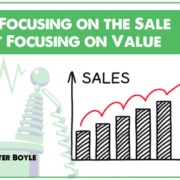









I completely agree with the importance of keeping forms short and simple. I’ve seen so many landing pages with lengthy forms that deter visitors from converting. Simple forms with clear labels and concise instructions can make all the difference in the world. Thanks for sharing these best practices!