Designing Landing Page Forms That Convert
In digital marketing, landing page forms are essential for transforming casual browsers into engaged customers. Forms serve as a first handshake, introducing individuals to your brand while gathering vital information to personalize their experience.
When crafting these forms, the golden rule is efficiency. A well-structured form respects the user’s time and demonstrates a focused approach, asking for only what’s necessary to kick-start a relationship for you and a potential customer.
Below, we share valuable tips for landing page best practices and how to design and optimize your forms to convert more leads into loyal customers.
Contents
- What Is a Conversion?
- Why Use Landing Page Forms?
- Key Components of a High-Converting Form
- Better Forms Lead to More Conversions
What Is a Conversion?
To put it simply:
A conversion occurs when someone visits your landing page and takes a desired action that aligns with your goal.
Some examples of landing page conversions include:
- Completing a contact form: Here, visitors are reaching out, offering a direct line for you to showcase what your brand can do.
- Signing up for newsletters: When visitors decide to stay looped in, they hand over their email addresses to get regular updates.
- Downloading resources: Be it an insightful ebook, a white paper, or a podcast, if a visitor downloads it, that’s a conversion.
- Requesting a quote or information: This signals a deeper interest as visitors are asking to know more about what you’re offering.
- Making a purchase or signing up for a service: When a visitor opens their wallet and makes a purchase, it’s a conversion you want to celebrate.
We divide conversions into two main types:
- In a primary conversion, the visitor hits the bullseye and helps you meet the main goal of your landing page by making a purchase or filling out a contact form.
- Secondary conversions are additional actions users take if they need more time to complete the primary conversion but demonstrate interest, such as subscribing to a newsletter or downloading a whitepaper.
In either case, the goal of your landing form is to capture essential information from visitors, helping to transform them from casual browsers into qualified leads.
Why Use Landing Page Forms?
Forms are the backbone of any successful landing page strategy. They’re like friendly greeters at a store’s entrance, helping to introduce potential customers to what the business offers while gathering helpful information along the way. A successfully executed form also allows you to connect with, learn about, and encourage your visitors to act.
Connect With Your People
These forms are all about making connections. By encouraging visitors to share some information about themselves, you build relationships with people who are genuinely interested in your offering. We call it capturing leads.
Learn About Your People
Forms are a goldmine for gathering customer data. They help you gain insights to refine your approach and offer products, deals, or information more aligned with what your audience wants. It’s a smart way to keep people engaged and coming back for more.
Encourage Your People to Commit
Let’s not forget about sales! A well-designed form can smoothly guide a visitor from browsing your site to purchasing. It’s like having a helpful shop assistant who knows exactly when to step in and offer just the right suggestion to help a customer make their choice.

In this article, we focus on landing page form optimization, but as mentioned above, your form is part of a larger landing page strategy. Don’t forget to optimize your landing page for conversion as well. These landing page templates will help.
Key Components of a High-Converting Form
If you want your landing page forms to convert, have your endgame in mind. This ensures that every element of your form is strategically aligned to encourage users to complete the desired action.
Each field in the form reassures and motivates the user, helping them gain momentum and ultimately leading to a conversion. They provide a great user experience but also reduce submissions from unqualified prospects. The following elements help you achieve these goals.
Compelling Headline
A great headline is a firm handshake with the visitor; it grabs their attention and holds on tight. It should resonate with the potential customers and hint at the value they will receive.
Here are some pro techniques for writing winning headlines:
Keep it tight. The best headlines are no more than six to ten words. This makes it easier to read at a glance, and more importantly, to fit more easily on mobile devises.
Make it active: A good headline feels energetic. The best way to inject energy is to write the headline with an active verb, ideally in the present tense.
Omit the unnecessary: Strike articles (words like a, an, and the) whenever possible. And instead of conjunctions (think and or but), use commas.
Be specific: Vague is boring. Use specific numbers and details to capture attention.
Need some inspiration for your next compelling headline? Think of action phrases like:
- “Unlock Your Exclusive Offer”
- “Elevate Your Programming Skills in 30 Minutes”
- “Order Today to Save 60%!”
- “Advance Your Career by 5 Years”
- “Discover 3 Secrets to a Healthier You!”
- “Reduce Reverb with the Industry’s #1 Digital Mixer.”
These headlines are enticing, offering a promise of value and evoking a sense of exclusivity and advancement.
Clear Benefit Statement
A benefit statement goes hand in hand with the headline, offering a concise yet comprehensive overview of what users stand to gain if they take action. It could be phrased like any of these:
- “Save Time and Money with Exclusive Deals Delivered to Your Inbox!”
- “Gain Instant Access to Expert Advice and Industry Insights!”
- “Join Now and Start Enjoying Members-Only Content and Resources!”
- “Secure Your Spot to Get First Dibs on All Our New Releases and Discounts!”
- “Complete the Form and Take the First Step Toward a Better You!”
Crafting a potent benefit statement involves pinpoint precision and a firm focus on value. When drafting your statements, remember these three quick tips:
- Emphasize the unique rewards the user will gain, painting a vivid yet specific picture of the advantages.
- Use energetic and affirmative language to foster enthusiasm and convey confidence; this is not the time for passivity.
- Make it as concise as possible; every word should serve a purpose, driving home the benefit without meandering.
Highlight the benefits vividly, spotlighting the value of completing the form.

Clear and Concise Instructions
One of the biggest mistakes you can make when designing a landing page form is to assume users understand what they need to do next. It’s important to clearly communicate the purpose of registration forms, how to fill them out, and what happens after they do.
Your goal is to design a smooth user experience. Imagine that you’re having a direct conversation with your potential customers. Guide them in a friendly yet assured manner.
Make field labels clear and concise. This reduces guesswork and increases the likelihood that users will accurately complete every field. It can help to use some basic copywriting techniques:
- Use words that are easy to understand — avoid jargon.
- Be clear, not creative or clever.
- Use the fewest words necessary to communicate clearly.
It may be necessary to write simple instruction, complete with checkboxes, bullet points, or numbers to guide the user through their next steps.
However you approach it, make sure you use a simple, less-is-more layout to reduce confusion. Good form design includes easy-to-read field labels, a clean layout, and responsive feedback that acknowledges correct user input. It also adopts a layout that looks good on phones and tablets since 45% of form data is submitted on mobile devices.
Proper Use of Form Fields
Form design studies have found that unnecessary form fields create friction and reduce conversion rates. The statistics are sobering:
- 81% of users have abandoned an online form after beginning to fill it out.
- 27% of users have abandoned an online form because it was too long.
- 67% of users will abandon a form forever if they encounter any complications.
To avoid form abandonment, it’s important to reduce complication. Think “less is more.”
Your form layout should include only as many fields as you need.
Are you offering a report or whitepaper? Users know you only need their email address to send them the information they’re requesting. They may be willing to share their name and phone number, but it’s unlikely they’ll answer a dozen fields asking for details about their job or their business.
Are they filling out a demo-request form? Users understand that you need more information to put together a demo. You can ask about their job role and business but you should avoid asking penetrating questions that can be asked face-to-face.

A smart strategy in form design is to leverage “stop fields,” fields that ask too much of your visitors when compared to the perceived value of the offer.
These fields tend to cause form abandonment — but keep in mind, there is bad form abandonment and good form abandonment.
Bad form abandonment occurs when a qualified prospect was unwilling to complete the form. Good form abandonment occurs when you discourage unqualified prospects from completing the form. And that’s where stop fields come into play. Used strategically, they can reduce conversion while increasing the quality of your leads.
Stop fields may include:
- Mobile phone number
- Dropdowns
- Business revenue
- Number of employees
- Social security number
- Date of birth
- CAPTCHA
Dropdowns or checkboxes that do not include the “right” answer for a visitor will cause abandonment.

Form optimization is key. When designing your form, for every field in your form, ask two questions:
- Do I need this information to fulfill the offer?
- Will this field eliminate unqualified prospects?
Determining what information to ask for involves a careful consideration of your goals. Are you aiming to nurture leads, sign users up for a newsletter, or perhaps register them for a webinar? The nature of your offering should dictate the kind of information you require.
- Primary contact details: Ask for basic contact details such as name and email address, which allows you to build a connection and communicate with the user.
- Segmentation information: Include a field to gather segmentation information (like job title or industry).
- Feedback or specific interests: Include a field where users can state their interests or ask questions.
Remember to keep your field labels as simple as possible, so they don’t reduce trust or increase abandonment rates.
Progress Indicators for Multi-Step Forms
Progress indicators offer a roadmap on longer or multi-step forms, letting users know where they are in the process and how much further they have to go. They enhance the user experience by providing a sense of accomplishment with each completed step and encouraging users to proceed to the next step.
Want to see an example of how a progress indicator works in multi-step forms? View our article, We A/B Tested a Web Form Against a Quiz. Here is what we learned.
Here are some guidelines for effectively using progress indicators in quiz-style or multi-step landing page forms:
- Layout: Ensure that the progress indicator is clearly visible—ideally at the top of the form—so users can easily see their progress at any point.
- Simplicity: Keep it simple. Use basic shapes and minimalistic form design to denote progress without distracting from the main task.
- Step descriptions: Each step in the progress indicator should have a brief description, helping users understand what is expected in each section.
- Active step highlight: Highlight the active step to provide a visual cue of the current stage in the completion process.
- Dynamic feedback: Offer dynamic feedback, updating the progress bar as users navigate the form.

Also, use colors strategically, such as using a distinct color to denote completed steps and create a visual differentiation. Consider providing incentives for completing different stages, encouraging users to reach the end of the process.
Thank You Page or Confirmation Message
A well-crafted thank you page or confirmation message is a golden opportunity to further engage with users and create a lasting impression. It provides a satisfying closure to the form submission process, reassuring users that their effort was successful while enhancing their overall experience.
The thank you page also creates an “Endowment Effect.” This is the afterglow that kicks in once someone has decided to take action on your landing page. It “endows” your business with a heightened trust. This is an ideal time to ask users to do something more.

An effective thank you page or confirmation message can include a variety of elements, such as:
- Confirmation details: Include a summary of the information submitted or the next steps, reassuring users that the process has been successfully completed.
- Engagement opportunities: Offer additional resources, such as blog posts, ebooks, or webinars, to encourage users to explore further and stay engaged with your brand.
- Social sharing buttons: Encourage users to share their actions on social media, potentially increasing your reach and attracting more visitors.
- Subscription option: Provide an option to subscribe to your newsletter to foster a long-term relationship with the user.
- Schedule a time: If the offer is for a demo or consultation, ask the visitor to go ahead and schedule a time with a calendar widget.
- Provide feedback: We love to ask a question on the thank you page, such as “What almost kept you from requesting the report?”
Here are some examples of effective thank you pages or confirmation messages:
Content Download Thank You Page:
- Message: “Thank you, [Name]! Your ebook is on its way to your inbox.”
- Next steps: Share some popular blog posts they can read while they wait.
- Sharing: Include buttons to easily share the ebook offer with friends on social platforms.
Webinar Registration Thank You Page:
- Message: “You’re all set, [Name]! We look forward to seeing you at the [Webinar Name].”
- Details: Include a summary of the webinar details (date, time) and an option to add it to their calendar.
- Preparation: Add links to pre-webinar reading materials or relevant videos.
Strong Call to Action (CTA)
A strong and clear call to action (CTA) isn’t just a button or a small part of your landing page forms. It’s essentially the crescendo of your user’s journey on your page. It’s the final nudge that encourages the user to take the desired action, steering them from being a visitor to a potential lead or customer.
A well-crafted CTA can significantly boost conversions and play a pivotal role in a successful landing page. Here are a handful of examples of successful CTAs:
- “Get My Free Ebook Now!”
- “Join the Webinar”
- “Start My Free Trial”
- “Yes, I Want Exclusive Access!”
- “Subscribe & Save”
Notice how these CTAs use enthusiastic and encouraging language, coupled with a value proposition, to make the action more enticing.
Use these simple techniques for crafting persuasive CTAs:
- Be clear and direct: Use straightforward language that clearly indicates the action you want the user to take.
- Create urgency: If appropriate, create a sense of urgency by using time-bound language to encourage quick action.
- Highlight value: Showcase the value proposition prominently, highlighting what the user stands to gain from taking the action.
- Use actionable verbs: Start with verbs that encourage action, like “Get,” “Join,” or “Discover,” to foster enthusiasm and a readiness to act.
- Optimize size and placement: Ensure the CTA is a noticeable size and placed prominently on the page to grab attention.

Better Forms Lead to More Conversions
We’ve dissected the pivotal role forms play in digital marketing, emphasizing the elements that can boost conversion rates. From understanding the essence of conversions to identifying ways to improve form design and so much more, we gave you the inside scoop on creating compelling landing page forms that take potential customers across the finish line.
Want more customers? Conversion Science gives you the tools you need to create better leads that get more conversions. Contact us today to get started.
- How to Pick a Conversion Optimization Consultant for your Online Business - April 18, 2024
- Conversion Rate Optimization for SaaS Companies - March 25, 2024
- SaaS Website Best Practices for Conversion Optimization - March 25, 2024






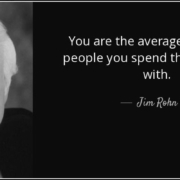









Leave a Reply
Want to join the discussion?Feel free to contribute!