Conversion Alert: Invisibility Ray Hurts Email Open Rates and Click-through Rates
New technology renders emails invisible. Customer Chaos Labs suspected.
Everyone who seeks to do good in the world will inevitably be challenged by an arch-nemesis; someone who’s view of the world is diametrically opposed to yours.
At Conversion Sciences we have Customer Chaos Labs, whose motto is:
If we’re not working for you, we’re working against you.
They are an organization who seeks to lift their clients’ online Web success by simply bringing everyone else down. We see them as basically evil.
This week, one of our clients became the victim of a new Customer Chaos technology: an email invisibility ray.
The results are devastating.
Proof of the Invisibility Ray’s Existence
The folks at J’Tote Bags crafted a beautiful email, with professional photography, strong reasons to buy, and clear calls to action.
Then, J’Tote sent the email to eager prospects and customers. Somewhere in transit, many of these emails entered the range of the invisibility ray.
The invisibility technology rendered the email almost completely invisible to the human eye. Clearly, an invisible email is going to be read less, depressing open rates and clicks.
Conversion Sciences Defense Technology
Conversion Sciences has worked with the major email clients to develop a “de-cloaking” technology. For example, recipients can restore the email by clicking “Display Images below” in Gmail, or “Click here to download pictures” in Outlook.
Most email clients have implemented something similar.
The problem is that many recipients of your emails may not find a good reason to click on the de-cloaking links if they can’t see the email.
Clearly, this is not an ideal solution.
Defending Yourself Against the Invisibility Ray
A detailed analysis by Conversion Sciences has exposed some weaknesses in the invisibility ray.
It only works on images
Apparently, the invisibility ray doesn’t affect text, but only images. Thus a proper defense against this kind of attack is to use images more sparingly in your email and place text strategically around the email.
This will allow readers to understand the point of the email if the images have been inviso-rayed.
Image “Alt” Text is Sometimes Impervious
If you look closely at Exhibit B, you will see some text appearing in places where the images would have appeared. This is the images’ “alt” text and is created using the “alt” parameters in the HTML <img> tag.
Here’s an example:
<img src=”picture.jpg” alt=”Text that describes the image” />
Use the “alt” text to tell the reader what they will see if they click “Display images below” and invoke the de-cloaking technology.
This does not work in all email clients. Microsoft Outlook won’t show these cues, for example.
However, some email clients will actually allow you to format your “alt” text, making it different sizes and colors.
Conversion Alert: Don’t Fall Victim to Invisible Emails
Email remains one of the most effective online marketing tools available. No wonder the foes of good marketing have targeted it for disruption.
Let a Conversion Scientist review your email strategy. This will ensure that
- You are using best practices to maximize deliverability, open rates, clicks and conversions.
- You are sending content that is relevant and interesting. This gives you permission to continue sending email to desirable prospects.
- You are sending with the right frequency. Sending too often or too rarely can render an email strategy impotent.
- You are defended against the invisibility ray and other weapons of chaos. Enough said on this one.
- How to Pick a Conversion Optimization Consultant for your Online Business - April 18, 2024
- Conversion Rate Optimization for SaaS Companies - March 25, 2024
- SaaS Website Best Practices for Conversion Optimization - March 25, 2024


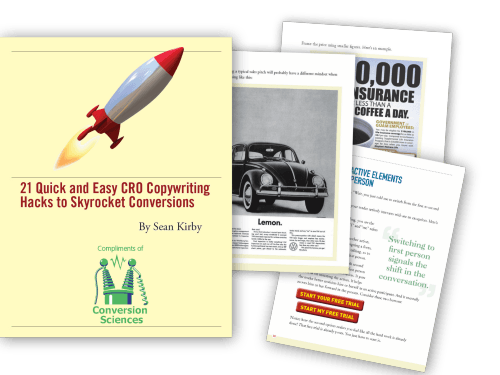












I’m very suspicious of the credit you’re taking when you say “Conversion Sciences has worked with the major email clients to develop a “de-cloaking” technology. For example, recipients can restore the email by clicking “Display Images below” in Gmail, or “Click here to download pictures” in Outlook.”
I’m pretty sure that in fact, most technologies block images (because they can be used for malicious purposes, including tracking email opens). These options to stop the blocking of images aren’t “de-cloaking technologies” at all, but rather are the removal of the filters that prevent images from loading. At least that’s what I’ve been led to believe by everyone else and logic.
Perhaps I just don’t get the joke?
Glenn, you should be suspicious of anything a “expert” claims. It’s a healthy way to go about things.
However, I was having a bit of fun with this. We didn’t have anything to do with the email clients’ decision to block images nor in how they turn them on. You missed the joke, but I’m sure you’re not the only one.
The bottom line is that using too many images in your emails makes them invisible to readers. Many readers will not click to view them. So, don’t rely on big graphic-based emails.
Thanks for your comment.
Brian