When we stand up a website, perhaps the most valuable question we can ask about our visitors is, “What triggered them come to our website? What problem are they trying to solve?”
The question is different when someone comes on their smartphone.
The question is, “What triggered them to come to our website from where they are? What problem are they trying to solve right now?”
When you add the “where” and “right now” components, it is clear that your mobile site has to answer a very different question.
I was inspired to talk about this when I was looking for a Chinese Restaurant near my office.
How to define a Mobile User
How do you define a mobile user?
Is it the operating system they use (Android or iOS)?
Is it the size of their screen?
Is it the device they visit with?
I would argue that the best definition of a mobile user is if they need an answer where they are or right now.
When I was looking for a Chinese Restaurant near my office, I picked up my smartphone even though I had a full-powered PC right in front of me.
Why did I do this?
Because my phone is my “where” device. It can tell Google exactly where I am as a reference.
It is also my “right now” device. When someone asks a question that I don’t know the answer to, I Google it on my phone. Not my laptop.
Old habits die hard.
So, what did I get from my where and now search?
A mobile site that doesn’t quite get me
For the person who is searching for a Chinese Restaurant from their mobile device, there are a few predictable questions. Your business has a similar set of predictable questions as well.
Here are the key questions for desktop and mobile devices:
|
Desktop/Tablet Questions
|
Mobile Questions
|
| Where are you? |
How far are you from where I am now? |
| What are your business hours? |
Are you open now? |
| Do you deliver? |
Do you deliver to where I am now? |
| What is on your menu? |
Does your menu meet the requirements of the people with me now? |
| Do you have a nice environment? |
Will I be embarrassed when we all show up? |
| What is your phone number? |
What do I do if I don’t find an answer to my above questions? |
So, how does the Chinese Restaurant Shu Shu’s mobile website fare in meeting my needs?

Shu Shu’s wins with a nice big click to call button. I may not need this now, but this is the way to display a phone number for a device that is a phone. Dialing is so last decade.
The two other big buttons on the first screen are both helpful and baffling. The map icon shows a map of the store location. “Where” is a natural mobile question. But, “Where is your Google Plus profile” is not a natural first question. So why is that the second most important item on the top screen?

The value proposition, “Fresh Ingredients, Clean Environment, Healthy Eating!” is not a common mobile question. In fact, this value prop introduces the concept of a not-clean restaurant. If it wasn’t a problem, why bring up “clean?”
The menu button answers an important question and one of the early ones. But why send people off to Yelp!? It seems that this would encourage comparison shopping.
And then came the text. Do I need to know that “Shu Shu’s Asian Cuisine offers the mouth-watering tastes you’re craving at our Chinese restaurant in Austin, TX?”
No, I don’t. This is SEO copy, and it has no place in a mobile experience. This is a downside of the responsive design.
Unfortunately, it just keeps going.

Finally, I get to something that speaks in the language of smartphones: images.
Well, one image.

Let’s have some more pictures, please.
And we finally get to the map, with a link to “View on Google Maps.” This is how we can answer the question, “How far are you from where I am now?”

Adding a coupon-like sweetener is smart. However, the responsive design changed the aspect ratio of the image, making the site look cheap.
Next are the facts about address and hours of operation, complete with a link to “Website.” I thought we were already there?

Design for the Bottom Bounce
Finally, we hit bottom. Smartphone users have busy thumbs that generate lots of scrolling. Scroll tracking shows that many mobile visitors will “hit bottom.” This part of the page can be as critical as the first screen.
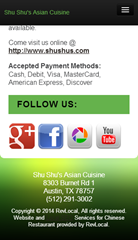
Choose wisely what you put at the bottom. I wouldn’t recommend sending bouncers off to social media. In fact, I would repeat the click-to-call phone number, place a clickable address, and maybe a way to take action here. A “Place an Takeout Order” button or “Email this to Friends” button would be good considerations.
I would also consider placing ratings and reviews here if possible.
All in all, this mobile site eventually delivers answers to most of the mobile user’s questions. The effectiveness is hampered by the responsive design that
- Inserts unnecessary elements.
- Slows the load time significantly.
- Mutilates some images.
In this case, a responsive design is probably not the right choice from a purely functional standpoint. However, it is easy to maintain, and restaurants don’t usually have the staff to manage multiple sites.
You don’t have to run a restaurant
The questions are the same, even if you don’t run a restaurant. However, there are differences for sites that have “considered” purchases, such as high-ticket products or business services.
What can you teach the mobile designer right now, where they are? Are they in a meeting being asked about solutions like the ones you provide?
We think that cross-device calls to action can be a big help.
29 Marketing Experts Speak Their Mind At One Conference
News & EventsWhy would conferences require their speakers to “behave?” What are show management and show sponsors concerned about? Why do many shows want to review slide decks prior to the show?
You can find out what happens when these protections are removed at the UnGagged Unconvention. Use the discount code SCIENTIST for a reduced rate.
Imagine the irreverent Scott Stratten, ungagged. What will I come up with to break past the “bouncers in your brain?”
For the first time, the world’s top innovative, hard hitting, marketing experts will finally reveal true insights which they’ve been held back from discussing at countless other traditional Digital Marketing & SEO conventions.
UnGagged is raw, real, and there are no limits to what you can learn. And guess what? Unlike other conferences this material will not be recorded or shared elsewhere. You can’t get this conference anywhere else.
Get access to exclusive, unique, uncensored content. Visit UnGagged for a list of event speakers and more info.
Don’t miss out!
Speaking of Wealth Interview: 6 Big Takeaways on Designing for Conversion
Conversion-Centered DesignOn July 29, 2014, Brian sat down with Jason Hartman, host of the Speaking of Wealth show, to discuss his overall approach to tackling the most important pieces of the online marketing puzzle. He keys in on some crucial points that all online marketers should pay attention to as you are designing for conversion.
Subscribe to Podcast
Here are the key takeaways from the interview, but you should listen to the full 21-minute podcast as well in order to glean all of that “scientific wisdom” that Brian has dropped:
Makes your marketing mouth salivate, right? Well, get on over there and sink your teeth into the goodness, and be sure and stop by to say thank you to Jason Hartman and the team over at Speaking of Wealth.
21 Quick and Easy CRO Copywriting Hacks
Keep these proven copywriting hacks in mind to make your copy convert.
"*" indicates required fields
2 Questions for the Statistically Significant Marketer Part 2 [Audio]
CRO Tests | Multivariate | AB TestingQuestions can be powerful things, if the questions are good and are leading us in the right direction (normally this means toward better results). When the questions are about the statistical significance of your marketing results, you’ve got a winning combination that will really take you places.
Subscribe to Podcast
So, what are a couple of good questions that you can use to help you become statistically significant as a digital marketer? Brian introduces a couple of doozies in How to be a Statistically Significant Marketer (Part 2) on Marketing Land:
Question 1: Are the results I’m seeing from my online marketing telling me what really happened?
Question 2: Are these results “good” enough to predict what will happen in the future?
You will find part one here: Become a Statistically Significant Marketer.
Brian tackles these challenging questions by introducing us to three characters involved in life-like scenarios that will seem all too familiar to some of us.
Finally, he ends with the question that every marketer has to continually ask at every step along the way: What do I do next based on the results I am seeing?
Here’s another solid question you can ask yourself: “Self, is it worth 15 minutes of my time to find out how to begin asking the right questions in my marketing efforts?” We’re going to help you out here and encourage you to go with a resounding “YES” on that one.
21 Quick and Easy CRO Copywriting Hacks
Keep these proven copywriting hacks in mind to make your copy convert.
"*" indicates required fields
How 18% of Companies Are Owning Their Corner of the Web with CRO
Conversion OptimizationWe were very surprised by the marquee results of a TrustRadius survey on Conversion Rate Optimization.
We would speculate that many of these 18% of companies are in very competitive commodity industries, such as travel, office supplies, and pet apparel. In other words, they had to optimize or die.
These aren’t the only industries in dire need of optimization, however. While CRO isn’t a zero-sum game, you do not want to find yourself playing catch-up with your competitors. As this survey shows, CRO is a key competitive advantage online, just as SEO has been.
TrustRadius is in a unique position to conducted a survey of businesses. They offer some of the most helpful reviews of business software on the Web, and were able to get 4100 companies to complete the survey. This is statistically significant stuff.
Here are some of the highlights from their survey.
Check out the full report now and then give Conversion Sciences a call to see what you can do to inject CRO into your DNA.
As Conversion Scientists, we obviously eat this stuff for breakfast. We’ll show you how much money you could be making with our 120-day Conversion Catalyst™ program. It’s free, and it’s invaluable.
Jump on a call with us at (888) 961-6604. You’ll be glad you did.
The Most Important Person on Your Split Testing Team
CRO Tests | Multivariate | AB TestingMy partner Joel Harvey is fond of saying, “My favorite part of a design is the money.” He’s been part of many a web design project. His perspective comes in response to the number of times he’s heard things like:
In and of themselves, none of the above statements are unworthy pursuits. But if your goal is to increase online sales conversion and fill your coffers to the brim, you will fall woefully short if you believe that web design alone can do the heavy lifting of convincing your visitors to take action. If increasing sales is your goal, the most important person on your split testing team is the accountant.
Designers Don’t Design for the Accountant
A while back, a client sent us a couple of different mocks of some new designs they were entertaining. They ask which one I liked. The first thing I said is I like the one that makes you the most money. Up until that time their team was arguing over color palettes, white space,and rounded edges.
When I reminded them about the bigger goal, their conversation evolved. In a clock tick, we were all discussing the quality of content on the pages rather than the design elements. When their offer and call to action were right, everyone seemed to forget about the trivia of the actual design.
Designing For Your Ego
Another client brought to us a new landing page campaign they had just launched and were baffled and disappointed by the early results. They went on to explain that they thought this was the best designed landing page they had ever done. They had just hired a new graphic designer that ‘got it’, and even the CEO was impressed with his work. One problem, their paying customers didn’t seem to agree. No doubt, the design was gorgeous. Rich colors, curvy rectangles, sexy images, even the header and body fonts were crisp and clean.
So why wasn’t this campaign working? We had them show us their most recent successful campaign. The design was a tad dated, and compared to the new landing page it looked like a high school hobbyist in the company basement eating Cheetos and suckling energy drinks.
Still, by comparing we immediately saw the problem with the new landing page. The copy on the old page was much better. The headers screamed the product’s value proposition and benefits. The body copy answered relevant questions, and helped the reader imagine themselves buying the product. The call to action button was big, bold, and in your face. The new page looked stunningly attractive but said very little.
To add insult, the hot shot designer was a minimalist and had an aversion to big gawky buttons, so his primary call to action was tiny button that blended in with the hero image, and , by design, was easy to ignore. We instructed them to use the old page copy on the new design (they had to make a few adjustments to make it all fit), and we asked the designer to create a bigger and bolder call to action button. They obliged us and that new design finally beat the old landing page.
How Much Time Are You Spending With Your Designer vs. Your Banker?
So my lesson is this. Beautiful, eye-popping design and effective, profitable web design are two different things. And it always seems easier to mistake those eye-popping designs for profitable ones. Split testing will always lead you in the right direction.
Some companies spend more on design than they do on organic SEO, and almost all companies spend more on design than on Conversion Rate Optimization. Search engine spiders don’t evaluate site design, only content and links. And I have yet to see a company design their way into a better conversion rate and better RO.
Some companies spend way more time going back and forth about a design element than they do actually testing it. Makes you wonder how far ahead of your competitors you could get if you spent more time and resources on conversion optimization and testing.
So when considering a redesign of your entire site, of a successful landing page, or even a banner ad, do the following:
Above all, use web designers that deeply understand the web and principles of conversion. Otherwise they are just an artist, and the value of an artists works usually increases only after their demise. Can you wait that long?
Using Risk Reversal to Increase Ecommerce Sales: If You’ve Got it Flaunt It
Ecommerce CROThere’s an old (and probably sexist) saying that I often apply to many online marketing decisions.
The online store Magic Of Fire has “it.”
We have a scientific name for guarantees, warranties and generous return policies: Risk Reversal.
Magic of Fire offered an amazing guarantee. It goes something like this:
“Shipping is free. If you trust us enough to buy from us, we promise that, if you have any issues with your product or our service, we’ll pay to ship your item back at our expense and refund your purchase price.”
Now, can you find this promise on their product page?
Magic of Fire Ecommerce Product Page
I put it through our Scanning Electron Microscope and eventually found a “Free Shipping” logo near the bottom of the page. I eventually found a link to their return policy, with the text “100% Satisfaction.”
Cliche is not flaunting. Avoid language like “Satisfaction Guaranteed” and “No Risk” and “No obligation.” These no longer mean anything.
If you’ve got it flaunt it.
Risk Reversal Means Never Having to Say Goodbye
When you purchase from a glass and cement store (nothing is brick and mortar anymore), you know that you have an easy out if you don’t like what you bought. You’ll march right in there, slam it down on the customer service desk and demand your money.
Not so much online.
This makes buyers delay hitting that checkout button. They procrastinate, surf other parts of your site and wait for circumstance to save them from making the final decision.
This is especially true if you’ve done a poor job building trust and credibility with your site. The fear is that they will get a lump of coal deposited on their doorstep when they expected a snuggly with a heart-shaped pattern. And they will have no store to storm into.
It sounds “risky.”
Relational buyers will fear getting stuck with the wrong product.
Transactional buyers fear that shipping fees will ruin their great deal, especially if they want to return it (and they will return anything they don’t like).
“Risk reversal” turns “risky” into “safe.”
I recommended that Magic of Fire bring their fantastic return policy right up next to the Add to Cart button on their all-important product pages. I also recommended that they make their free shipping available all over the site, especially in the checkout process.
These two changes alone should deliver a significant boost in conversion rates and revenue per visit.
Does Risk Reversal Really Work?
Magic of Fire’s Mark Oakley called me for a free consultation. After meeting Mark over Skype and hearing his shipping and return policies, I bought a beautiful “star and moon” fire pit for my house.
Zappos has the most famous risk reversal story in the online world. Their 365 day return policy with shipping both ways is one reason their sales reached $1 billion in ten years. That’s amazing growth for a commodity apparel store.
Are you flaunting it?
This is just one mistake that businesses make when selling online.
Businesses who have great products or services with amazing value propositions and great reputations continue to struggle online.
We’re the people who change that.
Jump on a call with us at (888) 961-6604. It’s free, and we’ll show you how much money you could be making with our 120-day Conversion Catalyst™ program.
Update
Mark has apparently taken my advice to heart, placing his free shipping offer all over the site and adding risk reversal near his “Add to Cart” button.
Magic of Fire sitewide free shipping offer.
The feature free shipping in a visible place on the product pages as well.
Magic of Fire free shipping offer on the Product Page.
Want to find out how this turns out? Subscribe to The Conversion Scientist.
Let me put a finer point on the concept of “flaunting.” This is flaunting:
Make your best risk reversal offers pop on your pages.
This 20 second design may not match your brand, but you should strive to find something that pops for something as important as your risk reversal.
I’ll give a free signed book to anyone who can tell me in the comments where I heard “If you’ve got it flaunt it. If you don’t flaunt it more.”
The Most Important Questions to Ask About Your Mobile Visitors
Conversion Marketing StrategyWhen we stand up a website, perhaps the most valuable question we can ask about our visitors is, “What triggered them come to our website? What problem are they trying to solve?”
The question is different when someone comes on their smartphone.
The question is, “What triggered them to come to our website from where they are? What problem are they trying to solve right now?”
When you add the “where” and “right now” components, it is clear that your mobile site has to answer a very different question.
I was inspired to talk about this when I was looking for a Chinese Restaurant near my office.
How to define a Mobile User
How do you define a mobile user?
Is it the operating system they use (Android or iOS)?
Is it the size of their screen?
Is it the device they visit with?
I would argue that the best definition of a mobile user is if they need an answer where they are or right now.
When I was looking for a Chinese Restaurant near my office, I picked up my smartphone even though I had a full-powered PC right in front of me.
Why did I do this?
Because my phone is my “where” device. It can tell Google exactly where I am as a reference.
It is also my “right now” device. When someone asks a question that I don’t know the answer to, I Google it on my phone. Not my laptop.
Old habits die hard.
So, what did I get from my where and now search?
A mobile site that doesn’t quite get me
For the person who is searching for a Chinese Restaurant from their mobile device, there are a few predictable questions. Your business has a similar set of predictable questions as well.
Here are the key questions for desktop and mobile devices:
Desktop/Tablet Questions
Mobile Questions
So, how does the Chinese Restaurant Shu Shu’s mobile website fare in meeting my needs?

Shu Shu’s wins with a nice big click to call button. I may not need this now, but this is the way to display a phone number for a device that is a phone. Dialing is so last decade.
The two other big buttons on the first screen are both helpful and baffling. The map icon shows a map of the store location. “Where” is a natural mobile question. But, “Where is your Google Plus profile” is not a natural first question. So why is that the second most important item on the top screen?

The value proposition, “Fresh Ingredients, Clean Environment, Healthy Eating!” is not a common mobile question. In fact, this value prop introduces the concept of a not-clean restaurant. If it wasn’t a problem, why bring up “clean?”
The menu button answers an important question and one of the early ones. But why send people off to Yelp!? It seems that this would encourage comparison shopping.
And then came the text. Do I need to know that “Shu Shu’s Asian Cuisine offers the mouth-watering tastes you’re craving at our Chinese restaurant in Austin, TX?”
No, I don’t. This is SEO copy, and it has no place in a mobile experience. This is a downside of the responsive design.
Unfortunately, it just keeps going.
Finally, I get to something that speaks in the language of smartphones: images.
Well, one image.
Let’s have some more pictures, please.
And we finally get to the map, with a link to “View on Google Maps.” This is how we can answer the question, “How far are you from where I am now?”

Adding a coupon-like sweetener is smart. However, the responsive design changed the aspect ratio of the image, making the site look cheap.
Next are the facts about address and hours of operation, complete with a link to “Website.” I thought we were already there?

Design for the Bottom Bounce
Finally, we hit bottom. Smartphone users have busy thumbs that generate lots of scrolling. Scroll tracking shows that many mobile visitors will “hit bottom.” This part of the page can be as critical as the first screen.
Choose wisely what you put at the bottom. I wouldn’t recommend sending bouncers off to social media. In fact, I would repeat the click-to-call phone number, place a clickable address, and maybe a way to take action here. A “Place an Takeout Order” button or “Email this to Friends” button would be good considerations.
I would also consider placing ratings and reviews here if possible.
All in all, this mobile site eventually delivers answers to most of the mobile user’s questions. The effectiveness is hampered by the responsive design that
In this case, a responsive design is probably not the right choice from a purely functional standpoint. However, it is easy to maintain, and restaurants don’t usually have the staff to manage multiple sites.
You don’t have to run a restaurant
The questions are the same, even if you don’t run a restaurant. However, there are differences for sites that have “considered” purchases, such as high-ticket products or business services.
What can you teach the mobile designer right now, where they are? Are they in a meeting being asked about solutions like the ones you provide?
We think that cross-device calls to action can be a big help.
How Many Steps Should Your Online Checkout Have? [CASE STUDY]
Ecommerce CROSwellNoMore is one business that changed its cart for technical reasons, and ended up changing their visitors behavior in the process.
How many steps should your checkout process have? There are conflicting theories.
Some believe that every click, every step offers visitors another chance to abandon the process. They believe that the checkout process should have as few steps as possible.
Others believe that the long forms found on single-step checkouts intimidate visitors, driving them to abandon the process.
Unfortunately, most businesses let their shopping cart software decide for them.
Abandonment rate measures percentage of visitors that begin the checkout process, but never make it through to complete the purchase. A high abandonment rate is very undesirable.
The Battle for Higher Conversion Rates
SwellNoMore.com offers a natural supplement designed to reduce swelling in the face, abdomen and feet. It’s about reducing water retention. The folks behind Swell No More contacted us because they needed to increase visitor retention, however.
They had done what many of you have done to increase sales on their site.
They had hired designers to come in and revamp their landing page. Twice. In both cases, the redesigned pages decreased the conversion rate.
Here you can see the original, current control and the redesigned page that cut conversion rate to about 1/3. Click the images to enlarge them.
They did the smart thing and went back to the original.
They tried an editorial approach to educate their visitors. This reaches a more methodical audience, but doesn’t perform well.
Click to Enlarge: The editorial style landing page.
While they were waging this battle, they got blind-sided by a change that they had to make for technical reasons.
Having a Change of Cart?
See what I did there?
Swell No More has a traditional online store, and their landing page used the same cart as this store.
Until they changed it.
The old cart offers a two-step checkout process that hid fields until needed. For instance the fields to input shipping address were hidden unless the “Shipping information same as billing information” checkbox was unchecked. Likewise, the fields for credit card information were hidden unless the radio button for Credit Card was selected.
This seems to have made the checkout process seem faster and simpler.
Compare this to the new cart featuring a one-step checkout process and no hidden fields.
The one-step online checkout presented an intimidating page.
This checkout page follows many of the best practices for online checkout:
Nonetheless, this cart had a significantly higher abandonment rate then the multi-step cart, but it is not sufficient to blame the steps alone. Fewer visitors were getting through to complete their purchase.
Things That Can Impact Checkout Abandonment
Every time we change something and collect results, we gain information we can put to use on our site. Keep in mind that we are not finding answers, only hypotheses.
Conversion Sciences will run the controlled split tests needed to turn a hypotheses into a reliable, revenue-building result. Start optimizing.
Here are some hypotheses that might explain the difference.
A detailed return policy can increase conversion rates in your checkout process.
Trust symbols lend your page legitimacy, increasing many buyers’ comfort.
Third-party financial logos allow your page to “borrow” trustworthiness from known brands.
One of the biggest reasons buyers abandon checkout is that they don’t know the final cost of their purchase.
Look Beyond the Technical Aspects of Your Cart
Too many shopping carts have been built by engineers and not by professionals experienced in human interfaces. These carts may meet the technical requirements you need, but may chase away the very customers you serve.
No checkout process fits all.
Look for flexibility in your cart vendor so that you can test and tweak to your cart’s desire. Ask them if they have tested their cart in businesses like yours. Ask them what research they have that shows their abandonment rates are low.
Take control of your abandonment rates to increase sales of your products and services.
Become a Statistically Significant Marketer [AUDIO]
CRO Tests | Multivariate | AB TestingStatistical significance: It’s not just for impressing your date anymore.
Subscribe to Podcast
If you’re involved with an online business, you draw conclusions from things you’ve learned on a weekly basis.
When you say, “We tried that. It didn’t work,” you are claiming to be able to predict the future based on something you did in the past.
When you say, “We stopped sending email because our list got tired of us,” you are saying that the tea leaves of your email list say you should stop sending email.
Often, such statements stop progress. One way to keep from hitting the “We tried that” wall is the ask a simple question: “Was the data statistically significant?”
In this episode of The Conversion Scientist Podcast, I will tell you exactly what statistical significance means, how to measure it and when to believe the data you’re being shown.
Read the Transcript
Image taken from ABTestGuide.com statistical significance calculator.
21 Quick and Easy CRO Copywriting Hacks
Keep these proven copywriting hacks in mind to make your copy convert.
"*" indicates required fields
Conversion Copywriting Guide: Transactional vs. Relational Buyers
Persuasion ScienceThere are two broad categories of visitors to your site. Understanding them will make you a better at conversion copywriting. You’ll deliver copy, offers and landing pages that perform.
By “better” I mean “money generating” or “lead generating.” Interested?
We recently completed a test for one of our clients that generated a 42% lift in leads for them simply by analyzing the kind of buyer that was coming.
We can find these kinds of wins for your business. Do you want our help?
Roy H. Williams of the Wizard Academy introduced these two buyers to me: Transactional and Relational.
Transactional buyers are those whose greatest fear is paying one dollar too much for something. They are the competitive shoppers. They love the shopping experience and will visit many stores and sites in search of bargains.
They want to be the expert.
They aren’t loyal to any brand or outlet, but seek the best price du jour.
On a landing page, these buyers are enticed by offering coupons, deals and discounts.
Relational Buyers’ greatest fear is buying the wrong thing. They see shopping as part of the cost of the purchase.
They seek out expert help, and will pay a premium for trusted guidance.
They rely on brands to help them make choices.
These buyers are drawn to assurances of quality, ratings and reviews, and information to help them choose.
Does Your Audience Lean Transactional or Relational?
Like Republicans and Democrats in the US, your visitors may naturally lean to one side or the other. You may even have an extreme “Tea Party” transactional audience or a “Bleeding Heart” relational audience. Testing is one way to find out.
Here’s an example. Laithwaites sells wine online. They did a test that took the exact same offer and presented it in relational and transactional ways.
This split test shows that more wine buyers prefer a good wine to a good deal on wine. They are relational buyers.
In their case, they found that the transactional message, leading with “Save $100 on 12 World-Class Reds” didn’t perform as well as the relational message that started with “Enjoy 12 World-Class Reds…”.
Laithwaites apparently has a relational audience, or the ad that drove traffic here made an offer with relational appeal.
Roy Williams makes another important point. Transactional shoppers are the least profitable of them all. They hunt relentlessly for your lowest price and don’t come back if they find something cheaper. We prefer not to optimize for these “LMLLV,” or “Low Margin, Low Lifetime Value” visitors.
If most of your advertising offers discounts, deals and coupons, you may be leaving your most profitable buyers behind.
Simple Copy Changes Can Make All the Difference
Our client sells home furnishings, and the offer was an on-site visit and consultation.
The best performing search ads for this client offered discounts, like “Now 20% Off – Save up to $100 on Advanced.”
However, the landing pages featured reasons to buy the product and benefits of the brand. This is a relational approach. The highest performing ads, however, are clearly transactional, offering discounts and savings.
Our hypothesis was that the landing page copy wasn’t appealing to the transactional shoppers the ad was drawing. The page didn’t keep the visitor on the scent.
To test our hypothesis, we created a “Transactional” landing page that emphasized the savings, and reinforced that the consultant would be able to offer even more savings.
The headline was changed from
FREE Design Consultation and Installation
Take the stress out of shopping
to
In Home Manufacturer Discounts
Our Certified Designers can offer you $100 off each unit you purchase.
This shifted the headline from a relational consultation to inviting someone into your home who can dole out the savings – very transactional.
We also added some additional copy touches that appeal to transactional shoppers. “Combine Discounts,” proclaimed one bullet. “Limited time only,” chirped another.
These changes gave us a 42% jump in conversions.
Let us design some tests for your business and draw more revenue from your existing traffic. We offer a free strategy session to help you map out our own optimization roadmap.