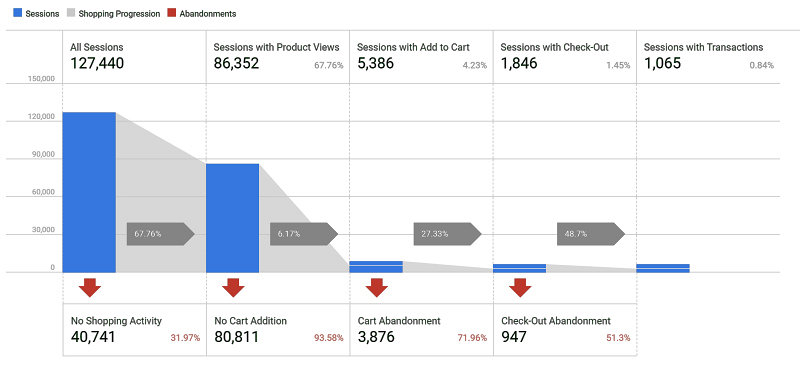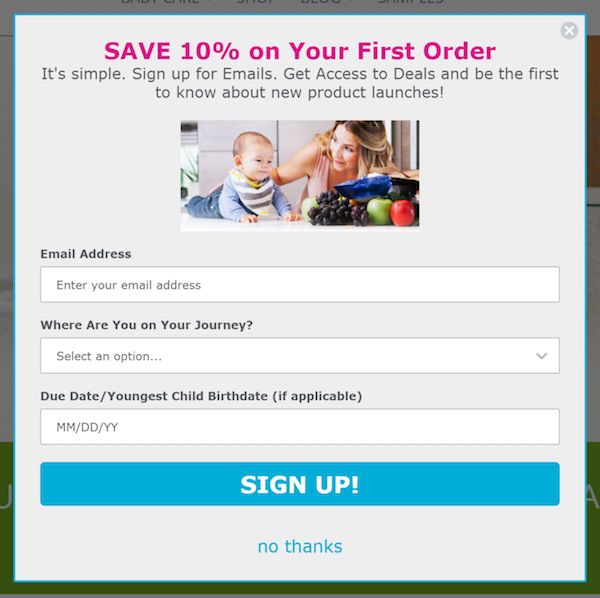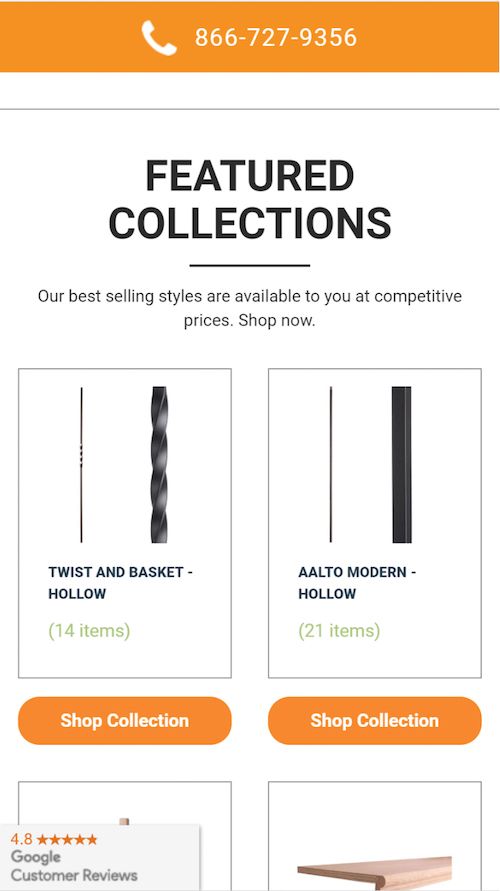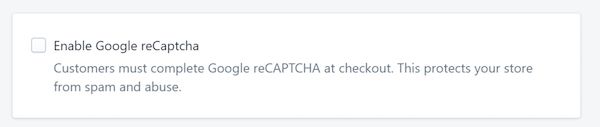A must-read guide to increase your Shopify store conversion rate – better yet, conversion optimization rates – with step by step instructions. Check it out.
There is no denying that increasing your Shopify store conversion rate will lead to a growth in sales and revenue, assuming your traffic remains constant. That is why we crafted this complete guide for those Shopify store owners or marketers that want to take their ecommerce site to the next level.
Let’s cover a few of the basics first and then we can dive into how to increase your Shopify store conversion rate steps.
Enabling Google Analytics for your Shopify store
You can’t improve your conversion rate unless you enable measurement. Fortunately, Shopify has you covered.
Shopify offers a satisfactory implementation of Google Analytics Enhanced Ecommerce tracking. This tracks visitors as they view items in your store, add things to their cart, remove items, and go through checkout.
You’ll need this to track the metrics you’re interested in. For example, the “Google Analytics Ecommerce / Shopping Behavior” report tells you your abandonment rates.
What Is a Good Ecommerce Conversion Rate For a Shopify Store?
Every ecommerce business on Shopify sells a unique product to a unique audience. There really are no industry benchmarks that you can rely on.
Besides, your Shopify store has more than a single conversion rate. You can have conversion rates for different types of visitors, customers, traffic sources, devices, geos, and customer journey paths.
Any improvement to any of these conversion rates will help you increase your Shopify store conversion rate.
But if your sitewide conversion rate is below one percent, you will struggle to make advertising profitable. At two percent to three percent, you can say that you’ve found a solid mix of traffic and shopping experience for your audience.
To get above this level – to reach the five to ten percent sitewide conversion rate – you have to get good at selling to return visitors. This includes those who have bought from you before, as well as those who have visited but haven’t bought yet.
Ultimately, the best conversion rate for your ecommerce business is one that is better than last year at this time. We are going to tell you how to optimize your Shopify store for higher conversion rates.
How to Increase Your Shopify Store Conversion Rate
As we mentioned earlier, your ecommerce site doesn’t have just one conversion rate. It has several, each depending on the source of the traffic and where they land.
For example, look at the difference between your New Visitors and your Returning Visitors. For most Shopify stores, your returning visitors will have a much higher conversion rate than your new visitors.
This makes sense.
And this is why your Shopify dashboard has the “Return customer rate” metric. Return visitors mean repeat purchasers. Return visitors may also be new customers who are more ready to buy.
You want more return visitors.
So, there are some key realizations that every high-converting Shopify site owner must understand to improve the overall business.
Realization #1: You can’t increase your conversion rate unless you decrease your abandonment rate.
The Abandonment rate of your site is about the opposite of your Conversion Rate. It tells you how many potential shoppers came to your online retail store, but didn’t purchase. Basically, you cannot increase your conversion rate without decreasing your abandonment rate.
Your sitewide abandonment rate is calculated by the number of visitors who leave your site divided by the total number of visitors to your site.
Abandonment = Visitors who don’t buy / All visitors to your site
To make this more interesting, you can consider only non-bounce sessions.
There are two additional ways to calculate your abandonment rate that are very helpful for Shopify ecommerce store owners: Cart Abandonment and Checkout Abandonment.
- Cart Abandonment = Visitors who added something to their cart but did not buy / All visitors that added something to their cart
- Checkout Abandonment = Visitors who started to checkout but did not buy / All visitors who started checkout
Cart abandonment includes checkout abandoners, but each tells a different story about your Shopify site.
Visitors often add items to their Shopify cart in order to calculate the total cost of their purchase. Cart abandonment is often simply a part of their shopping process.
On the other hand, those who abandon the checkout process are sending a different signal altogether. They started the purchase process and got spooked for some reason. We can treat each of these visitors differently.
It’s important to understand the difference between your cart abandonment rate and your checkout abandonment rate. Each of these abandoners are called segments of your visitors and they have to be treated differently to be able to boost your Shopify store conversion rate.
Realization #2: Email (and its cousins) is critical to ecommerce success, no matter what generation your visitors are.
If return visitors are so important to the success of your Shopify store, how can you get more of your visitors to return? Get their email address. Every Shopify store owner must be good at email and at building an email list. The stand-out businesses gets email right.
Email has a couple of cousins. These are pixels and text messages.
Pixels set a cookie on your visitors’ browsers, allowing you to target ads at them elsewhere on the web.
Text messages are like email, but with a 90% open rate (as opposed to email, whose open rates often below 30%). None yet has the ROI of email, however.
All of these play a role in getting visitors back to your Shopify store for another shot at a purchase. There are three segments of visitors you’ll want to target with these strategies: customers, abandoners and mobile visitors.
How to Increase Shopify Purchases for Customers
Promotional email may not seem sexy, but it is a proven way to increase the long-term value of customers by getting them to buy more, or offering them other products they may be interested in.
Like brand advertising, email has a direct measurable effect and an indirect effect. The direct effect is when recipients click on the email and buy. The indirect effect is to keep top of mind with your brand. They may come to you through search when they are ready to buy, but thought of you because of the email.
If you have some chops with analytics, take a look at a segment of return visitors who came through organic search or through branded search ads. You can call these awareness-influenced visitors.
Email services like Klaviyo have tight integrations with Shopify. If no direct integration exists (hello, Mailchimp), there is probably an app that will integrate with your email service provider.
So, start crafting those promotional emails to increase your Shopify store conversion rate amongst your customer base.
How to Increase Shopify Conversions for Abandoners
There are two strategies you can put in place for catching visitors who abandon your website: keep them from abandoning and get permission to communicate with them after they leave.
Implement Shopify Permission Marketing
Abandonment remarketing is one of the first strategies every Shopify store manager should implement. This involves collecting a visitor’s email address or setting a cookie on their browser. Or both.
Both of these strategies require you to be good at getting abandoners back to your store. One uses advertising, the other uses email.
First, pixel all of your visitors. The most popular pixels are Google Ads and Facebook. However, you may also find your visual shoppers on sites like Pinterest and Instagram if your products are in the fashion, decor, or food industries. These pixels gives you the ability to craft remarketing ad campaigns to help these visitors see your products again on those social media networks or while they are performing online searches.
Next, select an email service provider that has abandonment remarketing features. This has two parts.
- A popup app to get an email address.
- A series of emails that gets visitors back to your site.
We have a client that uses the Justuno app to generate popups. They integrate with email service provider Klaviyo, which delivers a series of emails enticing abandoners to return.
How to Keep your Visitors from Abandoning your Shopify Store
What reasons would you give a visitor to give you their email address? Here are some strategies.
Offer a discount
When a visitor arrives to your site offer a discount in exchange for their email address. This is one of the most popular ways to prime your site to support abandonment emails.
NOTE: Offering discounts may seem like an easy way to overcome buyer objections, but you may want to focus on building value on your site with copy and images before offering discounts.
Offer to save their cart
Throw up an exit-intent popup in your cart and checkout process that offers to save their cart and send a link, so they can come back and finish. Yes, your cart is persistent, but that doesn’t mean you can’t sell this as a benefit.
Offer content
Offer a buyer’s guide or how-to guide to help in their search for products and solutions. Someone who is leaving your site is often comparing you to other solutions. Be the one that helps them choose. Solid and complete product descriptions, measuring charts, and guides can help your shoppers take the desired add to cart action.
How to Increase your Shopify Store Conversion Rate for Mobile Visitors
If you look at your Shopify store results for mobile visitors, you’ll realize two very disturbing things: They have much lower conversion rates and they are more than half of your visits.
And if you are successful with email and Facebook ads most of these visitors will come to your site on smartphones. Disturbing.
Mobile visitors don’t buy for two main reasons: They aren’t in a situation where it’s easy to buy or they find it too difficult to purchase on their mobile devices.
Related reading: Mobile Call-to-Action Buttons: Best Guidelines for Placement, Copy, and Design
We recommend that you focus on different conversions for small screen visitors. Feature click-to-call or chat for those that will, and focus on getting an email address or permission to send a message.
The goal of click-to-call should be obvious. They have a phone app built into their handset. For those who won’t call, we need to get another chance to invite them back when they are in a better place to buy. That’s the role of email, Facebook Messenger messages and text messages.
You may cause buyers to take the easy way out, but the positive effect of getting more of your mobile visitors back can outweigh the negative impact.
As always, test these strategies on your Shopify store and see which ones improve your mobile conversion rate.
How to Increase Shopify Store Conversion Rate on Your Landing Pages
Your Shopify store conversion rate is a function of two main factors: the type of visitors you are driving to your site and the shopping experience they have once they land on your ecommerce shop.
If you are using paid ad campaigns to attract new visitors, or to draw abandoners, give thought to where you bring them. Choose the right landing pages for your ads as this can help you increase your Shopify store conversion rate.
The best decision depends on the visitor’s source and the promise made.
Should your Shopify Homepage be the Landing Page?
This is one of the most common landing pages on your site, but makes the visitor work the hardest. The home page is designed for every kind of visitor, and as such serves none of them perfectly.
A Shopify Product Page as a Landing Page
If you are investing in Google Shopping Ads, this is the destination where visitors will have the best shopping experience. For people clicking on specific products, it is an ideal place to land. They can add to cart without a lot of effort.
Conversion Rate Optimization advice: Use product pages as landing pages for any product-specific ads to increase your add to cart conversion rate.
Using a Collection or Search Results page as a Landing Page
This is often a poor substitute for a dedicated landing page. If you are having a special on a class of product, you can drive traffic to these pages. However, they require the visitor to do a lot of work to choose with confidence. The more specific your offer, the less appealing these pages are and the lower your conversion rate.
When to Create a Custom Landing Page on Shopify
Use Shopify pages as dedicated landing pages when you have specific offers in your ads. For example, if you have a discount on a certain brand or category of product, don’t send the visitor to a collections page. Bring them to a page that reinforces the ad and lists the products that are discounted.
Leverage the Shopify Blog to Increase Store Conversions
Blog pages can be great sources of organic search traffic. Don’t forget to advertise your products on these pages! In the content, beside the content, and in overlays. Choose the products relevant to the blog post topic.
Your Cart as a Landing Page
If you are bringing abandoners back to your site, their cart may be the best place to bring them. You may try to persuade them to checkout by offering free shipping or a discount. But beware of some choices that can hurt your conversion rate when setting up your Shopify store. Here is one of them.
Don’t CAPTCHA your customers
Shopify gives you the option of using Google reCaptcha on your store. This may reduce some of the spam you receive. But it is putting the burden of managing your spam problem on your customers.
And it is one more step in your process. One more potential mistake that can convert buyers to abandoners.
Shopify Apps that Can Help Lift your Store’s Conversion
There are plenty of ecommerce business apps in the Shopify’s App Store for you to try and test to see if they can help you get a boost in conversions, sales and revenues.
Some very well known examples are Yotpo for rating and reviews, Chatty People, Swatchify, natural language processing site search apps like InstantSearch+, among others. Look for some that leverage AI and personalization to easily deliver targeted shopping experiences.
We are currently working on an article to cover these Shopify Apps in more detail. Sign up for our newsletter to be amongst the first ones to be notified.
Too Many Shopify Apps can Slow Down your Store and Lower your Revenues
Each app that you add to your Shopify store slows your store’s page load time. This is just unavoidable. Slow load times often mean lower conversion rates, especially for your mobile visitors who access your ecommerce website over 3G or 4G.
If you can configure your site using your theme or a tag manager, choose that before adding another application. For example, you can add one of many pixel apps to your site from the Shopify app store. But a better way is to using the Online Store -> Preferences page in Shopify. Don’t get drawn into an app by features you may never use.
Whenever you add a new app, I recommend running several pages of your site through the free website site speed analyzer from Google. You will see an overall speed classification, compare with your competitors, and your potential revenue if you improved your Shopify store’s page load speed.
You’re also going to have to focus on elements that optimize conversion rates in any type of online retail shop. Feel free to read and download our Complete 110-Point Ecommerce Optimization Checklist. It will help you increase your Shopify store conversion rate.